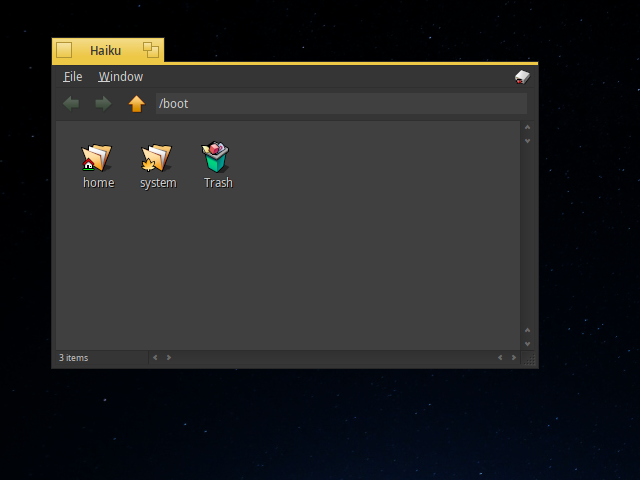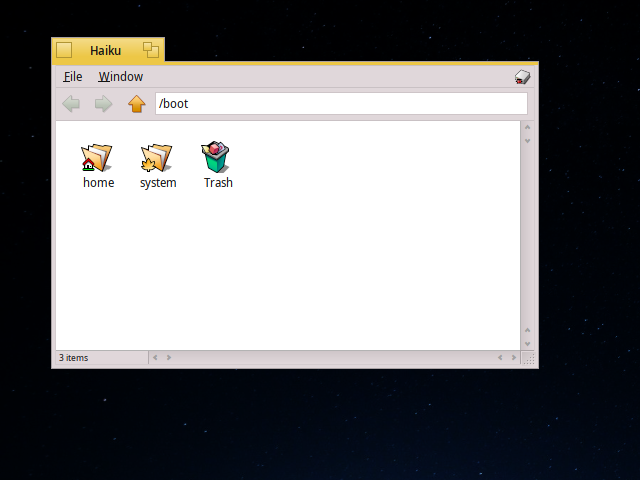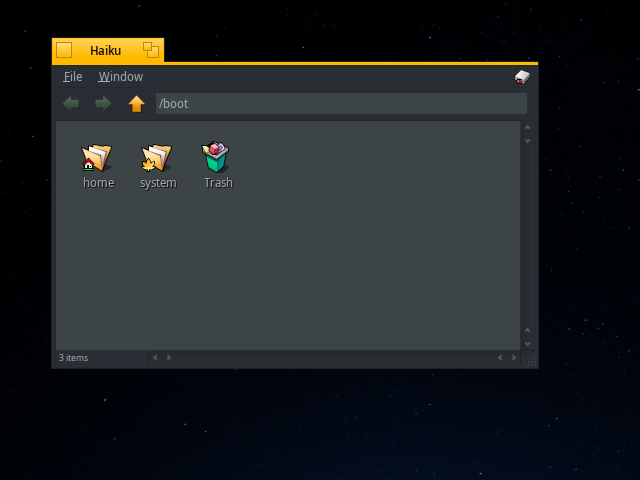As of currently, the origins for the source code is within the theme's source files, look in there.
Copy the created binary into the path: /boot/home/config/non-packaged/add-ons/control_look.
Copy the created binary into the path: /boot/home/config/non-packaged/add-ons/decorators.
While the controlLook And the decorator are perfectly usable in their own right, to use the colorscheme, install the package "Theme Manager" from haiku-depot. After installing it, copy DarkFlat/LightFlat/MoonFlat into /boot/home/config/settings/UIThemes. open "Theme manager: and select one of them from the list.
In the Appearance preferences dialog, select "Flat" from the combos "Decorator" and "ControlLook"
To get a constiant unversial look across your desktop, you need to restart haiku or kill the Deskbar and Tracker services from ProcessControler (they will restart automaticly).
Are three flat themes to use with the decorators and controllok:
How to make ControlLooks & Decorators in Haiku: http://www.unarix.com.ar/lab/guide/haiku/decorator/controllok/darktheme/2020/06/20/Haiku-Decorators.html