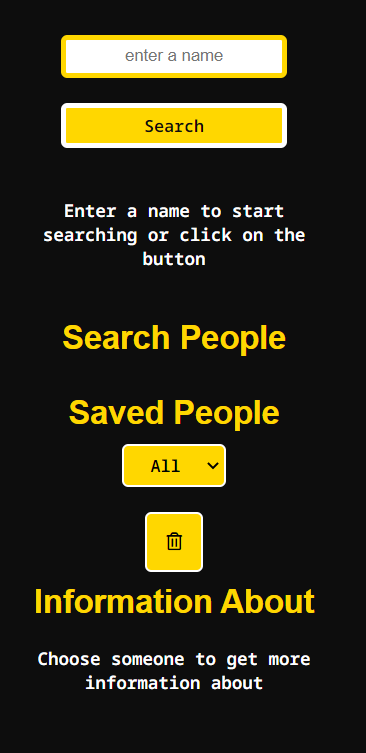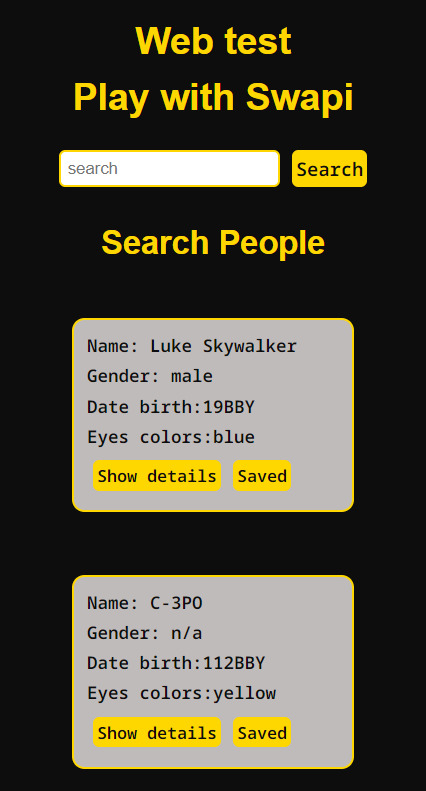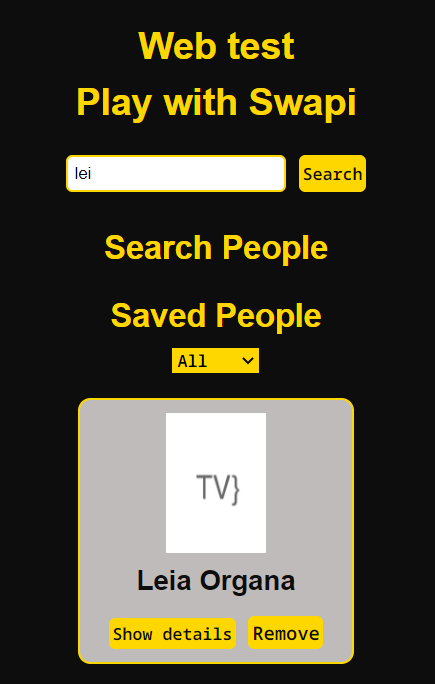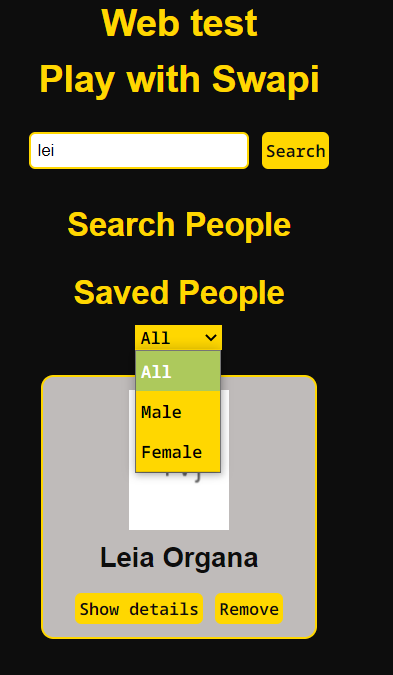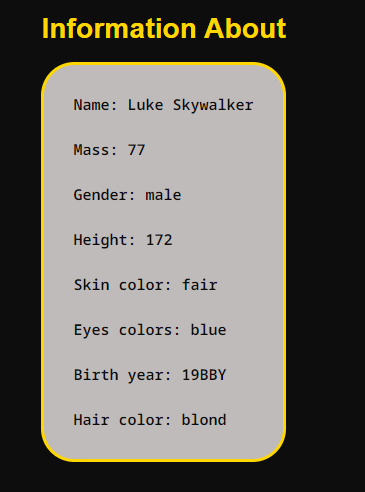Star Wars character finder that allows us to save them in favorites and see the detail of the characters through a modal
src
├─ components
| ├─ App.js
| ├─ Card.js
| ├─ CardFav.js
| ├─ CharactersList.js
| ├─ Details.js
| ├─ Favorite.js
| ├─ NotCharacters.js
| ├─ SearchPeople.js
|
├─ img
| └─ logo.png
|
├─ Services
| └─ Api.js
| └─ local-storage.js
|
├─ stylesheets
| └─ Components
| ├─ Card.scss
| ├─ Details.scss
| ├─ Favorite.scss
| ├─ Footer.js
| ├─ SearchPeople.js
| └─ Core
| └─App.scss
└─ index.js
This project was bootstrapped with Create React App.
● A search input that allows you to retrieve people from SWAPI (see below).
● Results are displayed in a list, each item can be saved or its details can be shown into the “information about” box.
● A saved item doesn’t appear in results anymore
● This is the list of saved people.
● People can be removed from the list (and has to be displayed back into the “search people” box if the item match the current search).
● People details can be displayed into the “Information about...” box.
● People can be filtered by gender.
● When you click on the Show details button, you should see all the simple information about the selected person.
● Characters must continue to appear even if the user performs another quest. Local storage The list of favorites must be stored in the localStorage. In this way, when reloading the page the list of favorites should be shown.
All data have to be retrieved from SWAPI: https://swapi.co/api/
React / JS / SCSS
Install the package and its dependencies using:
Once the installation is complete you will find that a folder named node_modules / has been added. Finally, run the following command to load a local server and be able to do the visualization:
If you have come this far, and you have detected a problem or you consider that something can be improved, I would be delighted if you open a new issue and know your opinion, each improvement is important and necessary for me, thank you very much for your time.