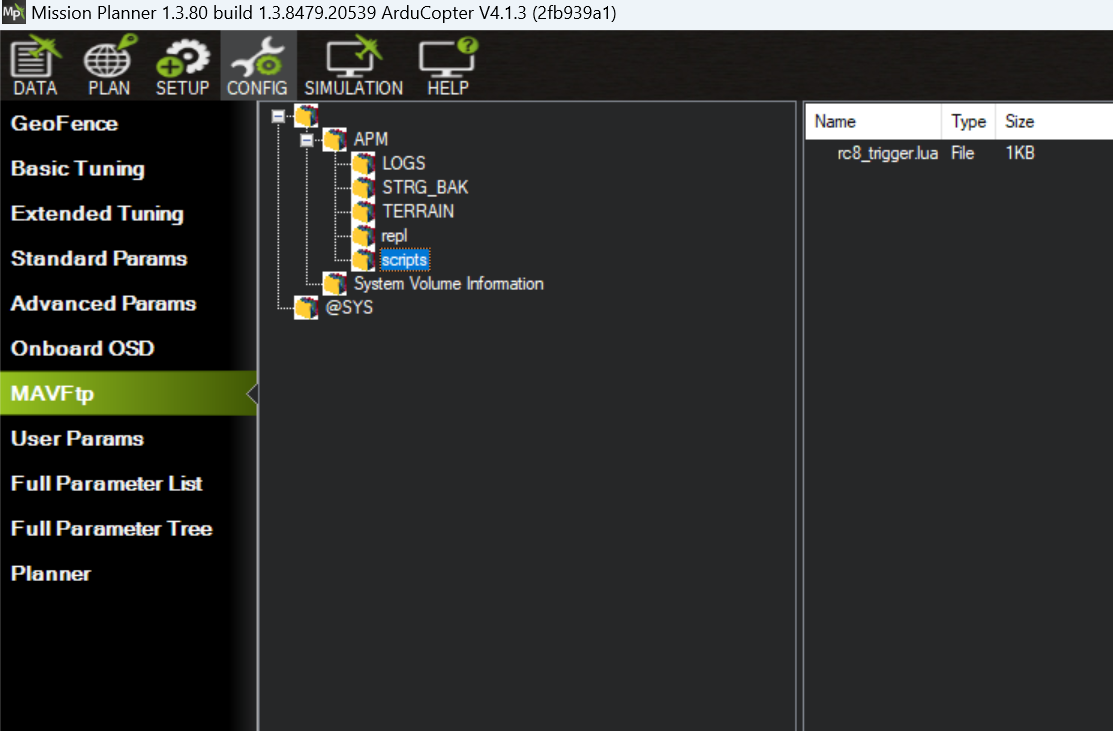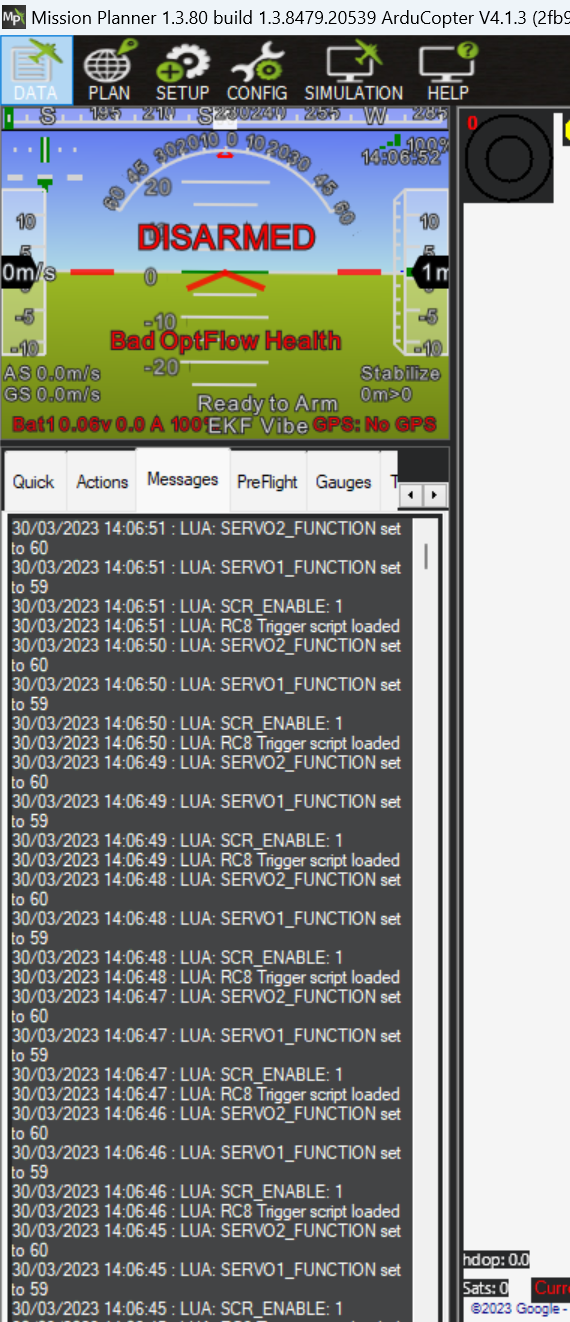Before setting this up, ensure that your computer is connected to the CubePilot.
In order for the automated scripting to work, you need to change the SCR_ENABLE parameter to 1.
Once that is done, navigate to the MAVFtp tab, and go to the scripts folder which can be found here:
If the scripts folder does not exist, create the folder. Once that is done, right click inside the scripts folder, and choose the upload option.
Upload the .lua script and disconnect the CubePilot and Reboot MissionPlanner (this is the only way I got it to work, so feel free to try other methods)
Once everything above is done, reconnect your CubePilot, and open MissionPlanner. If everything works, in the Messages tab inside the Flight Data, your console should be populated with some text as shown below.