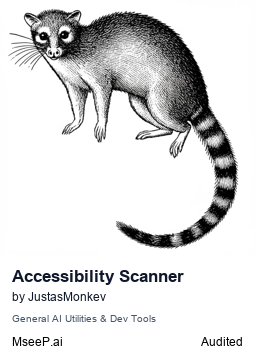A Model Context Protocol (MCP) server that provides automated web accessibility scanning using Playwright and Axe-core. This server enables LLMs to perform WCAG compliance checks, capture annotated screenshots, and generate detailed accessibility reports. A powerful Model Context Protocol (MCP) server that provides automated web accessibility scanning and browser automation using Playwright and Axe-core. This server enables LLMs to perform WCAG compliance checks, interact with web pages, manage persistent browser sessions, and generate detailed accessibility reports with visual annotations.
✅ Full WCAG 2.0/2.1/2.2 compliance checking (A, AA, AAA levels)
🖼️ Automatic screenshot capture with violation highlighting
📄 Detailed JSON reports with remediation guidance
🎯 Support for specific violation categories (color contrast, ARIA, forms, keyboard navigation, etc.)
🖱️ Click, hover, and drag elements using accessibility snapshots
⌨️ Type text and handle keyboard inputs
🔍 Capture page snapshots to discover all interactive elements
📸 Take screenshots and save PDFs
🎯 Support for both element-based and coordinate-based interactions
📑 Tab management for multi-page workflows
🌐 Monitor console messages and network requests
⏱️ Wait for dynamic content to load
📁 Handle file uploads and browser dialogs
🔄 Navigate through browser history
You can install the package using any of these methods:
Using npm:
npm install -g mcp-accessibility-scannerInstall the Accessibility Scanner in VS Code using the VS Code CLI:
For VS Code:
code --add-mcp '{"name":"accessibility-scanner","command":"npx","args":["mcp-accessibility-scanner"]}'For VS Code Insiders:
code-insiders --add-mcp '{"name":"accessibility-scanner","command":"npx","args":["mcp-accessibility-scanner"]}'Here's the Claude Desktop configuration:
{
"mcpServers": {
"accessibility-scanner": {
"command": "npx",
"args": ["-y", "mcp-accessibility-scanner"]
}
}
}The MCP server provides comprehensive browser automation and accessibility scanning tools:
Performs a comprehensive accessibility scan on the current page using Axe-core.
Parameters:
violationsTag: Array of WCAG/violation tags to check
Supported Violation Tags:
- WCAG standards:
wcag2a,wcag2aa,wcag2aaa,wcag21a,wcag21aa,wcag21aaa,wcag22a,wcag22aa,wcag22aaa - Section 508:
section508 - Categories:
cat.aria,cat.color,cat.forms,cat.keyboard,cat.language,cat.name-role-value,cat.parsing,cat.semantics,cat.sensory-and-visual-cues,cat.structure,cat.tables,cat.text-alternatives,cat.time-and-media
Navigate to a URL.
- Parameters:
url(string)
Go back to the previous page.
Go forward to the next page.
Capture accessibility snapshot of the current page (better than screenshot for analysis).
Perform click on a web page element.
- Parameters:
element(description),ref(element reference),doubleClick(optional)
Type text into editable element.
- Parameters:
element,ref,text,submit(optional),slowly(optional)
Hover over element on page.
- Parameters:
element,ref
Perform drag and drop between two elements.
- Parameters:
startElement,startRef,endElement,endRef
Select an option in a dropdown.
- Parameters:
element,ref,values(array)
Press a key on the keyboard.
- Parameters:
key(e.g., 'ArrowLeft' or 'a')
Take a screenshot of the current page.
- Parameters:
raw(optional),filename(optional),element(optional),ref(optional)
Save page as PDF.
- Parameters:
filename(optional, defaults topage-{timestamp}.pdf)
Close the page.
Resize the browser window.
- Parameters:
width,height
List all open browser tabs.
Open a new tab.
- Parameters:
url(optional)
Select a tab by index.
- Parameters:
index
Close a tab.
- Parameters:
index(optional, closes current tab if not provided)
Returns all console messages from the page.
Returns all network requests since loading the page.
Wait for text to appear/disappear or time to pass.
- Parameters:
time(optional),text(optional),textGone(optional)
Handle browser dialogs (alerts, confirms, prompts).
- Parameters:
accept(boolean),promptText(optional)
Upload files to the page.
- Parameters:
paths(array of absolute file paths)
Take a screenshot for coordinate-based interaction.
Move mouse to specific coordinates.
- Parameters:
element,x,y
Click at specific coordinates.
- Parameters:
element,x,y
Drag from one coordinate to another.
- Parameters:
element,startX,startY,endX,endY
Type text (coordinate-independent).
- Parameters:
text,submit(optional)
1. Navigate to example.com using browser_navigate
2. Run scan_page with violationsTag: ["wcag21aa"]
1. Use browser_navigate to go to example.com
2. Run scan_page with violationsTag: ["cat.color"]
1. Navigate to example.com with browser_navigate
2. Take a browser_snapshot to see available elements
3. Click the "Sign In" button using browser_click
4. Type "user@example.com" using browser_type
5. Run scan_page on the login page
6. Take a browser_take_screenshot to capture the final state
1. Navigate to example.com
2. Use browser_snapshot to capture all interactive elements
3. Review console messages with browser_console_messages
4. Check network activity with browser_network_requests
1. Open a new tab with browser_tab_new
2. Navigate to different pages in each tab
3. Switch between tabs using browser_tab_select
4. List all tabs with browser_tab_list
1. Navigate to a page
2. Use browser_wait_for to wait for specific text to appear
3. Interact with the dynamically loaded content
Note: Most interaction tools require element references from browser_snapshot. Always capture a snapshot before attempting to interact with page elements.
Clone and set up the project:
git clone https://github.com/JustasMonkev/mcp-accessibility-scanner.git
cd mcp-accessibility-scanner
npm installMIT