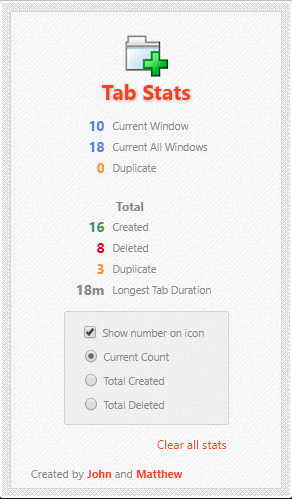TabStats is a Chrome Extension that accumulates statistics of your tab usage based on your behaviour and presents them to you in a easy to use popup. We do not store or send any of your page history
The current list of stats tracked, this includes the current amount and total since installation.
| Name | Type | Description |
|---|---|---|
| Current Window | Current | Open on the currently active window. |
| All Windows | Current | Open across all browser windows. |
| Created | Total | New tabs created. |
| Duplicate | Current / Total | Tabs you currently have open where the URL matches causing duplicates. |
| Muted | Current / Total | Tabs that have been muted. |
| Incognito | Current / Total | Open tabs running in incognito mode if extension is allowed to run when in incognito mode. |
| Pinned | Current / Total | Tabs that have been pinned by the user. |
| Deleted | Total | Number of tabs deleted. |
The current version is not yet on the Chrome Web Store and therefore you will need to install an unpacked version instead. need to be installed as a developer extension. Instructions from the developer website:
-
Visit
chrome://extensionsin your browser (or open up the Chrome menu by clicking the icon to the far right of the Omnibox:and select Extensions under the More Tools menu to get to the same place).
-
Ensure that the Developer mode checkbox in the top right-hand corner is checked.
-
Click Load unpacked extension… to pop up a file-selection dialog.
Navigate to the directory in which your extension files live, and select it.
Alternatively, you can drag and drop the directory where your extension files live onto chrome://extensions in your browser to load it.
Contributes are welcome on this project, please read the Contributing document for further information.