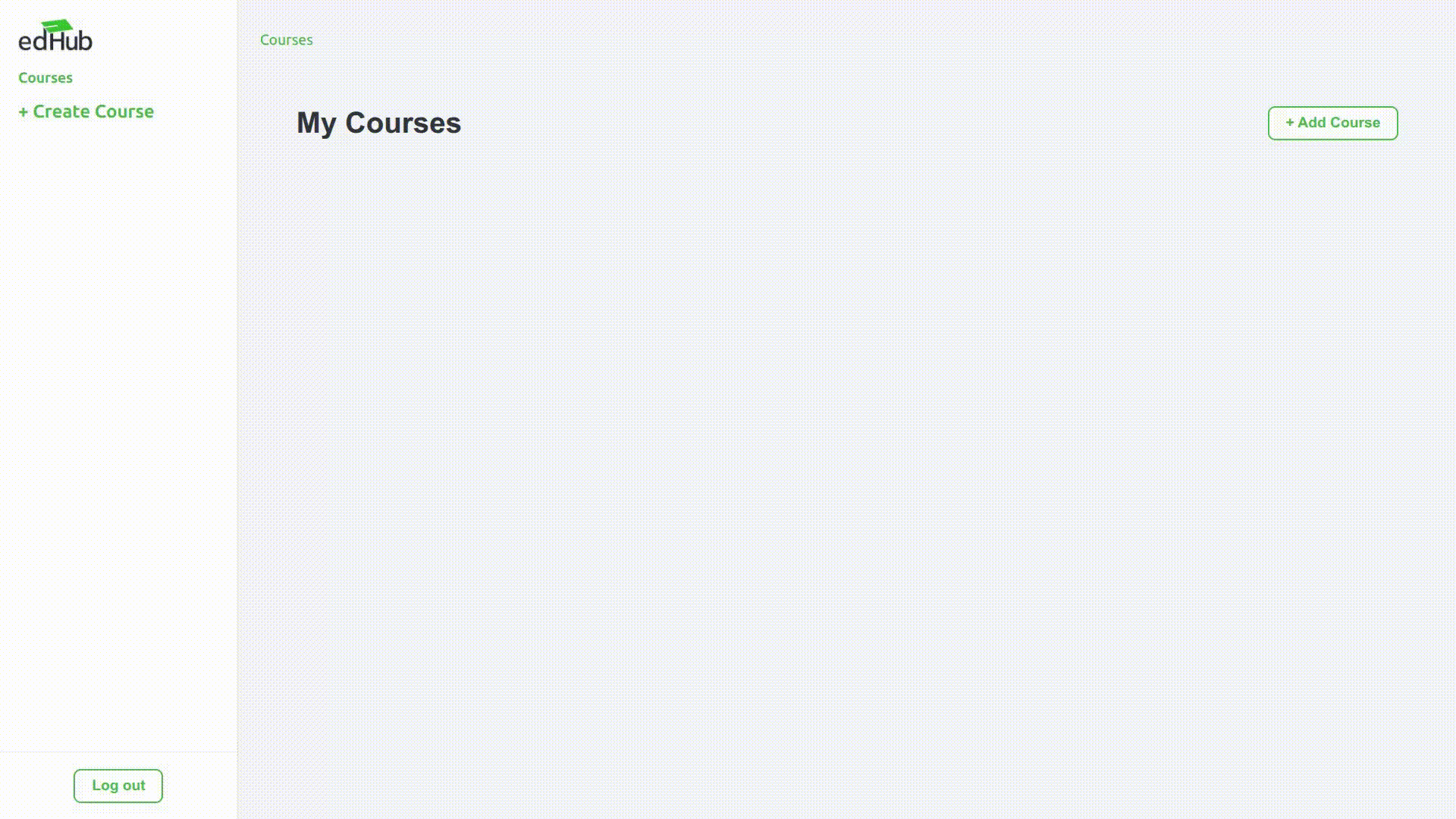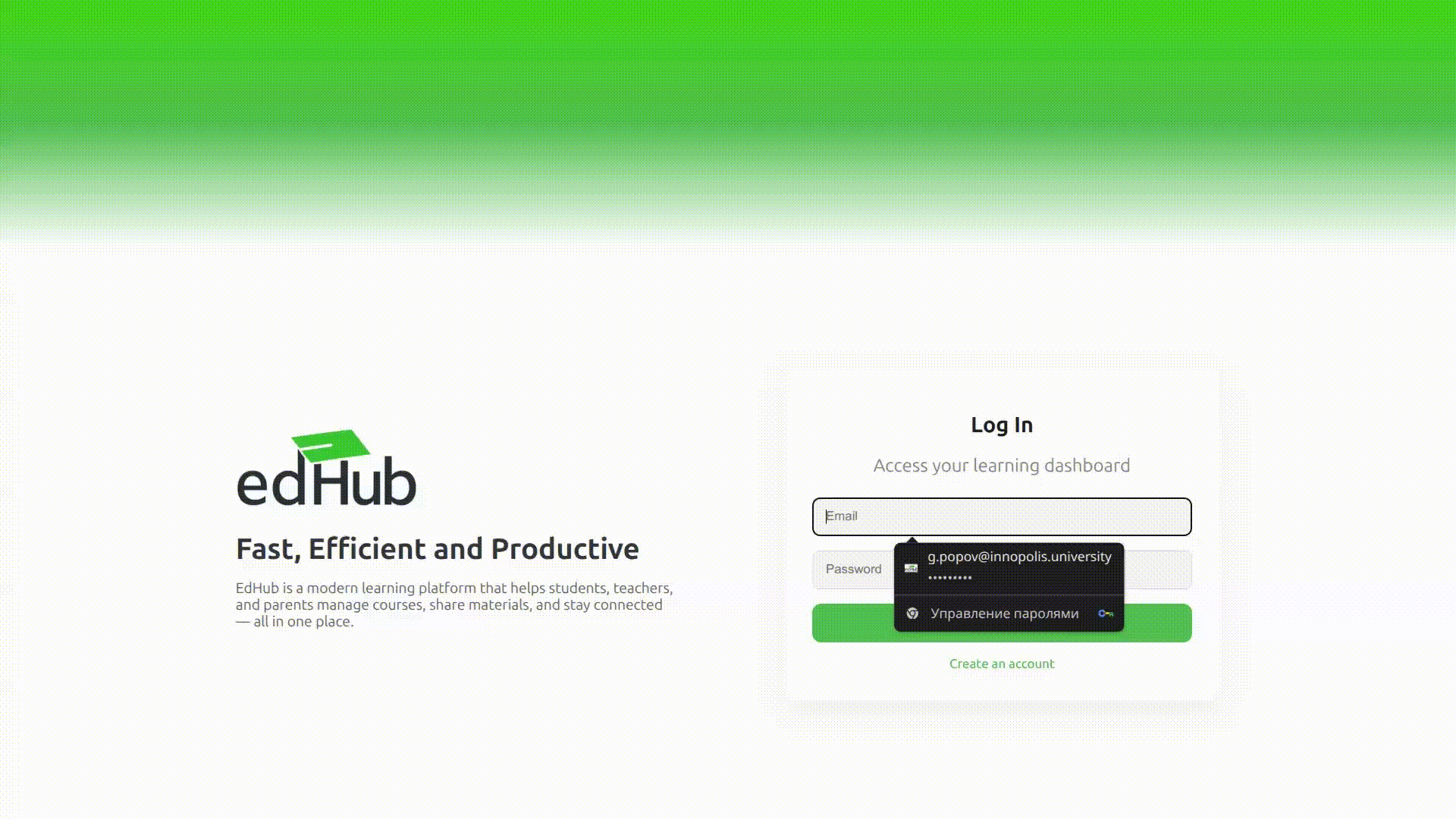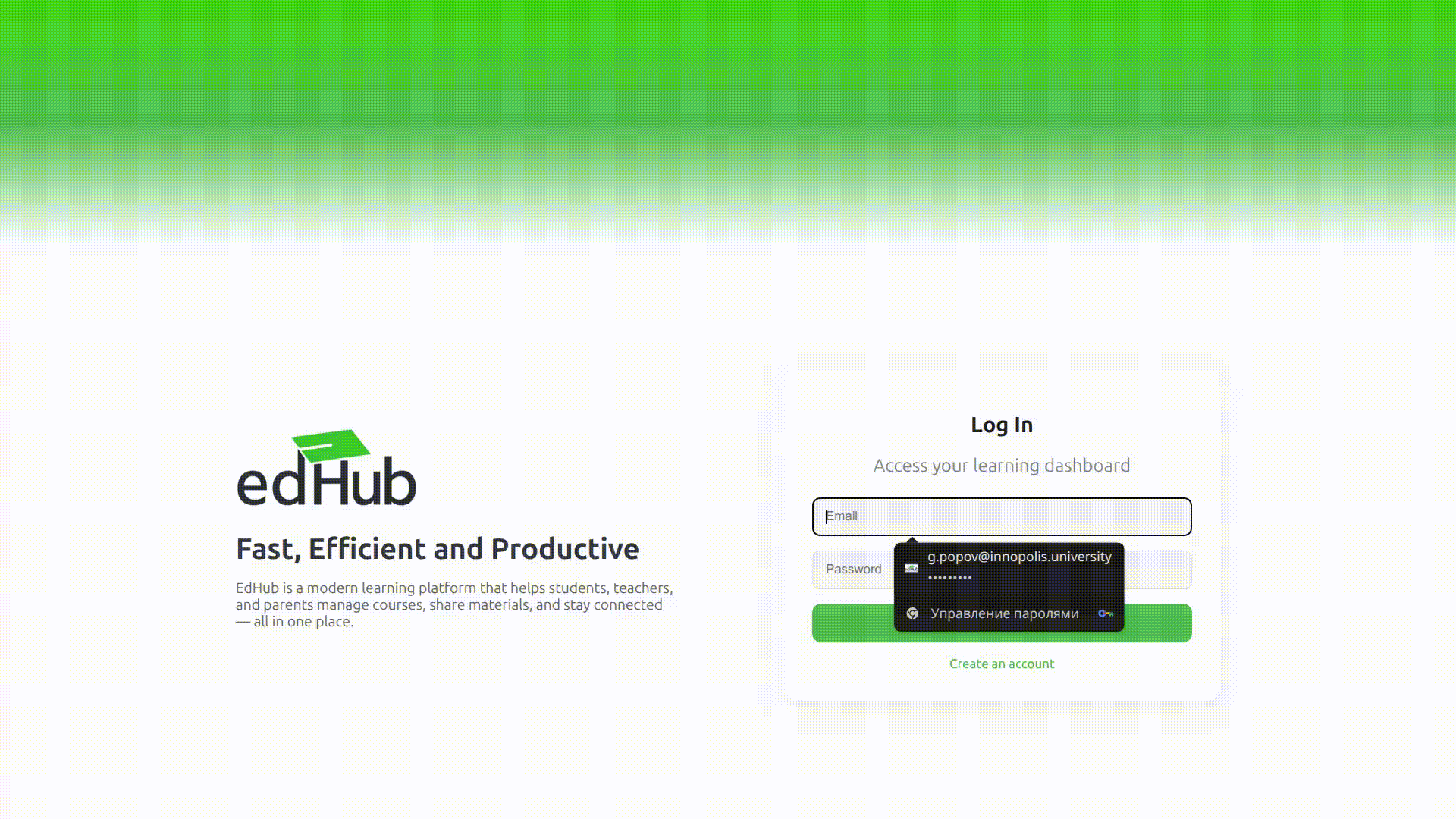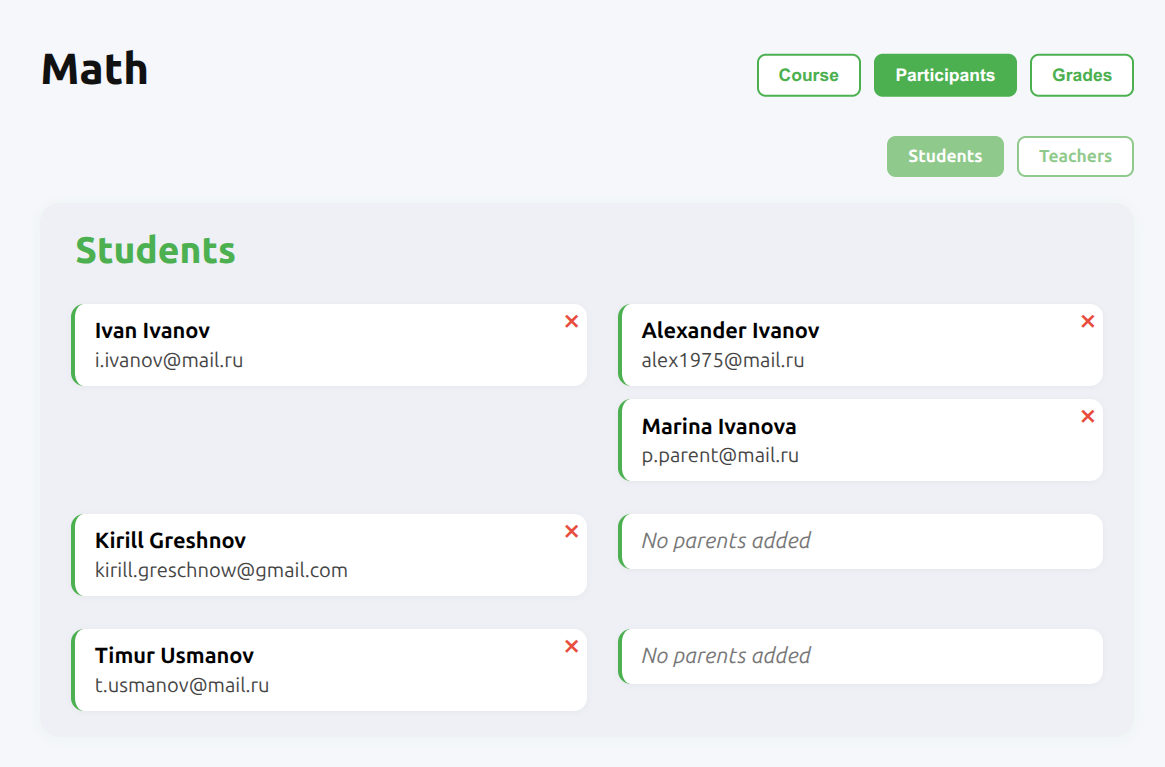You can use the public version of EdHub available at www.edhub.space.
EdHub is a Learning Management System designed to facilitate interaction among teachers, students, and parents. It enhances the educational process by simplifying communication between stakeholders and increasing student engagement in learning.
Teachers can easily create a course by simply entering its title, invite students and their parents, upload learning materials, and create assignments.
Students can access course materials, submit their solutions to assignments, and receive grades from the teacher.
Teachers can review submitted work, evaluate solutions, and provide grades.
Parents have a special role in EdHub. Once invited to a course, they can track their child's academic progress without having to ask for a student account or contact the teacher.
These instructions will help you to download a copy of the project and run it on your local machine. All of your organization's data will be stored on your computer and will be inaccessible to external users.
- Docker (v20.10+)
- Docker Compose (v2.0+)
# Clone repository
git clone https://github.com/IU-Capstone-Project-2025/edhub.git
cd edhub
# Build and start containers
docker compose up --build
# To run in detached mode:
# docker compose up --build -dNow you can go to http://localhost/ to access the application.
| Service | Port | Description |
|---|---|---|
| Frontend | 3000 | React application |
| Backend | 8000 | FastAPI application |
| Database | 5432 | PostgreSQL container |
| Nginx | 80 | Nginx reverse proxy |
You can access the web version of API documentation at https://edhub.space/api/docs.
# Stop all services
docker compose down
# Stop and remove volumes
docker compose down -v
# View logs
docker compose logs -f
# Rebuild from scratch
docker compose down -v && docker compose up --build