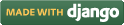First you need to Create your account and then Login and add Order.
Run instructions:
1.Clone the repository;
2.Install all the requirements from requirements.txt by running a command in terminal/cmd:
3.pip install -r requirements.txt
4.Enter api authorization key in ecom_website/website/confirmationMessage.py in auth_key
5.Change directory to website: cd ecom_website
6.Run Project Server: python manage.py runserver
Provider:
1.Go to the home page http://127.0.0.1:8000/
2.Click on Login
3.If you have an account login else create a new account
4.To add a service Select the price and type of service and click submit
5.A new service has been added
When a customer requires your service an sms will be sent to your registered mobile number
**Make sure you logout while quiting the application**
Order:
1.Go to the home page http://127.0.0.1:8000/
2.Click on Login
3.If you have an account login else create a new account
4.The order page has two sections - the top half displays the services available at the moment along with their respective prices
- the bottom half allows the user to select a service and place an order
5. Place an order of required service
**Make sure you logout while quiting the application**
Future Scope:
1.Allowing the services to upload an image for their services
2.Allowing the service providers to create their product page
3.Allowing the user to cancel an order once places
4.Allowing the user to view their order history
5.UI improvements