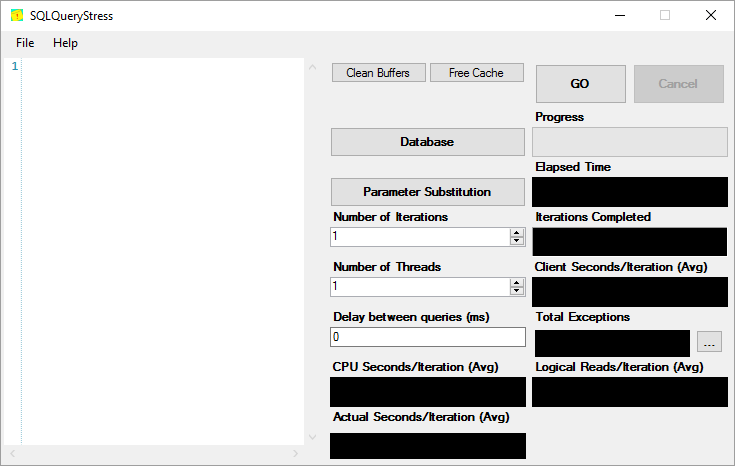SQL query stress simulator created by Adam Machanic.
The tool runs on any Windows machine with the .NET 8.0 runtime installed.
Get the latest version from GitHub releases
Introduction to SQL Query Stress
A cross platform command line tool using the same load engine is also available, see dedicated readme
SQL Query Stress automatically applies SQL Server connection settings similar to SQL Server Management Studio (SSMS) to ensure consistent query execution behavior. These settings are read from the querysettings.sql file located in the application directory.
By default, the following SSMS-compatible settings are applied to every connection:
SET QUOTED_IDENTIFIER ON;SET ANSI_NULL_DFLT_ON ON;SET ANSI_PADDING ON;SET ANSI_WARNINGS ON;SET ANSI_NULLS ON;SET ARITHABORT ON;SET CONCAT_NULL_YIELDS_NULL ON;
These settings match the default SSMS configuration and ensure that query execution behavior is consistent between SSMS and SQL Query Stress.
You can customize the connection settings by editing the querysettings.sql file in the application directory. Any valid T-SQL SET commands can be added to this file, and they will be automatically executed when each connection is opened.
Example customizations:
SET NOCOUNT ON;
SET STATISTICS IO ON;
SET STATISTICS TIME ON;Note: Settings are applied automatically when connections are opened, so there's no need to modify your test queries.
Any and all contributions are welcome! Please see the full contributing guide for more details.
The font may look strange on high DPI screens, use this tip to fix it.