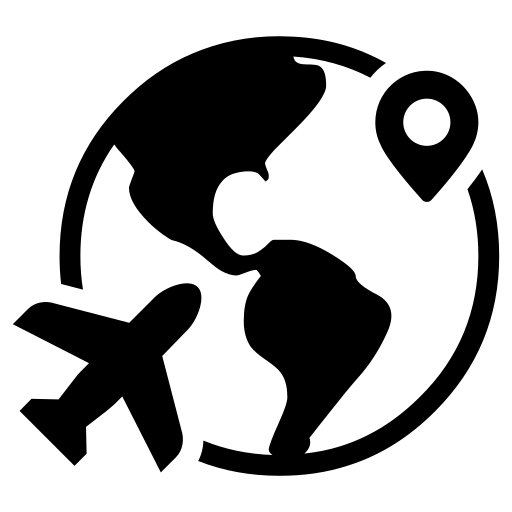🌐 https://world-voyage.vercel.app/
World Voyage is a comprehensive travel planning and tracking application that helps users plan, visualize, and share their adventures around the world. With an intuitive interface and powerful features, World Voyage makes travel planning seamless and enjoyable.
- Trip Planning: Create detailed trip itineraries with locations, dates, and activities
- Interactive Globe: Visualize your journeys on an interactive 3D globe
- AI Travel Guide: Get personalized travel recommendations and itineraries powered by AI
- Trip Management: Organize and manage all your trips in one place
- Location Tracking: Add and track locations for each of your trips
- Itinerary Builder: Create and reorder your travel itinerary with a drag-and-drop interface
- Authentication: Secure Google authentication for user accounts
- Responsive Design: Works seamlessly on desktop, tablet, and mobile devices
- Sign In: Users sign in with their Google account
- Dashboard: View all planned and past trips
- Create Trip: Set up a new trip with title, description, dates, and locations
- Add Locations: Search and add locations to your trip
- Build Itinerary: Organize your trip day by day
- AI Guide: Get AI-powered recommendations for your destination
- Globe View: Visualize all your trips on an interactive globe
- Share: Option to share your adventures with friends
- Frontend: Next.js, React, TypeScript, Tailwind CSS
- UI Components: Shadcn UI
- Backend: Next.js API Routes, Server Actions
- Database: Prisma with PostgreSQL
- Authentication: NextAuth.js with Google OAuth
- File Storage: UploadThing
- Maps & Globe: React Globe.gl
- Deployment: Vercel
- Node.js 18.x or later
- npm or yarn
- PostgreSQL database
- Google OAuth credentials
- Clone the repository:
git clone https://github.com/yourusername/world-voyage.git
cd world-voyage- Install dependencies:
npm install
# or
yarn install- Set up environment variables:
Create a .env.local file in the root directory with the following variables:
# Database
DATABASE_URL="postgresql://username:password@localhost:5432/world_voyage"
# Authentication
AUTH_SECRET="your-secret-key"
# Google OAuth
GOOGLE_CLIENT_ID="your-google-client-id"
GOOGLE_CLIENT_SECRET="your-google-client-secret"
# Groq
GROQ_API_KEY="your-groq-api-key"
# Google Map
NEXT_PUBLIC_GOOGLE_MAPS_API_KEY="your-google-map-api-key"
# UploadThing (for file uploads)
UPLOADTHING_TOKEN="your-uploadthing-secret"
- Set up the database:
npx prisma migrate dev
npm prisma generate- Run the development server:
npm run dev
# or
yarn dev- Open http://localhost:3000 in your browser to see the application.
The application is deployed on Vercel. To deploy your own instance:
- Push your code to a GitHub repository
- Connect your repository to Vercel
- Configure the environment variables in the Vercel dashboard
- Deploy
To set up Google OAuth for authentication:
- Go to the Google Cloud Console
- Create a new project or select an existing one
- Navigate to "APIs & Services" > "Credentials"
- Create an OAuth 2.0 Client ID
- Add the following authorized redirect URIs:
- For development:
http://localhost:3000/api/auth/callback/google - For production:
https://your-domain.com/api/auth/callback/google
- For development:
MIT
Contributions are welcome! Please feel free to submit a Pull Request.
Built with 🔥 by [Efty34]