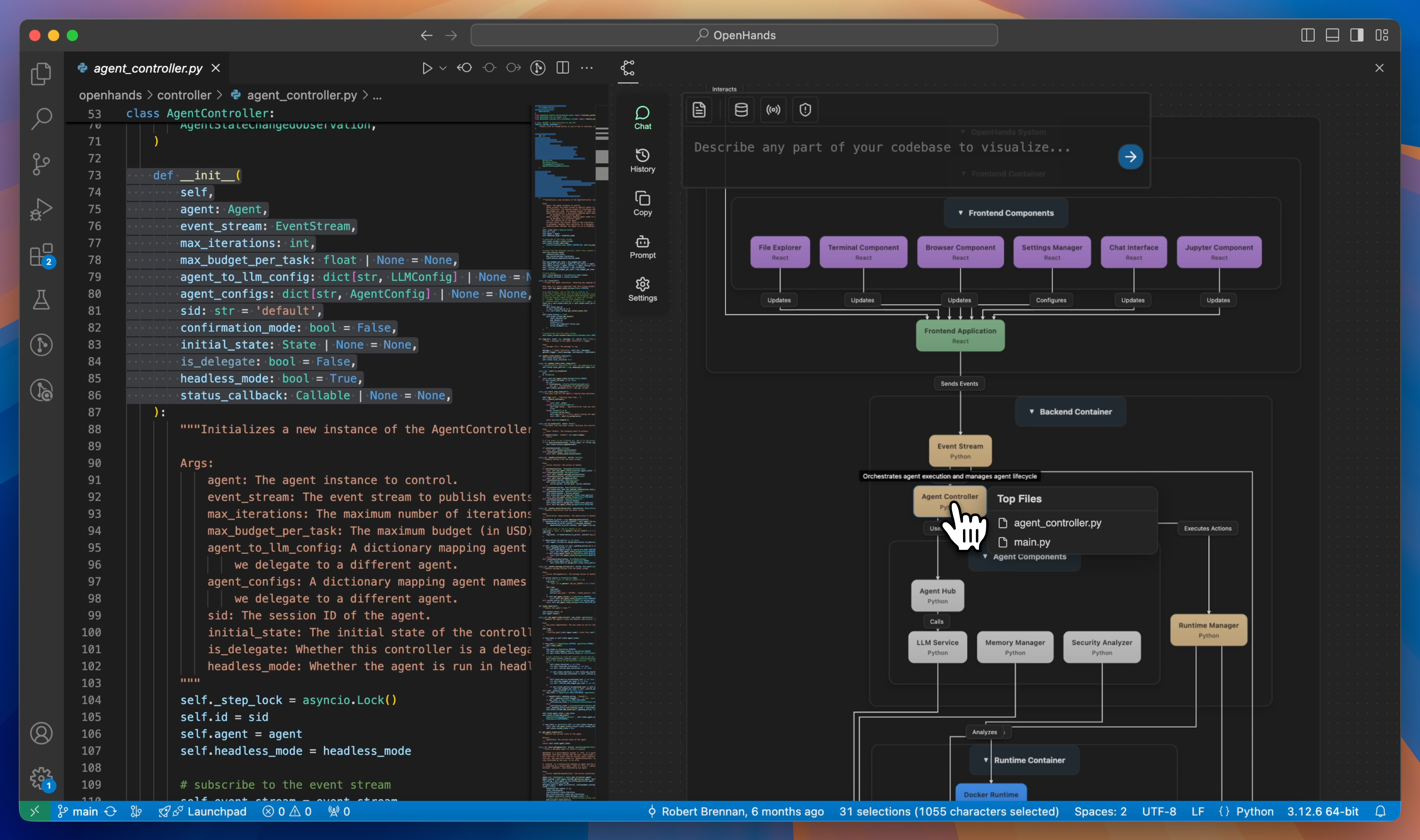Transform your complex codebase into an interactive visual map.
- Interactive Codebase Maps: Visualize your codebase, from high level architecture down to function calls
- Click-to-Code Navigation: Jump directly to important code by clicking nodes and connections
- Natural Language Search: Ask questions about your code in plain English, get focused diagrams visualizing exactly what you asked about
- Smart Suggestions: Get relevant query suggestions based on your current context
- Universal Language Support: CodeViz uses LLMs to understand your code in any programming language
- Create LLM Prompts: One-click prompts to provide codebase-wide context to any LLM
- Share Diagrams: Share with other CodeViz users, export Mermaid diagrams for Markdown, and create Draw.io files
-
Privacy-Focused: Your original code is never stored by us. We only store anonymized vector embeddings that power our search features.
API Provider Status:
- ✅ GCP: Zero-day retention
- ✅ AWS: Zero-day retention
- ✅ Anthropic: Zero-day retention
- 🔄 OpenAI: Zero-day retention in progress (currently retains some embeddings data for up to 30 days)
-
Optional Telemetry: Telemetry can be disabled using VS Code user settings, which enables/disables all error reporting and usage data. Collected information directly relates to CodeViz usage, such as error logs, when you open the webview, session replays, and user queries (no prompts or code).
CodeViz: Show Webview- Launch the main interfaceCodeViz: Regenerate Architecture- Force reload of top-level architecture diagramCodeViz: Set Custom API Key- Use your own Anthropic keyCodeViz: Check for Updates- Manual update checkCodeViz: Disable Auto Updates- Turn off auto updates (unstable)CodeViz: Enable Auto Updates- Turn on auto updates
- VS Code 1.60.0+
- Active internet connection
- Discord: Join our community
- Issues: GitHub Issue Tracker
- Enterprise: Contact liam@codeviz.ai for team solutions