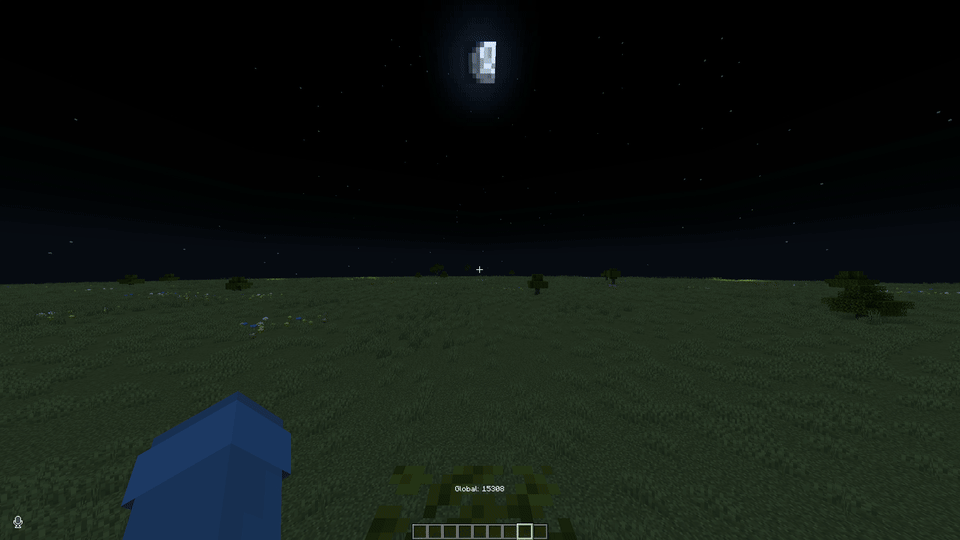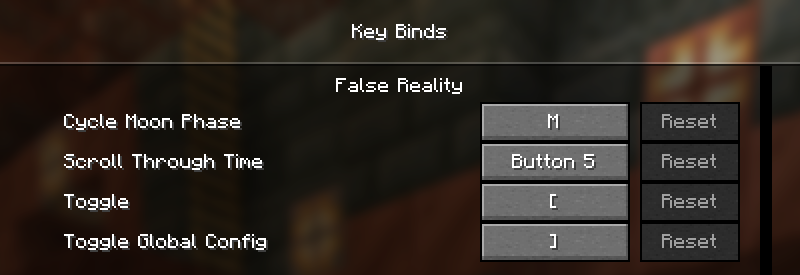You can download False Reality on Modrinth: Download False Reality
- Customizable Keybindings: Change the keybindings for better control.
- Per World Configuration: Configure the time for each world individually.
- Global Configuration: Set a default time for all worlds.
- Fine-Grained Time Control: Adjust the time with super precision, allowing for very small increments.
- Mouse Wheel Control: Use the mouse wheel to adjust the time in various increments.
False Reality lets you take full control over the Minecraft client-side time, adjust the time of day, tweak the moon phase, and customize your experience for immersion or cinematic effects.
Scroll= Normal (increments of50)Scroll + Shift= Slow (increments of10)Scroll + Control= Fast (increments of100)Scroll + Shift + Alt= Ultra Slow (increments of1)Scroll + Control + Alt= Ultra Fast (increments of200)
- Add time control
- Add global time settings
- Save time settings per world
- Add moon phase control
- Add weather control