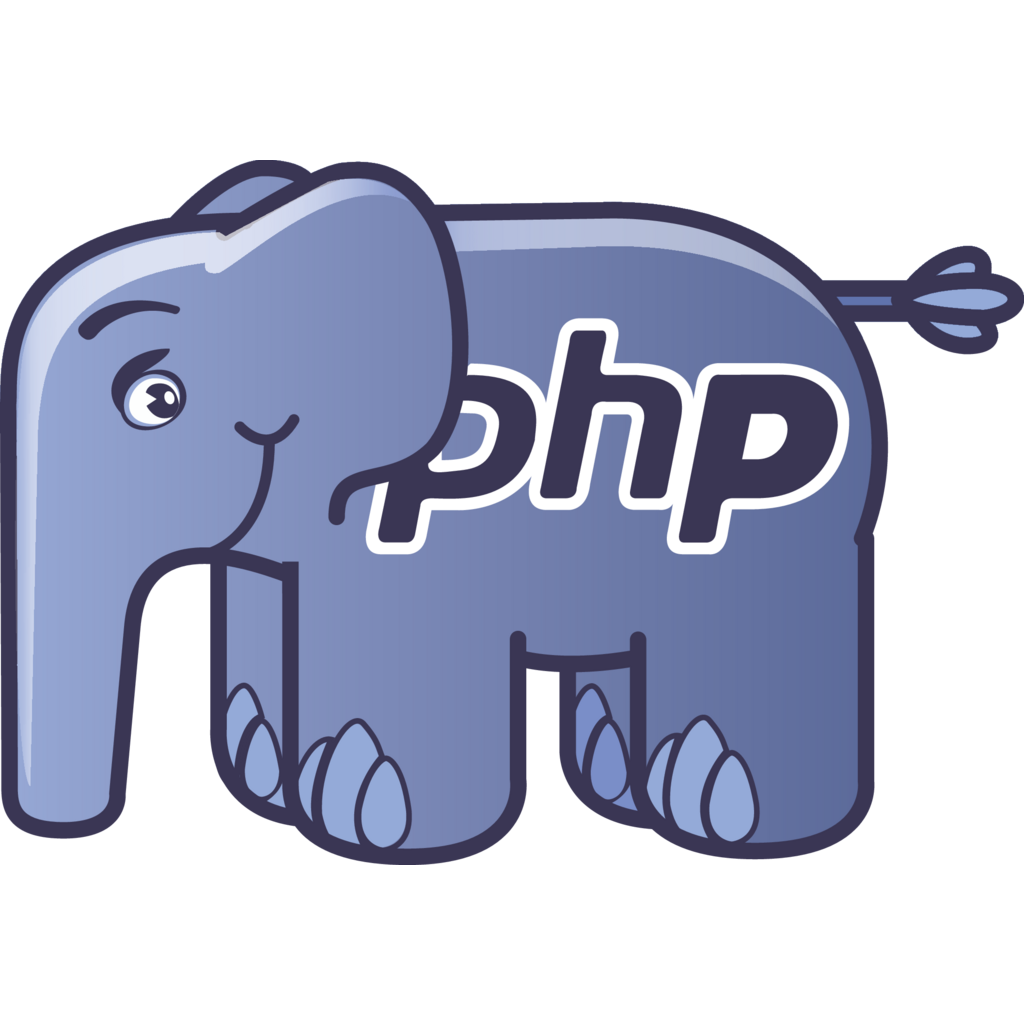Due to the lack of a highly rated GitHub repo with Free Open-Sources for PHP Learning, I took it upon myself to compile some resources to help not only myself but to those that want to learn coding in PHP.
A hands-on PHP learning hub with tutorials, code examples, and mini-projects to guide you from syntax basics to modern web development best practices.
A quick introduction of the minimal setup you need to get a Hello World up & running in VS Code.
Install "VS Code" and "Xampp"
Ensure the "Environment Variable" is included in "the Path" within Xampp's PHP folder
Install the needed "Extensions for VS Code" [PHP (Bundle) by Devsense, PHP Intelephense by Ben Mewburn, PHP Server by Brapifra, etc]
Other Extensions may include [GitHub, Markdown, Elint/lint, etc] in order to utilize GitHub Version Control and other language syntax
Ensure that the PHP project file/folder you plan to make is within the htdocs folder (.../htdocs/project-name)
Start coding PHP with/without HTML
You can right-click the code and use the following: [PHP Server: Live, Reload, Stop]Congrats! You just created your first PHP "Hello World" file and there's so much more you can do with just PHP so experiment to your hearts content!
Requirements:
-
Ensure that the PHP project file/folder you plan to make is within the htdocs folder (.../htdocs/project-name).
-
Ensure you have a GitHub account to make project repos and save changes to prevent loss of progress with your code in the future.
In order to start developing the project further:
git clone https://github.com/username/project-name.git
cd project-name/After setting up GitHub and the GitHub repo, you should be able to clone/commit/publish your progress as you make changes to the PHP project.
To build the project after some code changes:
commit changes by using the GitHub extensions from VS Code or by using the terminal via commands
stash/push the changes into the main/master branch of the project or in another branch if neededAfter commiting and pushing the changes into GitHub, you should see the project repo change to reflect the most recent code.
In case you want to publish your project to a server:
Ensure that the project is fully functional and give appropiate credit to all contributors/authors.
Provide a step-by-step process of how you managed to complete the project.
Check the project and live server before finalizing the project status.If you want to use GitHub pages or any other 3rd party platform for your server, you can but it may prove to be difficult with the lack of updated PHP tutorials for all sorts of software services. [You can checkout the masterPortfolio repo to see how to use GitHub pages]
This project repo has the following:
-
A diverse PHP Library of projects and files
-
Best practices for PHP Learning
-
PHP Playground for creating ideas and server testing
Helpful links that you can use with your project:
- GitHub Commands Cheat Sheet: [https://github.com/tiimgreen/github-cheat-sheet]
- In case of sensitive bugs like security vulnerabilities, please use the issue tracker or contact me directly. We value your effort to improve the security and privacy of this project!
"Give Credit where its Due": Credit goes to all the original repo owners, contributors, and author into making this project. (If possible, please provide the GitHub URLs and names to all that contributed including the project owner)
- "PHP Full Course for Non-Haters" video by Bro Code (YouTube)
- "PHP FullCourse" by kevynhb (Bro Code YT)
- "PHP" by Pra-nav72 (Bro Code YT)
- "PHP Basics" by JLB-101
- "PHP_For_Beginner" by structlooper
"The code in this project is licensed under MIT license".