This repository contains an application built using Docker and Kubernetes. The project is composed of several microservices, each responsible for different aspects of the house price prediction process. Built in Python using Flask and SQLite3, the project aims to create a model for predicting house prices based on a dataset. It utilizes a microservices architecture for scalability and modularity, with each service containerized using Docker and orchestrated by Kubernetes.
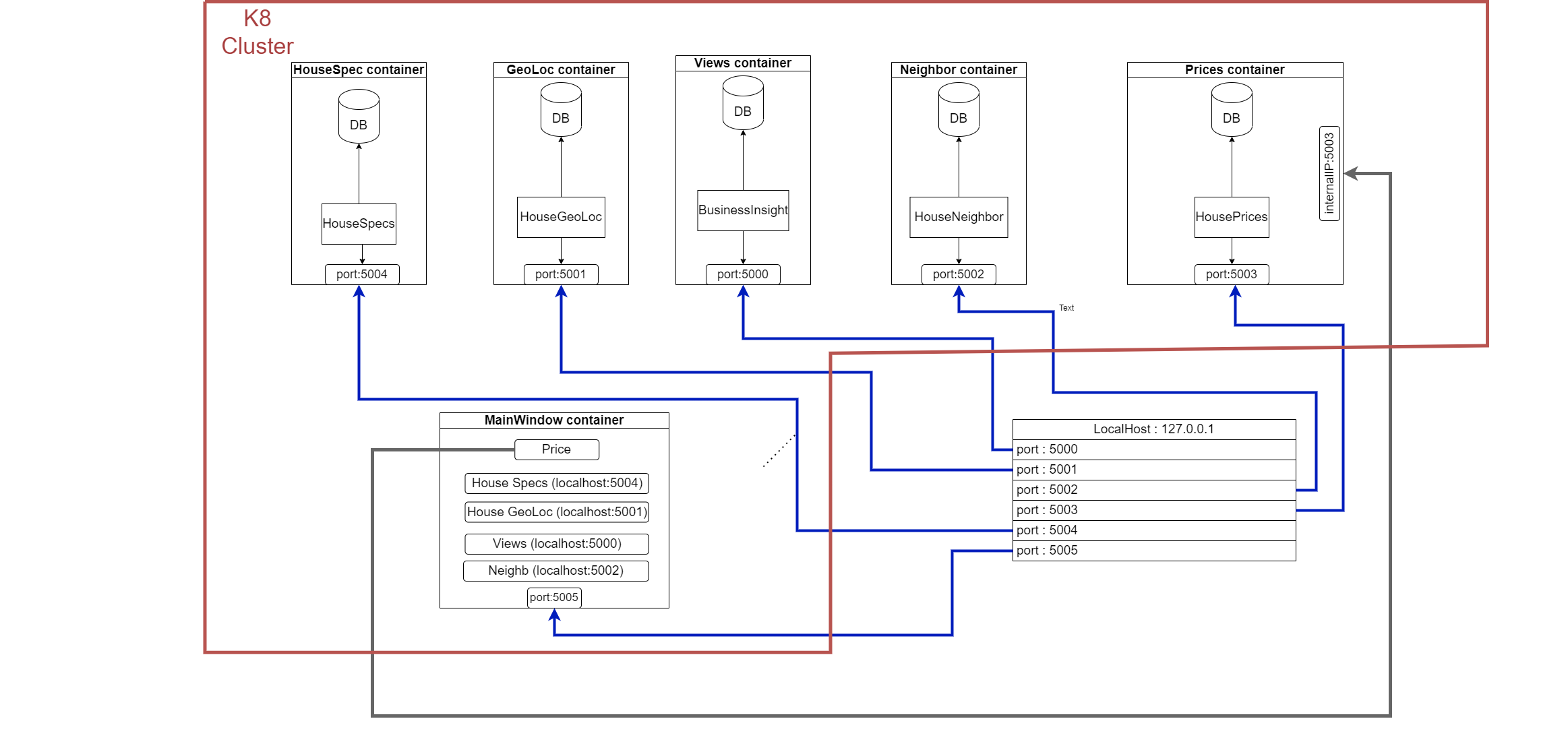 The House Prices Microservices Project is designed to predict house prices using various microservices. Each microservice is developed in Python with Flask for API endpoints and SQLite3 for data storage. The services are containerized using Docker and orchestrated using Kubernetes. The microservices interact with each other to provide comprehensive price predictions based on different factors such as location, specifications, and market trends.
The House Prices Microservices Project is designed to predict house prices using various microservices. Each microservice is developed in Python with Flask for API endpoints and SQLite3 for data storage. The services are containerized using Docker and orchestrated using Kubernetes. The microservices interact with each other to provide comprehensive price predictions based on different factors such as location, specifications, and market trends.
The project currently consists of the following microservices:
- Main Application (
mainapp): Handles the core logic of the application. - House Specifications (
housespecs): Manages house specifications data. - Prices Service (
prices): Handles price data and predictions. - Geolocation Service (
geoloc): Manages geolocation data for houses. - Neighbor Service (
neighbor): Provides data about neighboring properties. - Business Insights (
businessinsight): Provides market trends and business insights.
Each microservice is built as a separate Docker container and can be independently deployed and scaled.
- Docker: Ensure Docker is installed on your machine. Install Docker
- Kubernetes: Set up a local Kubernetes cluster (e.g., using Minikube or Docker Desktop). Install Minikube or Docker Desktop with Kubernetes
- kubectl: Kubernetes command-line tool for deploying and managing applications on Kubernetes. Install kubectl
-
Clone the Repository:
git clone https://github.com/yourusername/house-prices-kubernetes-docker-microservs.git cd house-prices-kubernetes-docker-microservs -
Build and Start the Docker Containers:
docker compose up --build
-
Tag the Docker Images:
After building the images, tag them to prepare for pushing to Docker Hub:
docker tag housepriceskubernetes-dockermicroservs-mainappimage <docker_id>/housesprice-mainappimage docker tag housepriceskubernetes-dockermicroservs-housespecsimage <docker_id>/housesprice-housespecsimage docker tag housepriceskubernetes-dockermicroservs-pricesimage <docker_id>/housesprice-pricesimage docker tag housepriceskubernetes-dockermicroservs-geolocimage <docker_id>/housesprice-geolocimage docker tag housepriceskubernetes-dockermicroservs-neighborimage <docker_id>/housesprice-neighborimage docker tag housepriceskubernetes-dockermicroservs-businessinsightimage <docker_id>/housesprice-businessinsightimage
-
Push the Docker Images to Docker Hub:
docker push <docker_id>/housesprice-mainappimage docker push <docker_id>/housesprice-pricesimage docker push <docker_id>/housesprice-housespecsimage docker push <docker_id>/housesprice-geolocimage docker push <docker_id>/housesprice-neighborimage docker push <docker_id>/housesprice-businessinsightimage
To deploy the microservices to a Kubernetes cluster:
-
Apply the Kubernetes Deployment Configurations:
Deploy the microservices using the provided Kubernetes deployment YAML files:
kubectl apply -f kubernetes-cluster-deployments.yaml kubectl apply -f kubernetes-cluster-services.yaml
-
Configure Ingress (Optional):
If you are using an ingress controller to manage external access to your services:
kubectl apply -f kubernetes-cluster-ingress.yaml
This will expose the services on specified routes.
The following Docker images are used in this project and are available on Docker Hub:
dsun91/housesprice-mainappimagedsun91/housesprice-housespecsimagedsun91/housesprice-pricesimagedsun91/housesprice-geolocimagedsun91/housesprice-neighborimagedsun91/housesprice-businessinsightimage
You can pull these images directly from Docker Hub if you don't want to build them locally.