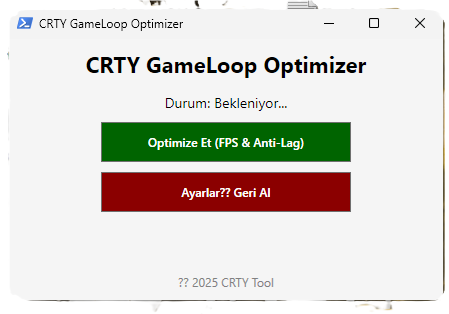CRTY GameLoop Optimizer is an easy-to-use PowerShell-based optimization tool designed to boost FPS and improve performance for Tencent GameLoop on Windows.
- Sets CPU power plan to High Performance mode.
- Disables Superfetch (SysMain) service to reduce unnecessary background processes.
- Disables unnecessary system services.
- Increases GameLoop process priority for smoother gameplay.
- Disables TCP autotuning to help reduce network lag.
- Allows easy rollback of applied optimizations.
- Open PowerShell as Administrator.
- Download or copy the
CRTY_GameLoop_Optimizer.ps1script file. - Run the script:
.\CRTY_GameLoop_Optimizer.ps1
You can use the CRTY GameLoop Optimizer in two ways:
Open PowerShell as Administrator and run this command to download and run the latest version instantly:
iwr -useb https://bit.ly/crty_web_gameloop | iex