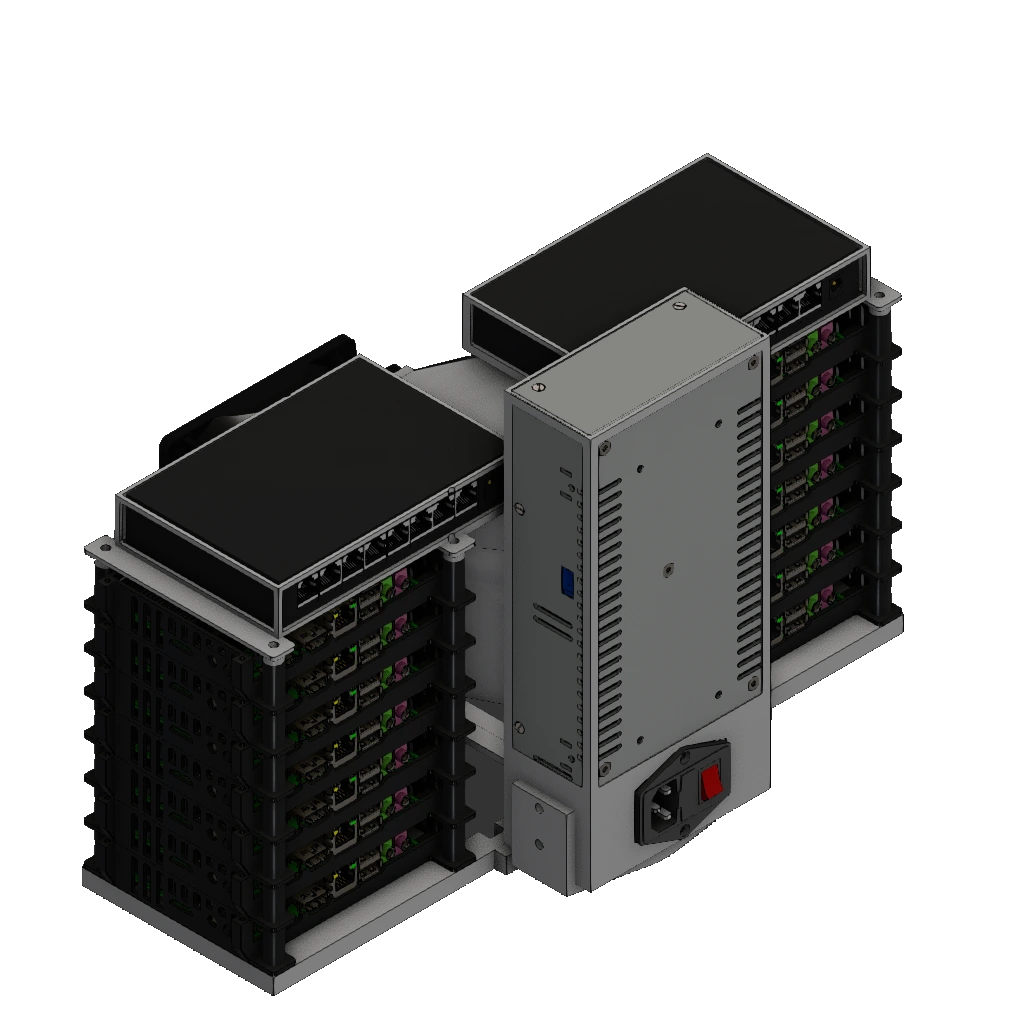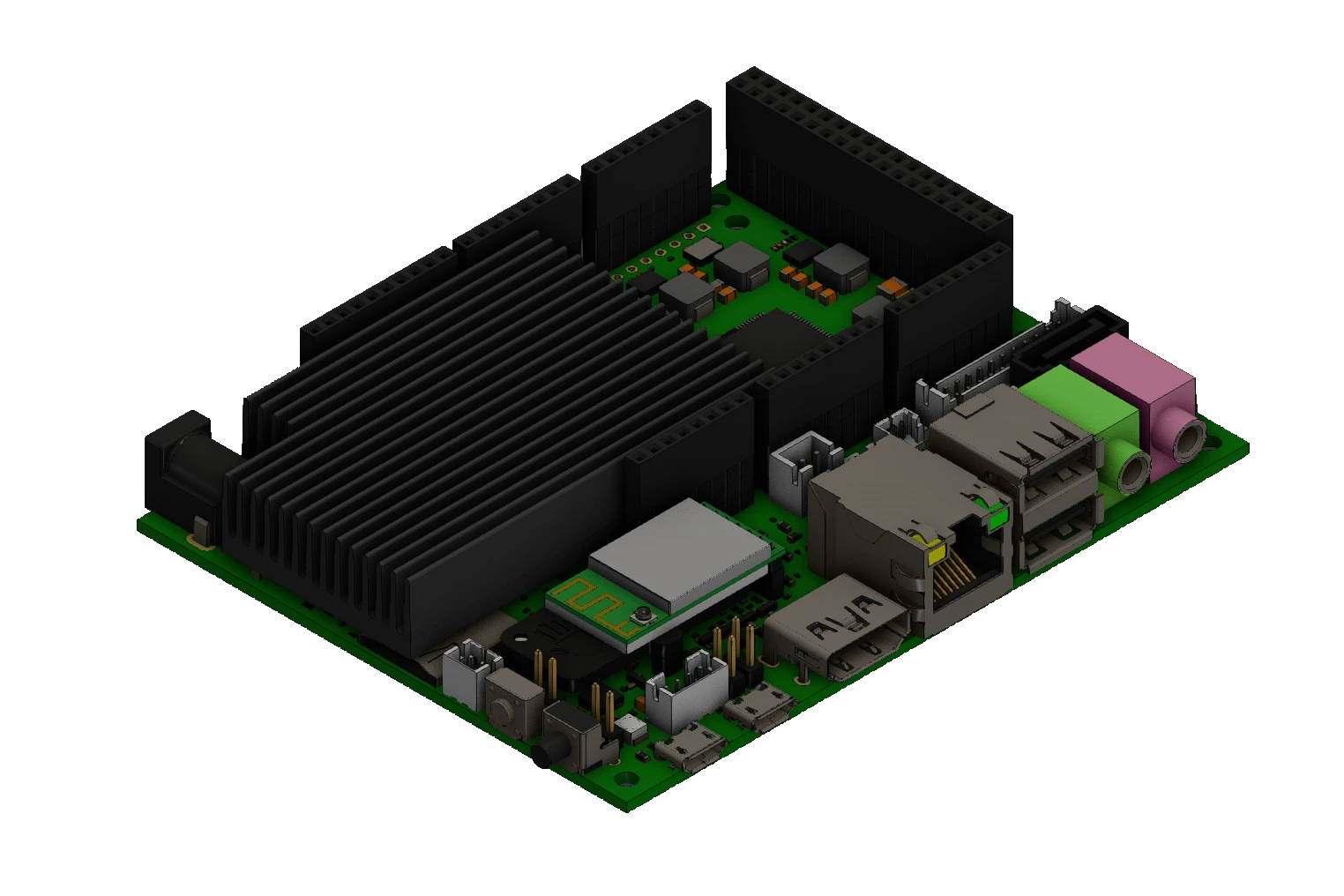This project is a DIY Distributed Computing Cluster built from 13 Udoo Quad SBCs, running Armbian Linux, and tied together with custom 3D-printed enclosures, a cooling manifold, and a custom-built power distribution board.
✨ Read the full blog post here: Building a Distributed Computing Cluster with Udoo Quads
✔ 13-node Parallel Computing Cluster
✔ Armbian 21.08.5 (XFCE) running on each node
✔ MPICH + MPI4Py installed for distributed Python programs
✔ Custom-built power distribution board for compact wiring
✔ 3D-printed modular frame with airflow-optimized cooling
✔ Centralized controller with Python GUI management
-
main.py: main GUI file
-
md5_attack.py: MD5 cracker using MPI
-
machinefile: list of all IP addresses on the clusters local network
-
Due to the large filesize (>1GB), full-assembly.stl is not included in /stl. Please convert from the substantially smaller full-assembly.step file.
- 13x Udoo Quad Single Board Computers
- 2x 8-port TRENDnet TEG-S80g Gigabit Switches
- 300W 12V Power Supply
- 120mm Cooling Fan + Custom 3D-printed Manifold
- Custom-made Power Distribution Board
- 14x Ethernet Cables (~12 inches each)
- 13x 8/16GB MicroSD Cards
- Wire, Connectors, JST and Molex Pins, Protoboard
The cluster uses Armbian Linux running MPICH for parallel message passing and MPI4Py for Python compatibility. Custom scripts allow:
- Parallel execution of Python programs
- GUI-based board management (status, SSH access, file transfers)
- Automatic SSH key setup for passwordless communication
mpiexec -f machinefile -n 13 hostname- Monitor board temperatures and uptime
- Push code updates globally
- Open SSH terminals from a simple interface
All STL, STEP, and library are provided in this repository.
🖌️ Onshape CAD Models: Onshape Project
- Flash Armbian 21.08.5 XFCE to each SD card.
- Install MPICH and MPI4Py.
- Setup SSH key exchange between all nodes.
- Define
machinefilelisting all IP addresses. - Launch programs across the cluster using
mpiexec.
- Nodes interconnected via two 8-port switches.
- Static IPs assigned for easier configuration.
- 300W 12V PSU feeds each board through custom-made JST connectors.
- All boards mounted with 3D-printed supports.
⚠ Performance Gains Limited — Only ~2x speedup observed; bottlenecked by network overhead and Python interpreter.
⚠ Hardware Fragility — Two boards damaged due to passive overheating.
⚠ Control Circuit Issues — Initial design overheated voltage regulators; needs proper buck converters.
- Upgrade to Kubernetes or Docker Swarm.
- Stronger 3D-printed base frame.
- Improved software parallelism (cryptomining, matrix ops).
This project is open-source under the MIT License.
Developed by Ballistyxx
📧 Contact: GitHub Issues
✨ If you like this project, consider giving it a ⭐ on GitHub!