-
Notifications
You must be signed in to change notification settings - Fork 2
Accessing your internal web interfaces
Many times you have to access to some web interface of a internal server in your portal, to a port that is nor public for security reasons, like the solr admin interface.
You can use ssh port redirection but if you have to access to many other ports or to many other software (jenkins, spark, hadoop) is better to use other approach (like add some auth proxy vhost in your frontend to access to these interfaces). In this page we'll show you how to use a socks proxy in a GNU/Linux environment or similar free sophisticated tanks, but you can do something equivalent in Windows or Mac.
Let's say that ssh ubuntu@your-portal-gateway is how you access to your portal gateway or to some of your portal servers. If you exec:
ssh -D 8765 ubuntu@your-portal-gatewayThis configure a socks ssh proxy in your local port 8765. Using this proxy in a browser will redirect all your web petitions as they were accessing from your-portal-gateway. autossh maintains that socks proxy open.
For this, install autossh:
apt install autosshCreate some script
nano autossh-la-portal.sh
does contains something like:
#!/bin/bash
autossh -f -M 0 -o "ServerAliveInterval 10" -o "ServerAliveCountMax 3" -D localhost:8765 -N ubuntu@your-portal-gatewaygive execution permissions:
chmod +x autossh-la-portal.shand execute it.
./autossh-la-portal.shThis does the same that ssh but tries to maintain open that proxy until you reboot your computer.
Now let's use that proxy (that is like a secure pipe or VPN between you and your portal).
You can configure your proxy in your computer to use that 8765 but it's better to only use it for some subdomains and use direct Internet connection to the rest. For that we recommend the chrome extension Proxy SwitchyOmega.
Now we'll configure the extension to automatic use the socks ssh proxy for some of our internal servers (if this example, those starting with gbif-es-* names in the /etc/hosts of our portal gateway).


With this you can access to these internal interfaces using your proxy and not for the rest of webs.
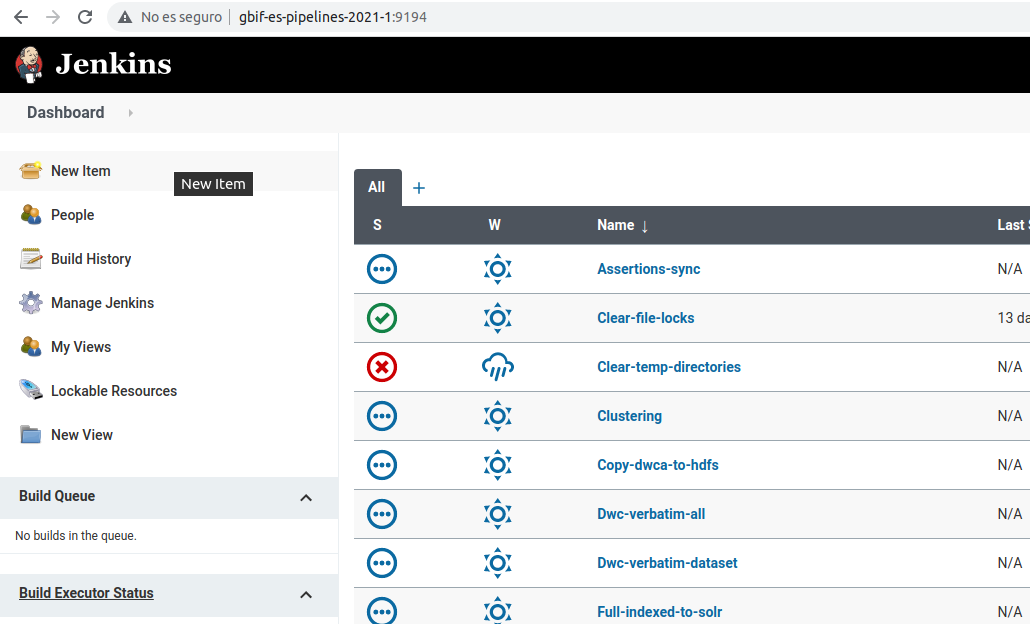

Index
- Wiki home
- Community
- Getting Started
- Support
- Portals in production
- ALA modules
- Demonstration portal
- Data management in ALA Architecture
- DataHub
- Customization
- Internationalization (i18n)
- Administration system
- Contribution to main project
- Study case