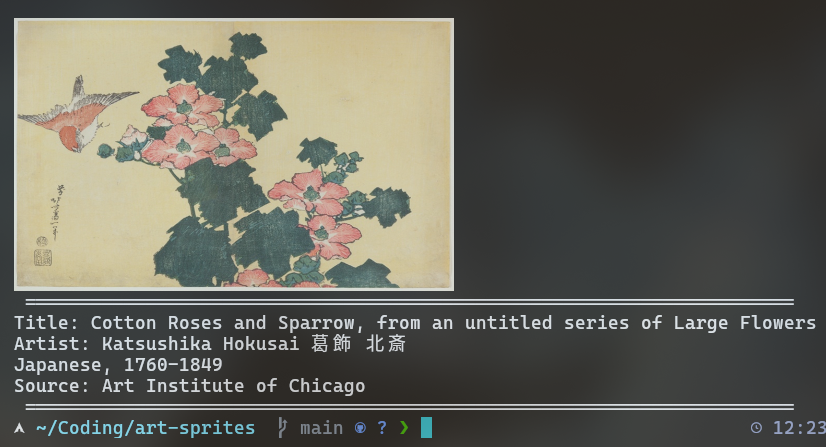Bringing masterpieces from world-class museums to your terminal.
Imagine opening the terminal and graced with a really good work of art!
art-sprites was born from a love for cool artistic endeavors, and classic command-line tools like pokemon-colorscripts, neofetch, and other "sprite" tools, that make the terminal a more vibrant and personal space.
Unlike tools like pokemon-colorscripts that store all data locally in an ASCII-like format to ensure near zero latency, our tool uses APIs due to a large catalog which can't be managed locally. To ensure fast performance, we maintain a local cache directory with 5 unique images.
The initial run populates this cache, which may cause a brief delay, but all subsequent runs are nearly instant.
After an image is printed, it's automatically removed and replaced by a new one fetched in the background. You can also manually refresh the entire cache using the --update flag.
First, ensure you have the required command-line tools.
curl: For making API requests.jq: A flexible command-line JSON processor.viu: A modern terminal image viewer.
You can install them on Debian/Ubuntu with:
sudo apt-get update && sudo apt-get install curl jq viuOn Arch-based distros:
sudo pacman -Syu && sudo pacman -S curl jq viuFor downloading the code and actually running it:
git clone https://github.com/ArghyaShubhshiv/art-sprites
cd art-sprites
chmod +x art-sprites.shFor reloading a random image from the cache, i.e., to load a random painting up
./art-sprites.shFor reloading the cache
./art-sprites.sh --updateThe project is planned to be a longterm one, which I'll keep updating whenever I'm free. As of now, the following todos are a high-priority:-
-
API citizenship and rate-limits: I haven't yet checked how to keep the tool running in the event of large usage. That is, to use the APIs politely.
-
The banner right now isn't that good-looking.
-
Add more public-domain sources: Perhaps incorporate more APIs from different museums, archive.org, etc.
-
See if there's a better way to manage cache/reduce latency.
-
Package the script for the Arch User Repository (AUR) to simplify installation on Arch Linux.