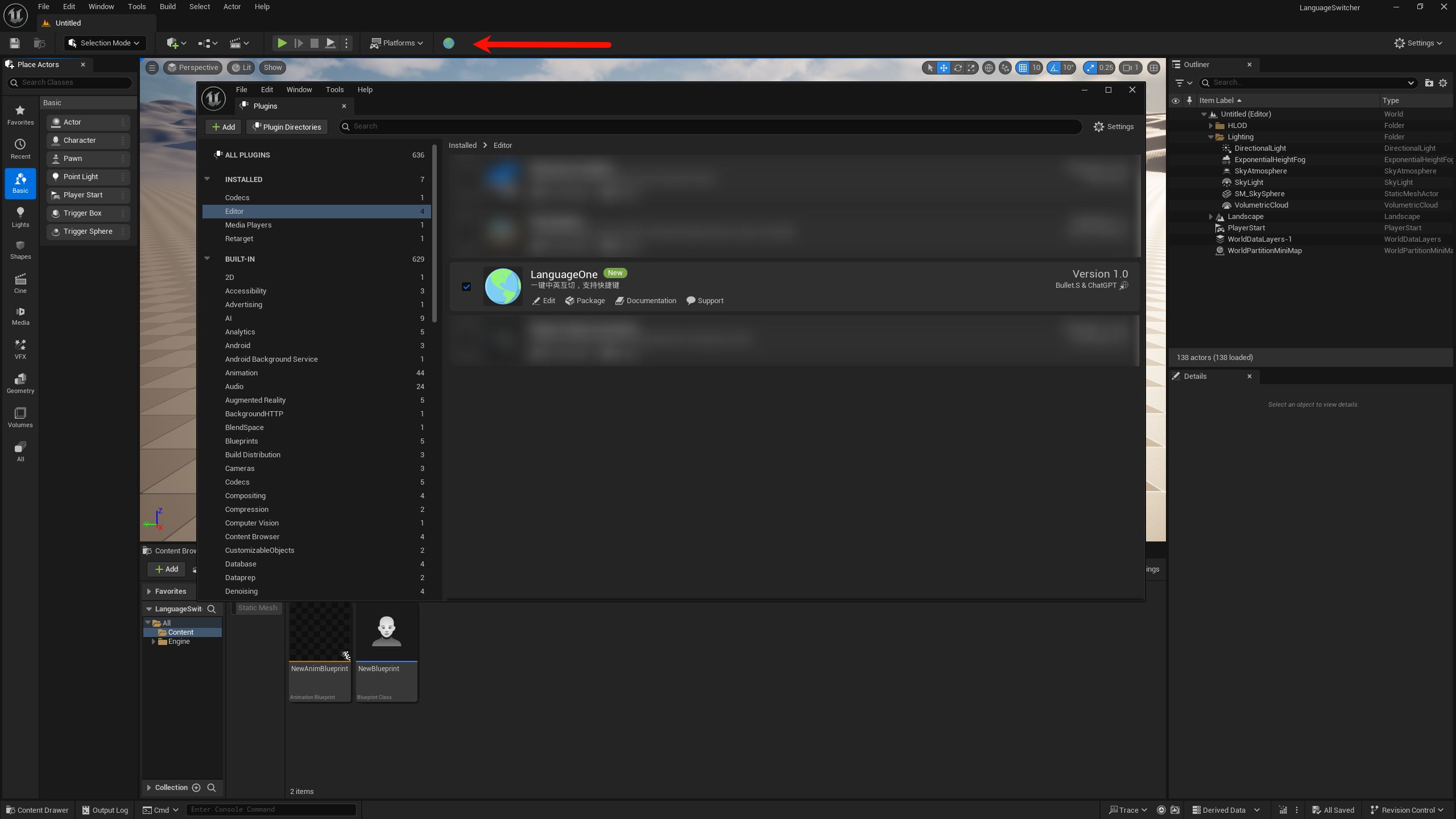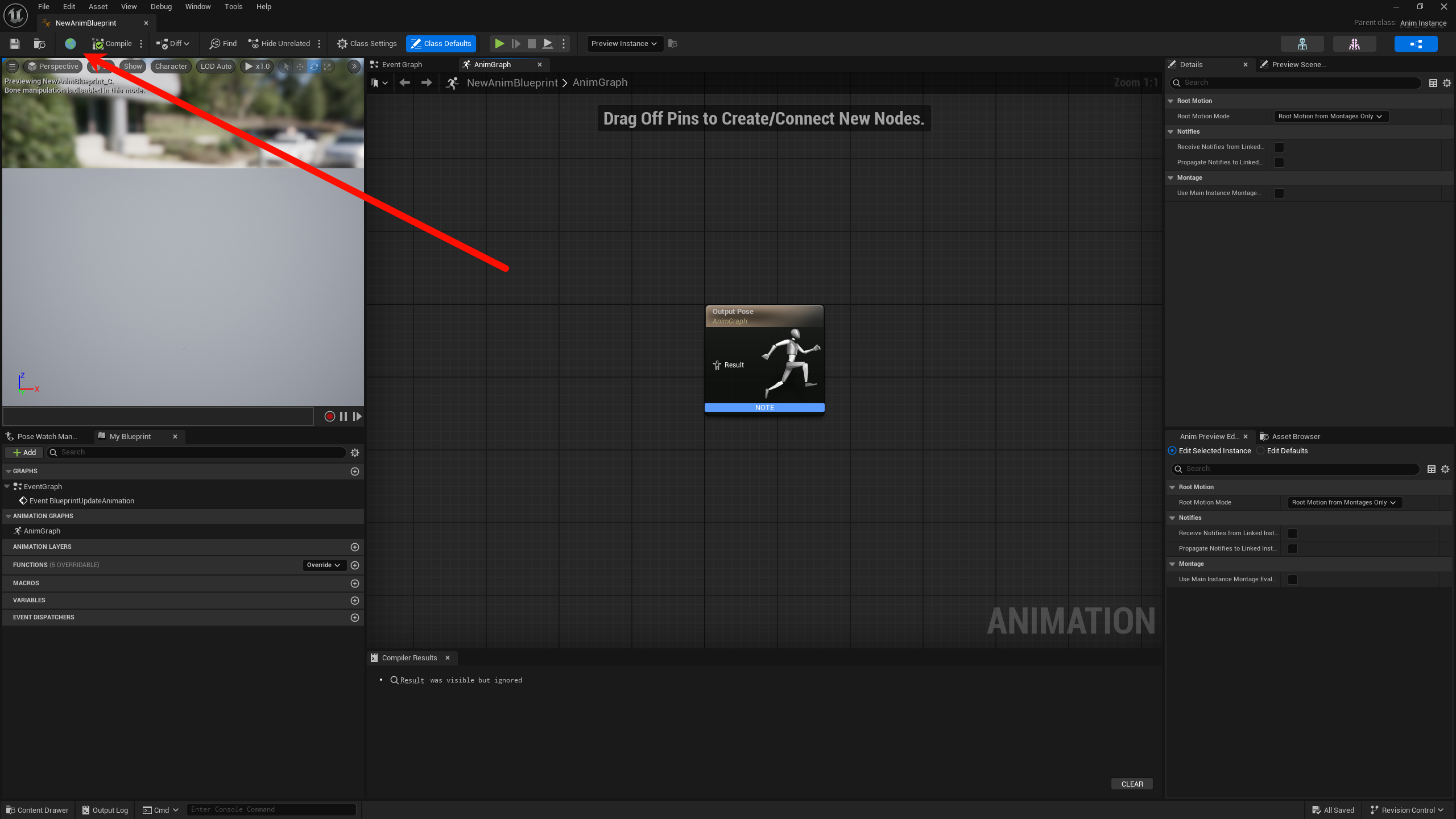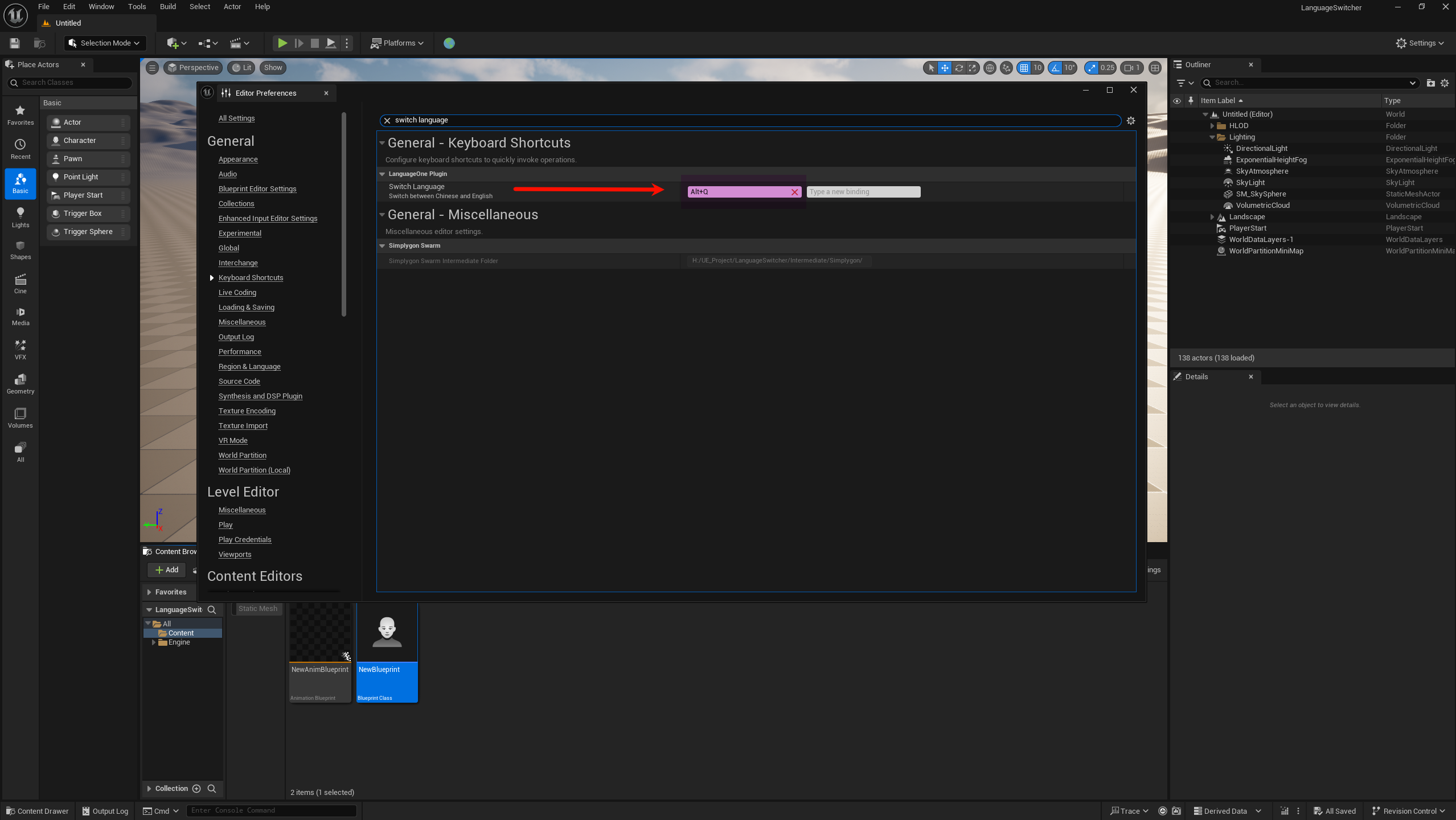虚幻引擎一键切换中英文插件
UE5 Plugins, Editor Language Switcher, One click, Customizable shortcut keys.
Fab: https://fab.com/s/dc840febb323
之前常用的 Switch Language 插件在 5.5 引擎安装不了, 于是忍不住捣鼓了一个,非代码专长,没有过多研究。 用于一键切换中英文,方便不同教程学习等。 并且新增了快捷键设置,默认为 Alt + Q。
The Switch Language plugin I used frequently before couldn't be installed on the 5.5 engine, so I couldn't resist tinkering and creating one myself. Since I'm not a coding expert, I didn't dive too deep into the technical details.
It supports one-click switching between Chinese and English, making it convenient for learning from tutorials in different languages. Additionally, I added a shortcut key feature, with the default set to Alt + Q.
简单使用说明:
- 下载代码
- 将压缩包内的 “LanguageOne” 文件夹复制到UE项目的 “Plugins” 文件夹内(没有的话手动创建一个)
- 运行项目,等待编译
- 插件设置中看 LanguageOne 是否正常加载,并启用