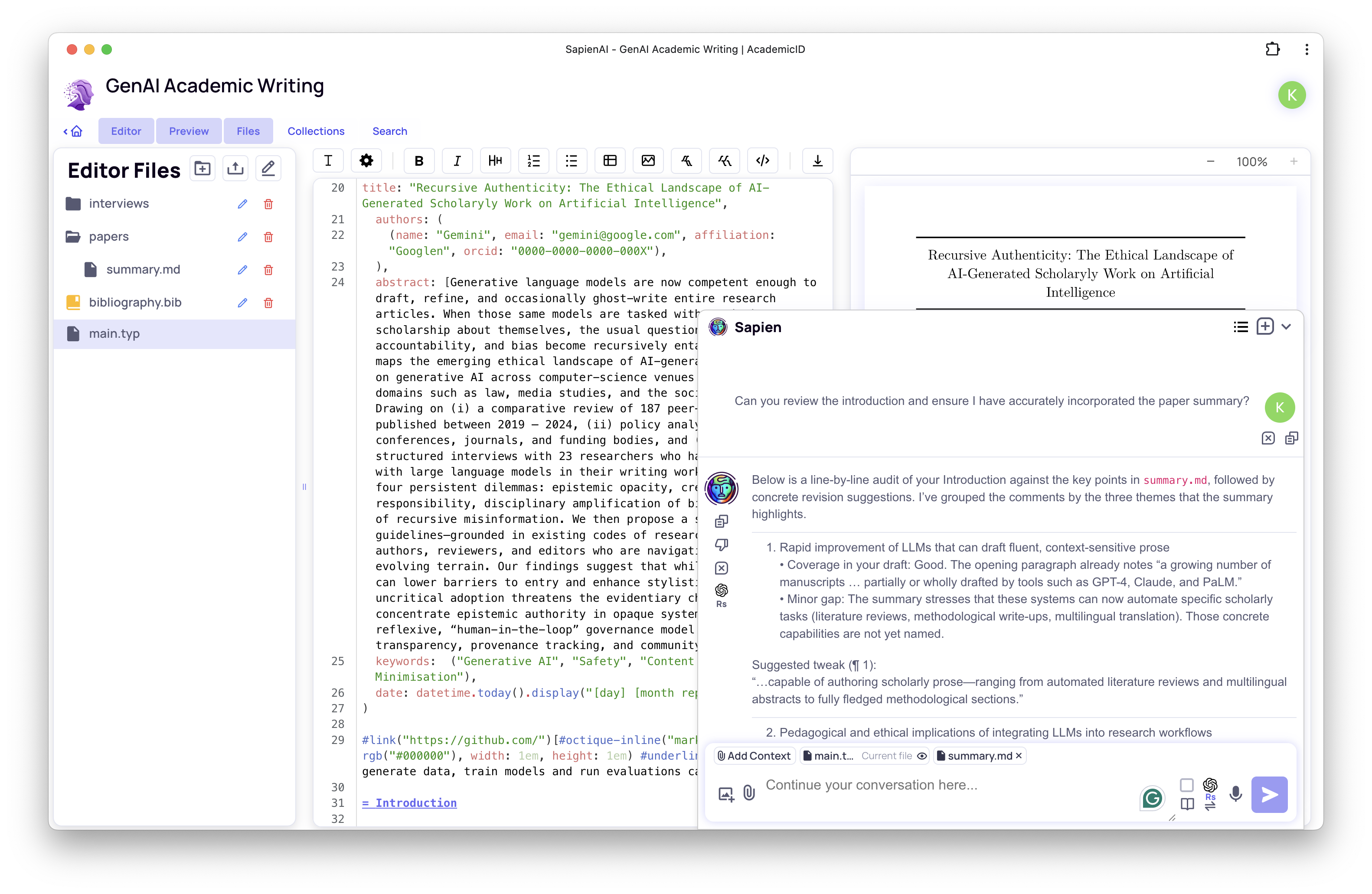Your Self-Hosted, All-in-One AI Research Workspace
Explore the docs »
Report Bug
·
Request Feature
SapienAI is a self-hosted academic chatbot and research workspace. It unifies the latest models from OpenAI, Anthropic, Google, and self-hosted Ollama models into a single, secure interface. Features include realtime audio chat, 100% local data storage, academic paper integration, semantic search, and dedicated research spaces for writing and organizing your work.
If you find SapienAI useful, please consider giving it a star ⭐ on GitHub and sharing it with your colleagues! Your support helps the project grow and motivates further development.
Converse with the world's best AI models in one place.
- 🧠 Multi-Provider Support: Seamlessly switch between the top models from OpenAI, Anthropic and Google, and local models via Ollama.
- 🎙️ Realtime Audio Chat: Have a natural, spoken conversation with the AI.
- 🔒 100% Local & Private: All messages, files, and images are stored securely on your own device.
- 🔌 Flexible Hosting: Connect directly to APIs (OpenAI, Anthropic, Google) or through services like Azure, AWS, and Google Vertex.
- 📚 Academic Grounding: Reduce hallucinations by backing every response with real academic papers from its integrated search.
- 🔍 Semantic Search: Instantly find information across all your chats and uploaded documents using natural language. Connect your Zotero library to search it too!
A dedicated workspace to streamline your entire academic writing process.
- ✍️ Integrated Editor: Write your paper with as little or as much AI assistance as you need. Full support for Markdown, Typst and LaTeX.
- 📂 Unified Document Management: Upload your project documents, notes, and sources. The AI can read, summarize, and answer questions about them.
- 📊 AI-Powered Literature Reviews: Automatically generate and export literature reviews in Word or Excel format based on your uploaded sources.

Get your own instance of SapienAI running in minutes.
- Docker & Docker Compose (comes with Docker Desktop)
-
Clone the repository:
git clone https://github.com/Academic-ID/sapienAI.git cd sapienAI -
Configure your environment: Copy the example environment file and edit it with your details.
cp example.env .env
At a minimum, you must set an API key for at least one AI provider (e.g.,
OPENAI_API_KEY). -
Run with Docker Compose:
docker compose up -d
SapienAI will now be running at http://localhost:3000. For detailed
configuration options, please see the
full documentation.
Tip
You can follow along with the Self Hosting Quick Start Video to see the steps in action.
SapienAI is under active development and is currently in a beta phase. While we are working hard to ensure stability, you may encounter bugs. We greatly appreciate your help in making it better!
Please open an issue to report any problems you face.