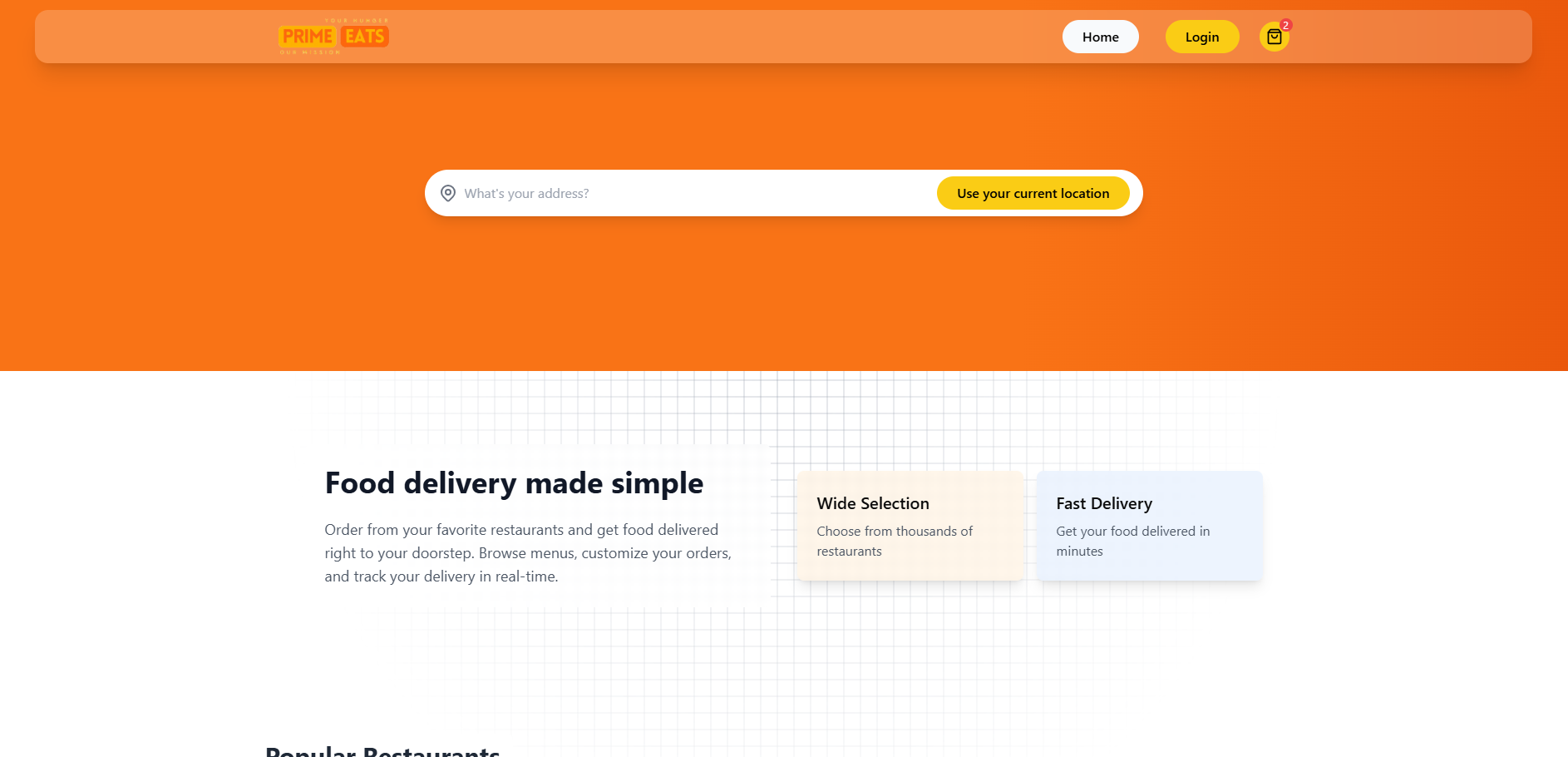Welcome to Prime Eats! Our platform is a modern, community-driven application where restaurant owners and food enthusiasts can connect. From managing restaurant menus to tracking orders seamlessly, Prime Eats empowers restaurants and diners to enjoy a better experience.
- Abdeljalil Ouafi: - Lead Backend Engineer - LinkedIn - GitHub - Twitter
- Soukaina Megdani: - DevOps Engineer - LinkedIn - GitHub - Twitter
- Abdelhakim Joulal: - Lead Frontend Engineer - LinkedIn - GitHub - Twitter
- Badr Bouzagui: - Frontend Engineer - LinkedIn - GitHub - Twitter
🌍 Restaurant Search: Users can search for restaurants near their location with a single click by granting location access.
📍 Google Places API Integration: Fetch restaurant details such as name, address, photos and ratings directly from Google Places API.
📋 Static Menus: While menus are not provided by the API, users can explore static placeholder menus for demonstration purposes.
⚙️ Adaptable Codebase: The platform is designed to be easily extended to include restaurant and menu management, making it ready for real-life implementations.
💳 Payment Integration: Support for PayPal payments for potential use cases such as ordering food.
🔐 User Authentication: Secure user management implemented using Clerk.
- Backend Framework: Django REST Framework (DRF)
- Frontend Framework: Vite React.js
- HTTP Client Library: Axios
- Styling: Tailwind CSS
- Animation: Framer Motion
- Authentication: Clerk (JWT-based authentication)
- API Integration: Google Places API
- Payment Gateway: PayPal
- Database: PostgreSQL
- Caching: Redis
- Deployment: Google Cloud ( VM instance )
- Testing: Django Tests (Backend)
- CI/CD: GitHub Actions
- Email Service: Resend
- File Hosting: Cloudinary
Follow these steps to set up Prime Eats on your local machine:
-
Clone the Repository:
git clone https://github.com/AbdeljalilOuafi/Prime-Eats.git
-
Set up the backend:
cd Prime-Eats/backend bash init.sh python utils/populate_db.py python manage.py runserver -
Set up the frontend:
cd ../frontend npm install npm run dev -
Run the application:
- Open your browser and navigate to http://localhost:5173
We welcome contributions from everyone! Follow these steps to contribute:
- Fork the Repository: Click the 'Fork' button on GitHub.
- Create a Feature Branch:
git checkout -b feature/your-feature-name
- Make Changes: Develop your feature or fix the bug.
- Commit Your Changes:
git commit -m "feat: Add your feature description" - Push Your Branch:
git push origin feature/your-feature-name
- Create a Pull Request: Submit your pull request to the main repository and await feedback.
Feel free to connect with our team for any queries, suggestions, or feedback:
- Abdeljalil Ouafi: - abdeljalilouafi55@gmail.com
- Soukaina Megdani: - megdani20soukaina@gmail.com
- Abdelhakim Joulal: - joulal1994@gmail.com
- Badr Bouzagui: - badrbouzagui@gmail.com