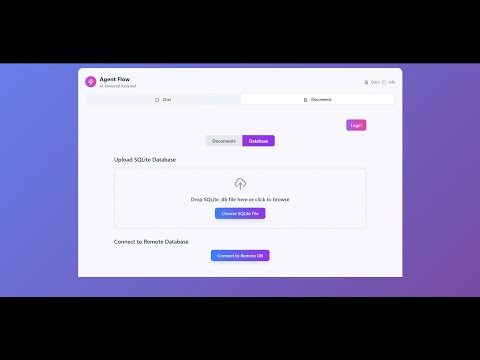Agent Flow is a agent-based system built using the uagents framework. It combines document retrieval, SQL querying, and large language model reasoning to answer natural language questions. This system routes queries intelligently across different specialized agents to provide accurate, explainable, and context-aware responses.
Click to watch demo video for round 1
Click to watch demo video for round 2
The system consists of several agents, each with a specific responsibility:
- Intent Classifier Agent: Determines the type of user query (SQL, document, hybrid, or unknown).
- SQL Agent: Translates natural language into SQL, executes it on a SQLite database (
project.db), and summarizes the result. - Document Agent: Performs similarity search across document embeddings to answer context-based questions.
- Hybrid Agent: Uses both similarity search and SQL execution for complex questions requiring multi-source reasoning.
- Error Handler Agent: Handles misclassified or ambiguous queries using LLM's general knowledge capabilities.
- Modular agent architecture using
uagents. - SQLite database (
project.db) for structured supply chain data. - LLM-powered SQL generation using ASI:ONE.
- Document-based similarity search for unstructured data.
- Hybrid reasoning that combines structured and unstructured data.
- Fallback logic for gracefully handling unknown or poorly classified queries.
The backend is built with FastAPI and provides a secure, modular interface for document upload, vectorization, querying, and admin-controlled operations. Key highlights include:
- Document Upload & Processing: Uploaded PDF documents are stored, chunked, and embedded using Google Generative AI embeddings. The chunks are indexed using FAISS, and stored in a local vector database directory for retrieval.
- Document Management: A
DocManagerclass handles all operations related to uploading, retrieving, listing, and deleting document metadata and vectorstore directories. - Query Execution: The
/queryendpoint writes natural language questions to a file (query_to_agents.txt) to be picked up by backend agents. Responses are read fromresponse_from_agents.txtand returned to the user. - Authentication: Admin authentication is enabled via a login form, generating a session token to restrict document operations.
- SQLite Upload Support: A separate endpoint allows uploading
.dbfiles for SQL-based agents to query against. - CORS & Static Hosting: CORS is fully enabled for dev flexibility. Static Vue.js frontend files are served from the
/staticdirectory.
Frontend: A lightweight Vue.js frontend is used, embedded directly via Vue CDN (
https://unpkg.com/vue@3). This avoids build complexities and allows tight integration with the static file-based FastAPI hosting setup.
- Python – Core programming language for building the agent logic and backend.
- uAgents – Agent-based microservices framework for defining and managing autonomous agents.
- Fetch AI ASI:ONE API – Used for advanced natural language understanding and SQL generation via large language models.
- SQLite – Lightweight relational database for storing structured data such as orders, customers, and products.
- FAISS – Facebook AI Similarity Search library for fast and efficient vector-based semantic retrieval over PDF documents.
This project is part of the Fetch.ai Innovation Lab and includes the following autonomous agents:
-
Main Agent (Intent Classifier Agent)
test-agent://agent1qv68xelknm87mqkw3v8czfw3fnujdwzra09x8m32ff43lwzeefe67h9d675 -
Document Agent
test-agent://agent1qg4kpt4nmjckg9umkapx7v45mx8h02342mhn8g0aez5lzzx0mcj72a0ncfj -
Hybrid Agent
test-agent://agent1qf05xu5emqz3y7gemadh08ekxnxvs6g9kj0ha068n8y3mzh94sn7cwrwlc8 -
SQL Agent
test-agent://agent1qw4z53dh3ttmdqku5q0xpqm6s25a0g69fsgh3lr440ak38stvfcy79fh2lk -
Worker Agent Address
test-agent://agent1qv68xelknm87mqkw3v8czfw3fnujdwzra09x8m32ff43lwzeefe67h9d675
git clone https://github.com/0rajnishk/AgentFlow.git
cd agent-flowCreate a .env file or export the following environment variable:
export GOOGLE_API_KEY="your-ASI:ONE-api-key"pip install -r requirements.txtLaunch each agent independently or as a managed process depending on your architecture. Example:
python agents/sql_agent.py
python agents/hybrid_agent.py
python agents/document_agent.py
python agents/error_handler_agent.py# Replace these with the actual addresses printed by each worker agent at startup
SQL_AGENT_ADDR = "agent1qw4z53dh3ttmdqku5q0xpqm6s25a0g69fsgh3lr440ak38stvfcy79fh2lk"
HYBRID_AGENT_ADDR = "agent1q0sh6f3n2r8azrs524chrn0e7h7p3qkm25v502jzczkrgjmtnhe972h2g64"
DOC_AGENT_ADDR = "agent1q2tpmsy506wtsdn0j7823s2vdm7f50l485azzc6z8lh2zk50cqwevn03e6q"
ERROR_AGENT_ADDR = "agent1q08hrn7j6t7ywmwdllrvl903t08sn4xd2ua2t4hy4kd6uxspqq0rgaudrpx"python agents/intent_classifier_agent.pyuvicorn main:app --host 127.0.0.1 --port 8000 --reload- User asks: "Show me the top 5 most expensive products."
- Intent Classifier routes to SQL Agent.
- SQL Agent generates SQL using ASI:ONE, executes on
project.db, and summarizes. - Response returned to the user through the intent classifier.