-
|
Hello, firstly, nice work! The difference between original and compressed size is tremendous! I'm facing an issue though. Namely when using the compressed glb in Babylon and I assign a texture to it the mesh is rendered black. I'm hoping you know what this could be causing, like maybe UVs are getting messed up and there is a option to prevent it that I missed testing. If I used the same glb with textures already assigned and compress it using your software everythings fine. But I don't want to have textures on the mesh from the get go, that's why I'm loading textures additionally and then assign them to the meshes. Thank you! |
Beta Was this translation helpful? Give feedback.
Replies: 1 comment 5 replies
-
|
This is somewhat intentional - gltfpack needs to know that the material in question has textures to preserve UV coordinates for the mesh. I'd consider assigning dummy 1x1 textures in the materials for textures that you will need to replace. |
Beta Was this translation helpful? Give feedback.
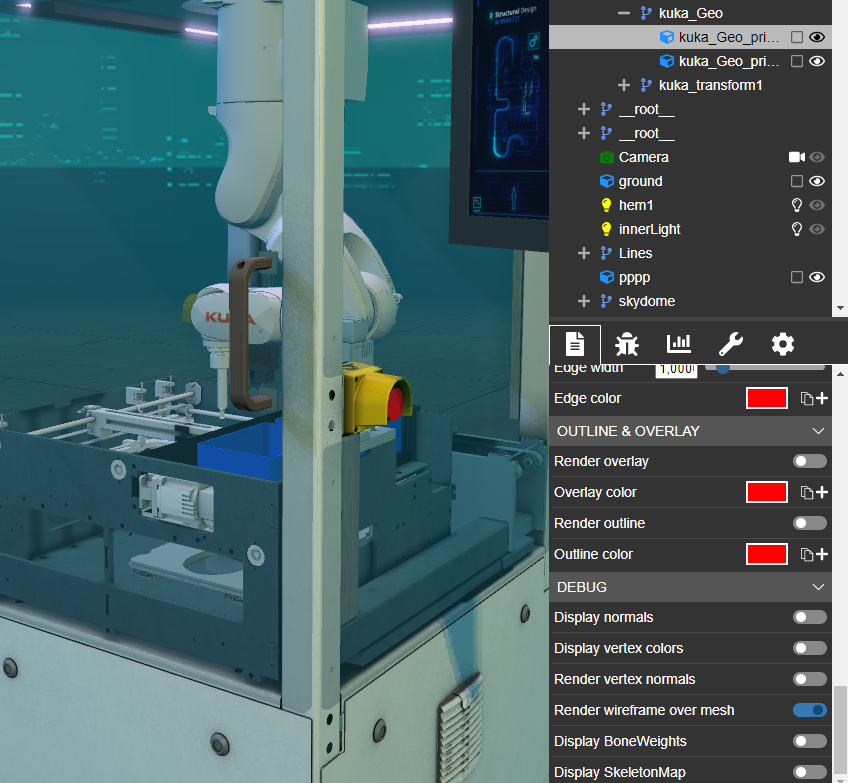
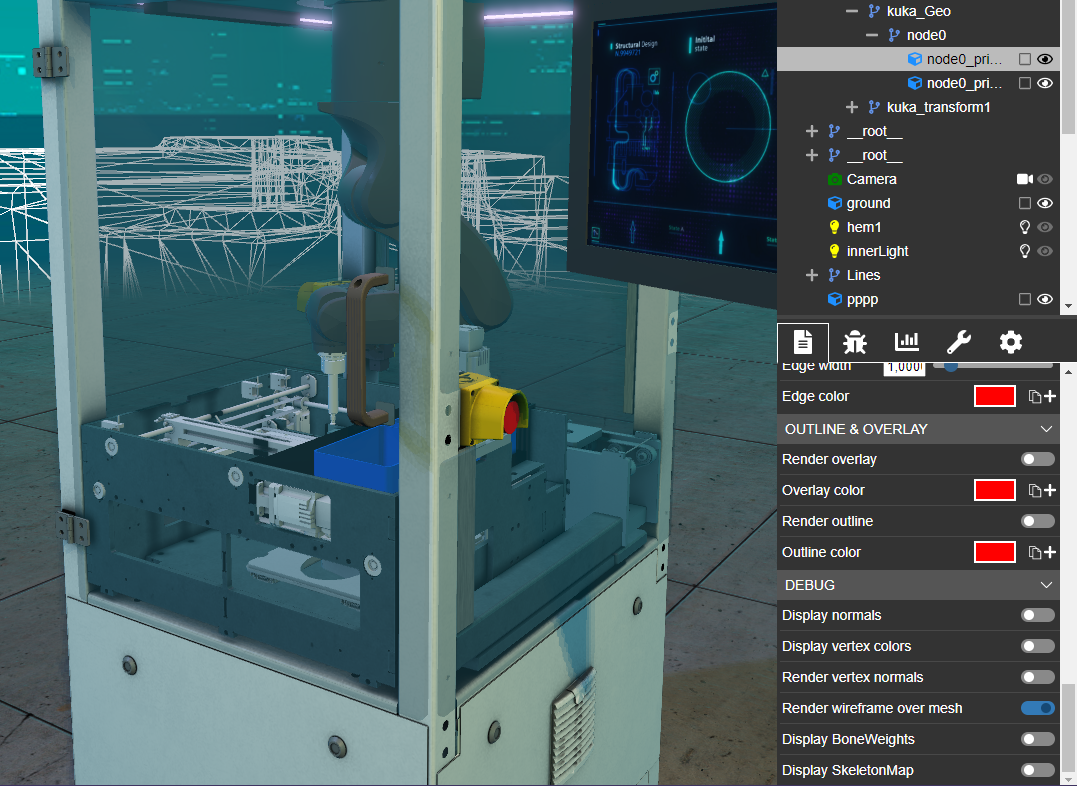
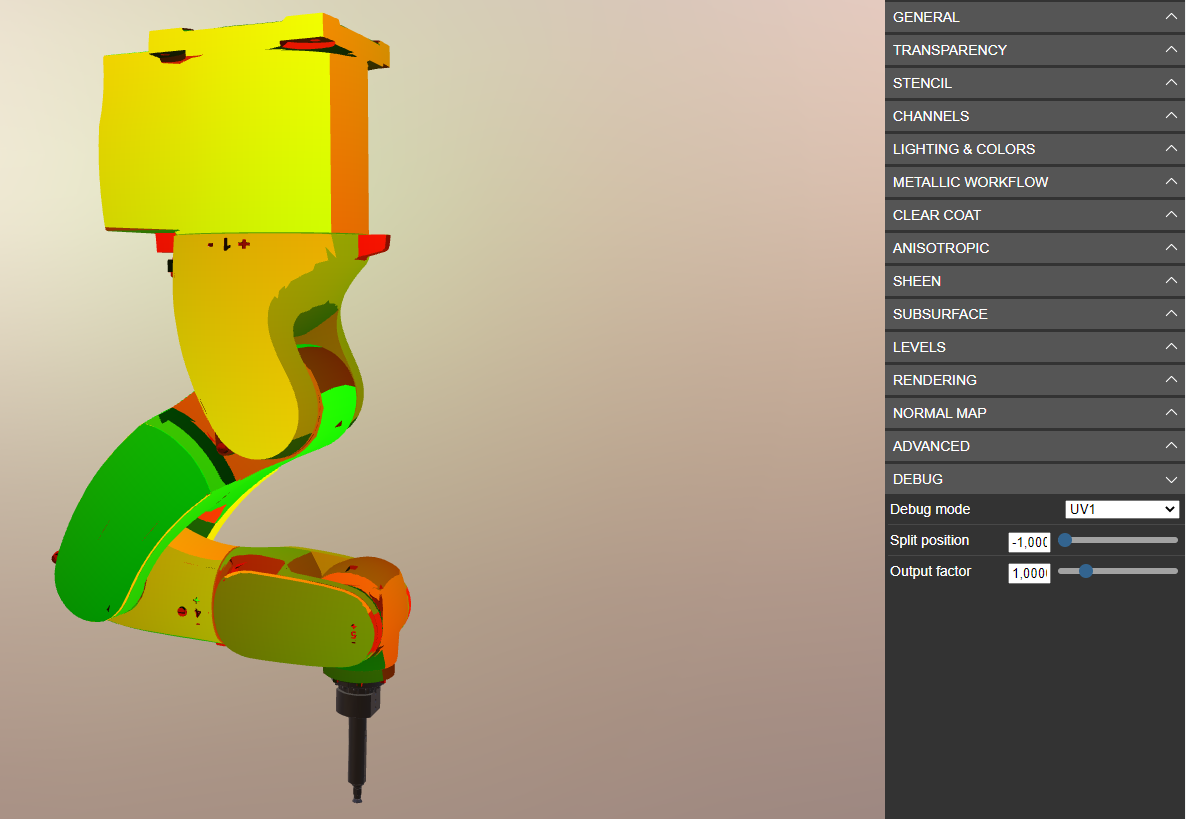
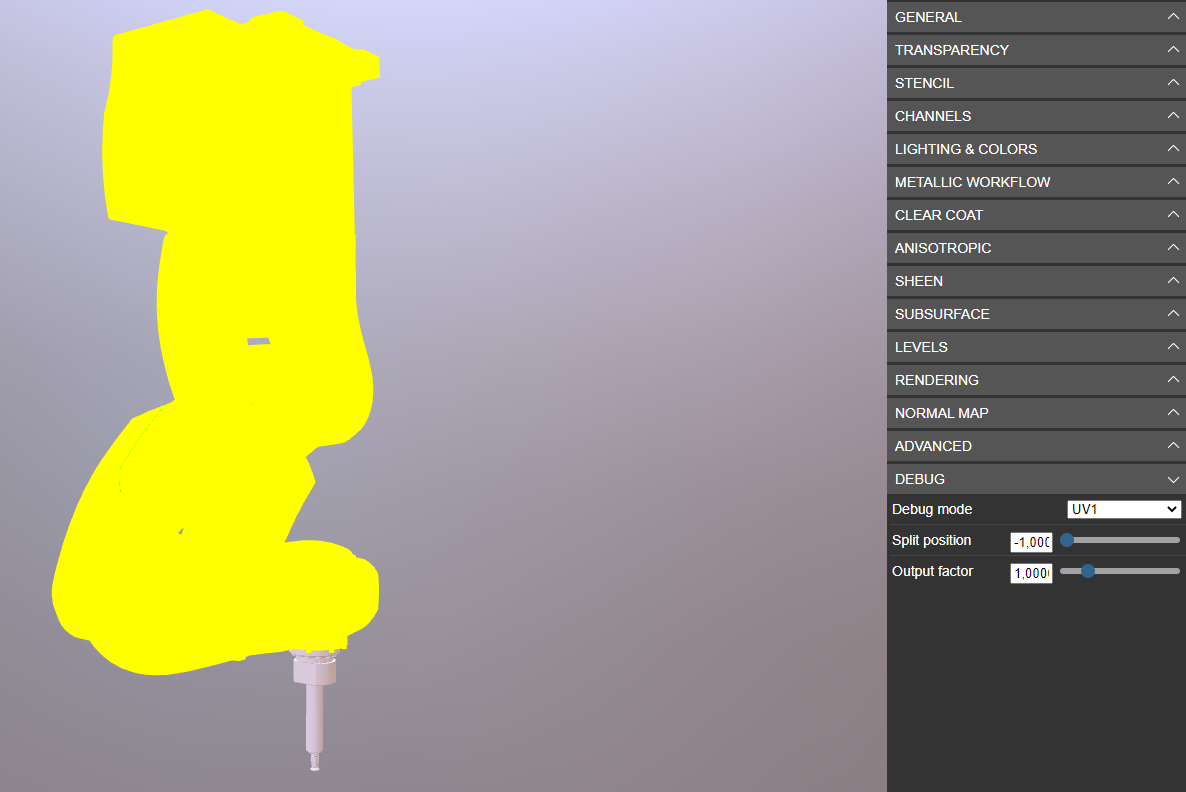
This is somewhat intentional - gltfpack needs to know that the material in question has textures to preserve UV coordinates for the mesh. I'd consider assigning dummy 1x1 textures in the materials for textures that you will need to replace.