Migrate window positions from old to new version #2052
-
|
My old version is snapshot 2022-09-30 and I have just installed the newest snapshot (2022-11-04). Where is this stored, please? |
Beta Was this translation helpful? Give feedback.
Replies: 6 comments 2 replies
-
|
The settings has been a mess and it hasn't been working properly on some platforms. In an attempt to fix this I tried changing how the settings are stored in #2038 which will be available in the next version 2.0.13 (it is currently available in the nightly build). If you have backups of the settings under The directory |
Beta Was this translation helpful? Give feedback.
-
Beta Was this translation helpful? Give feedback.
-
|
Any news on this, Joacim? Where should I put the files so 2022-11-04 and later will read them, please? |
Beta Was this translation helpful? Give feedback.
-
|
I was about to setup a Windows test machine to figure this out. But JFrog has stopped working again so I started working on a new build script using github actions but didn't have time to finish it. |
Beta Was this translation helpful? Give feedback.
-
|
I have made an update in the nightly build, fixing a problem with windows not using the correct path for cache files. The settings for UGS will now be stored under |
Beta Was this translation helpful? Give feedback.
-
|
Thanks Joacim. When I copied all files from the old settings folders to the new ones, the layout now contained all the windows, though their positions were slightly rearranged. Certainly not a problem, I'm sure that once I rearrange them, they'll stay in the new positions. Nice fix, mate. Cheers. |
Beta Was this translation helpful? Give feedback.
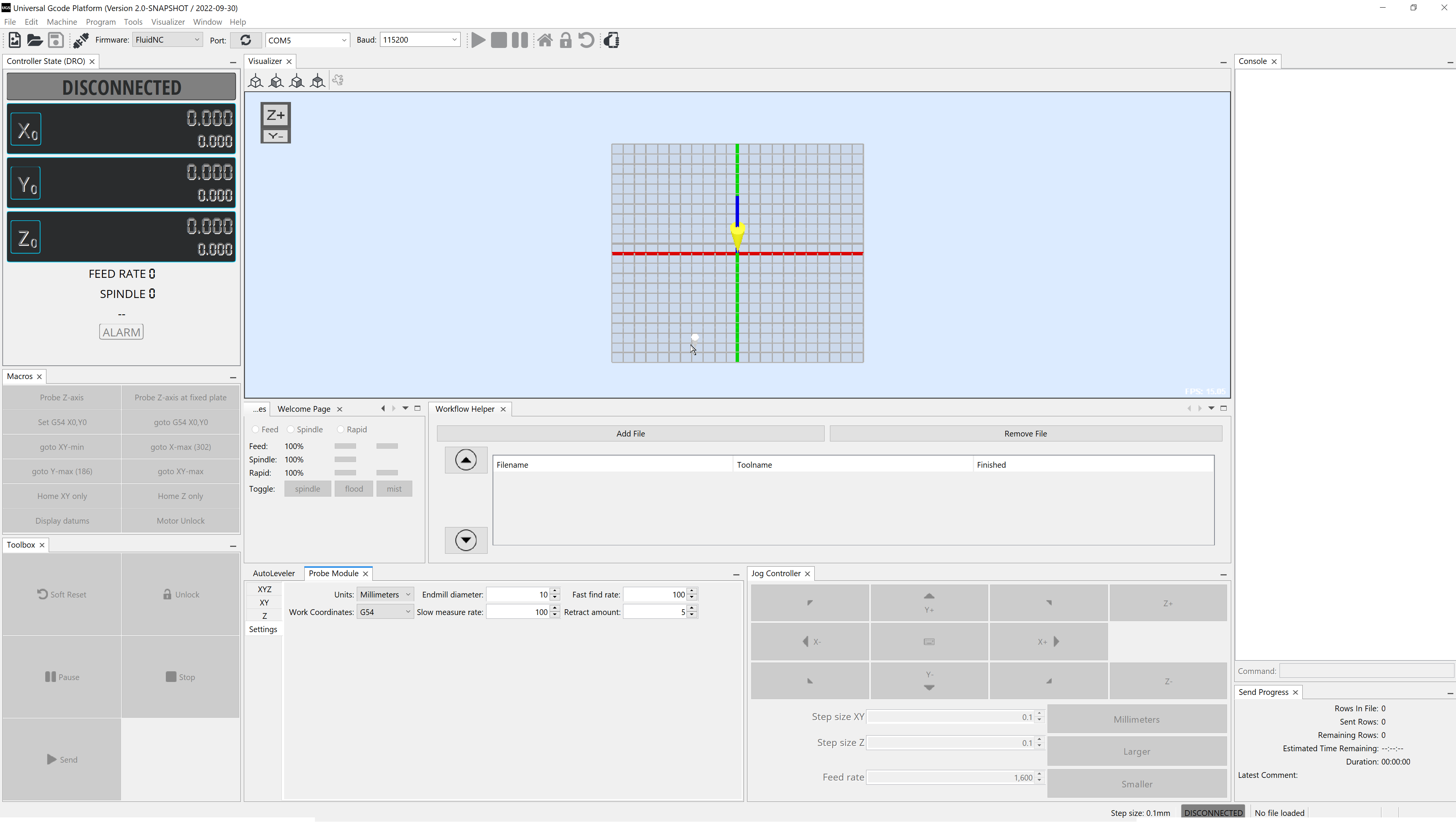
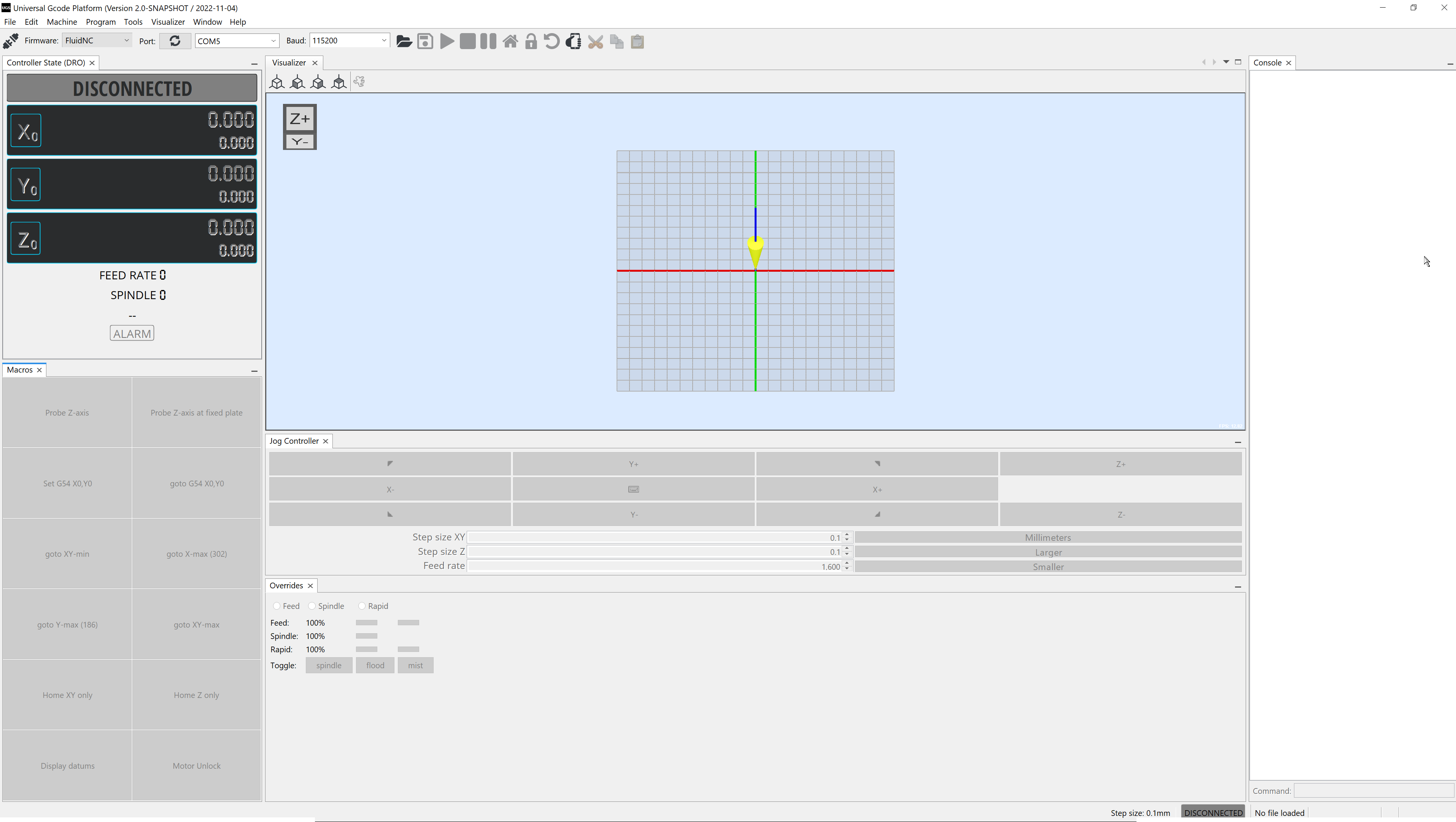
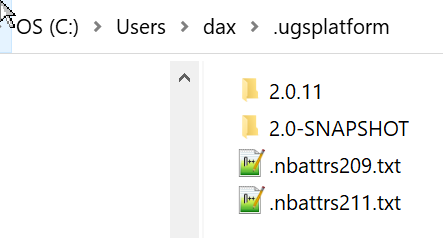
I have made an update in the nightly build, fixing a problem with windows not using the correct path for cache files.
The settings for UGS will now be stored under
c:/users/<your username>/AppData/Roaming/ugsplatform/.