[vite:vue] Illegal tag name. Use '<' to print '<'. #8476
Replies: 7 comments 9 replies
-
|
It doesn't recognize '<=' |
Beta Was this translation helpful? Give feedback.
-
|
I hit this issue as well. |
Beta Was this translation helpful? Give feedback.
-
|
When I solve this error, new errors occur with the same error message but with completely different mechanics. It almost seems as if the wrong error message has been printed. |
Beta Was this translation helpful? Give feedback.
-
|
Is it possible to provide a reproducible demo, I'm trying to modify the code, but I can't reproduce it. |
Beta Was this translation helpful? Give feedback.
-
|
I just came across the same problem. The problem was histerically simple: I just somehow inserted 'style' and 'script' tags inside 'template' tags. Maybe my Prettier extension in VS Code somehow influenced that. Fixed the tags and the problem has dissapeared. |
Beta Was this translation helpful? Give feedback.
-
|
had the same issue in the setup function, even having the < in a comment was enough to trigger this issue. The solution was to not use < operator, but instead the > operator |
Beta Was this translation helpful? Give feedback.
-
|
Same issue |
Beta Was this translation helpful? Give feedback.
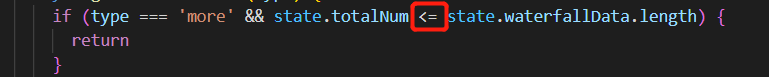
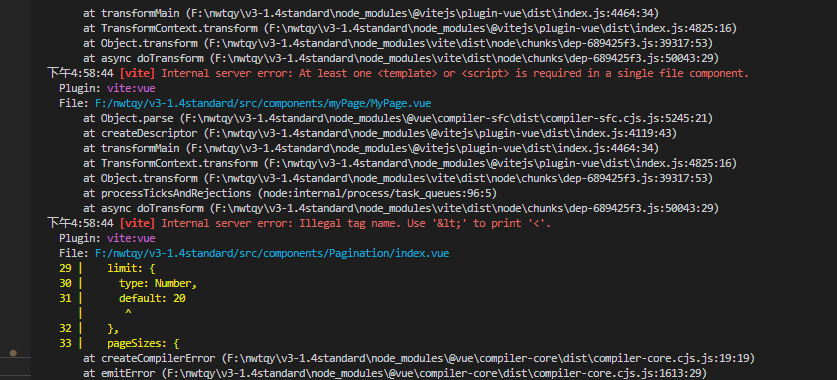
Uh oh!
There was an error while loading. Please reload this page.
-
hello
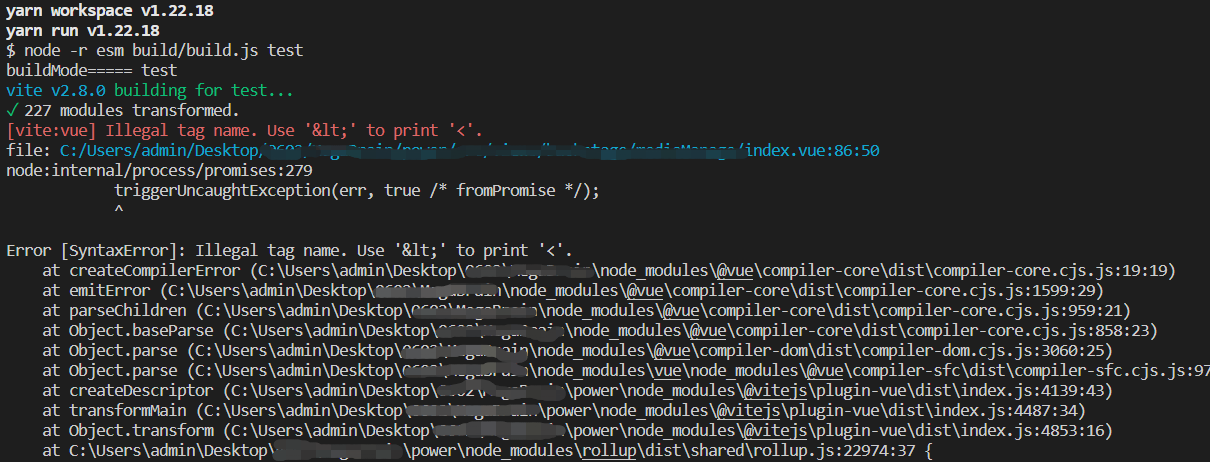

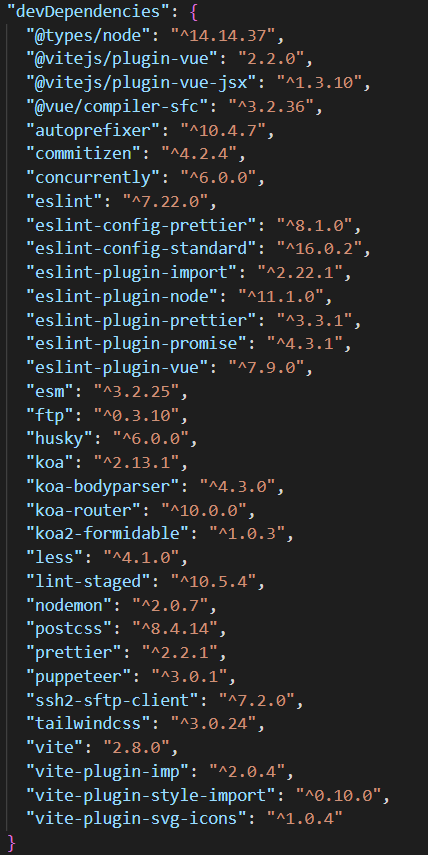
in order to use the <script setup>, i upgrade my plugin, but i have this error when i build.
I tried to upgrade all,but that hasn't changed anything.
plugin version:
"@vitejs/plugin-vue": "2.2.0",
"@vitejs/plugin-vue-jsx": "^1.3.10",
"@vue/compiler-sfc": "^3.2.36",
"vite": "2.8.0",
"vue": "^3.2.4",
Beta Was this translation helpful? Give feedback.
All reactions