Releases: unee-t/frontend
Releases · unee-t/frontend
MVP - Sep 21st Release
Bug Fix:
- fix: momentum scroll for ios devices, and wrapping iframe (see #508)
MVP - Sep 20th Release
New Functionality:
- Add a simple search function to the 'Unit' page to narrow down the list of units (#167)
MVP - Sep 19th Release
Bug fixes and Improvements:
- Full height view: the bottom elements of the navigation (add message to a case, add case or add unit, etc...) are now always visible (no need to scroll down to see these)
- Improve lambda integration to get ready to accept incoming email replies to notifications.
MVP - Sep 17th Release
Hotfix:
Fix issue #497
MVP - Sep 16th Release
MVP - Sep 12th Release
MVP - Sep 09th Release
MVP - Sep 06th Release
New functionalities:
- Add the preview of the PDF version of the Inspection Reports
Bug fixes and improvements:
Front End:
- No overlap between add unit & add case btns (more scrollable space) #451
- Add a warning if browser is not compatible (IE) #442
- The 'Resend Email' link for email verification is now functional #456
- When a new case is created we pre-select the role of the reporter as default assignee #478
- It is now possible to create a new case without description. The mandatory description of the case is set to be the same as the title of the case #481
- When we create an Inspection Report, if the user does not select a title for the IR, a default title is used #475
- Switch to a US compatible date format #476
Back end:
- properly logging the errors during report creation steps #448
- Add Meta description to improve Search engine listing #452
Well done @nbiton, @sophieyang0813 and @kaihendry !!
MVP - Aug 27th Release
beta-2018-08-27 fix: properly logging the errors during report creation steps (#448)
MVP - Aug 21st Release
New Functionalities:
Inspection reports:
This is another major improvement to our Inspection Report functionalities!
- It is now possible to add pictures to an inspection report. See PR #440 for more details
- It is now possible to record Remarks and comments about a unit in the inspection report (See PR #440 for more details). The main benefit for the user are that we are now able to differentiate 2 different things, 'Remarks and Comments' and 'Cases':
- 'Remarks and Comments': there is no expected fix, this is just a way for the user to capture some information for future reference. This can be used to make sure that the condition of the unit is properly documented for example.
Remarks are editable until the inspection report is marked as Completed. - 'Cases': There is a defect which needs to be corrected and fixed ---> they are more complex/time consuming to create BUT these will also automatically appear in the list of cases for the unit. This allow the user to track each of these cases individually and take care of each issue independently if needed. Each case can have a different list of Invited users if needed.
- 'Remarks and Comments': there is no expected fix, this is just a way for the user to capture some information for future reference. This can be used to make sure that the condition of the unit is properly documented for example.
Bug Fixes and improvements:
Navigation:
- Inspection Reports are now accessible from the Main Unee-T Menu See Issue #435
- Inspection Report interface has been updated to facilitate the creation of IR.
UI:
- We know have a 'Save' icon on the left side of the top bar of every Inspection Report
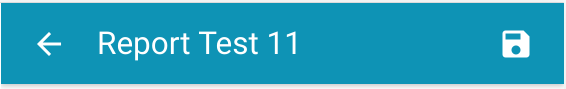
Clicking this 'Save' Icon will save the Inspection Report and bring the user back to the list of Inspection Reports for that Unit.
Thanks to @nbiton, @kiatlim, @michkwt and @sophieyang0813 for all the hard work on this.