[Question] How to display one's featured-image.jpg at the top of a post, as well as the table of contents
#101
Replies: 4 comments 7 replies
-
|
I don't quite understand why you flagged this as a bug. This is a question, all questions are asked in discussions, I am translating it there. |
Beta Was this translation helpful? Give feedback.
-
|
This piece is responsible for the settings of the table of contents in the configuration. [params.page.toc]
# whether to enable the table of the contents
enable = true
# whether to keep the static table of the contents in front of the post
keepStatic = false
# whether to make the table of the contents in the sidebar automatically collapsed
auto = true |
Beta Was this translation helpful? Give feedback.
-
|
The params.page.theme is responsible for displaying the feature-image in the post. I wrote more in the release notes |
Beta Was this translation helpful? Give feedback.
-
|
Solved this by modifying It's quite ugly but the best I have available right now |
Beta Was this translation helpful? Give feedback.
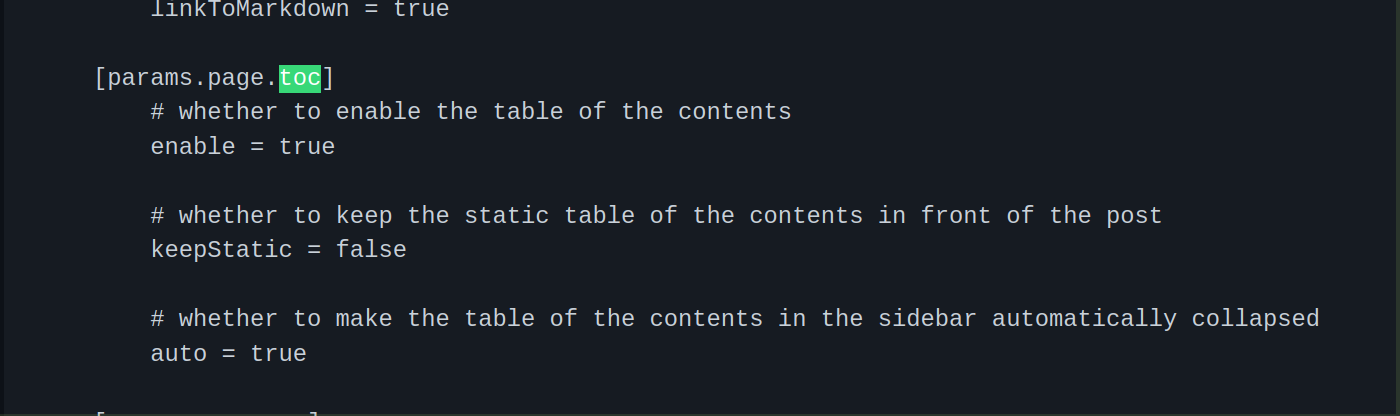
Uh oh!
There was an error while loading. Please reload this page.
Uh oh!
There was an error while loading. Please reload this page.
-
Describe the
bugquestionHey so I've been following your example site and have been looking at how you've written a post which is shown here as well as your config.toml.
I haven't been able to figure out how to display the
featured-image.jpgat the top of one's post automatically as well as display the table of contents along the side of my post.I don't see you specifically embedding these features in each individual post, so I am figuring there's a specific spot in your config where you turn this on automatically.
Example
config.tomlAn example of the top of a blog post
Expected behavior
I expect the
featured-image.jpgto be visible at the top of each of my page's individual page.I expect the table of contents to be visible in each of my posts.
Screenshots
N/A
Build Environment
Please try to use Hugo extended version before opening the issue.
Preview Environment
Same as above
Additional Information
I imagine this is not a bug but rather a misunderstanding on how I should configure my
config.tomlfileAny help would be super appreciated!
Beta Was this translation helpful? Give feedback.
All reactions