Icons for Insights or stats products #1255
-
|
Hi 👋! We have four icons we'd like to use for our upcoming Deliverability Insights release. I'd propose adding these as "UI icons" so they can be used consistently across other insights products. The deliverability insights "chart-type" selection is based off of messaging insights (reference screenshot below), despite that messaging insights product is not 100% paste yet. I don't see a good way to link directly to streamline icons, so I'll include the exact names below and screenshots at the bottom. The icons we'd like to add are:
TBH I'm not super psyched on the icons for line chart and tabular data compared to those in used in messaging insights and my current mockups, but cannot find better alternatives in streamline. Just curious if there is an opportunity to use custom icons in those cases if anyone agrees? Probably most important to align on something that can be used by all our products going forward though. Let me know if you think any of these are good candidates to be added to "UI icons" or if we should pursue the custom add approach. Thanks! |
Beta Was this translation helpful? Give feedback.
Replies: 2 comments 3 replies
-
|
Nice @seanmateer , thanks for including the Streamline icons! Here's what I'm thinking for icon names:
We'll see what we can grab or edit from Streamline, and we'll tag you for review in Figma. I'm personally not super jazzed about the Streamline pie chart icon either compared to the legacy one. How soon does your engineering team need these? If it's within the next 3 weeks, we'll send the SVGs to you, and your team can go the self-service route. Otherwise, we'll likely plan it into our next 2 sprints (next sprint starts Wed, March 10). |
Beta Was this translation helpful? Give feedback.
-
|
Icons have been added https://paste.twilio.design/icons |
Beta Was this translation helpful? Give feedback.



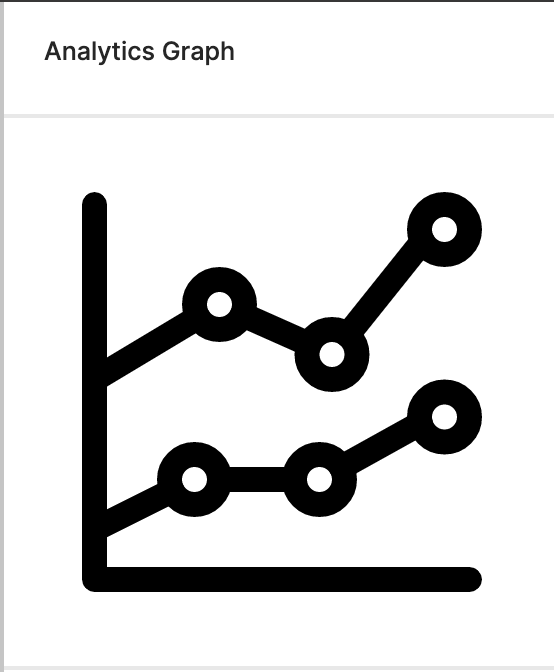

Icons have been added https://paste.twilio.design/icons