-
|
I am running Monterey 12.4 on an M1 MBP. Bunch is version 1.4.7. I cannot get bunch to set my input source to be my Yeti Stereo Microphone and the output device to be my CalDigit Speaker. Here are the bunch commands followed by the log entries (audio input Yeti Stereo Microphone) Note: #Device names are Verbatim of Controls->option entries (see screen cap) 2022-06-06 18:53:34: ⚪[Dock Defaults (Home)] Processing command "audio input Yeti Stereo Microphone" Any help is appreciated, or even a direction to troubleshoot |
Beta Was this translation helpful? Give feedback.
Replies: 1 comment
-
|
Well, after considerable silence, I went back and tried to see if there was something I missed and found a solution. I thought I would share it here in the unlikely case that someone else is having the same issue. The following code is what finally worked:
When I went to the System Report, I noticed that the "Device" = CalDigit Thunderbolt 3 Audio and the "Output Source" = Speaker. So, I figured since there was only one output source, if I use the "Device" name, it should use the only output source, which it appears to do. I am now assuming that when I used "Speaker" as in the screen shot above, it found the Device = MacBook Pro Speaker and used that since it contains the word Speaker. I hope this helps. I know it helps me as now I can actually use this app to setup my various environments. |
Beta Was this translation helpful? Give feedback.
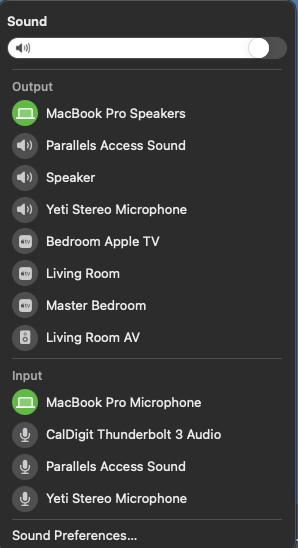
Well, after considerable silence, I went back and tried to see if there was something I missed and found a solution. I thought I would share it here in the unlikely case that someone else is having the same issue. The following code is what finally worked:
#Device names are Verbetim of Controls->[option](sound) entries(audio input Yeti Stereo Microphone)(audio output CalDigit Thunderbolt 3 Audio)When I went to the System Report, I noticed that the "Device" = CalDigit Thunderbolt 3 Audio and the "Output Source" = Speaker. So, I figured since there was only one output source, if I use the "Device" name, it should use the only output source, which it appears to do. I am now assuming that …