Card width somehow is not correct #3744
Replies: 1 comment
-
|
The reason you seeing that gap is because of this: One way to achieve what you want is this: You can see the code in action in this: Tailwind Play Link Now, I know the code is now using Flex instead of a Grid, But I find this approach to be more easy and clean (Easy to Read, and Less code?) Now I'll explain the new approach, Then we add this class to the Card: Also, Just a suggestion. You don't need to do this: At last if you have the time, you can take a look at this Amazing Screencast/Video series from TailwindLabs, where you can learn more about tailwind, really good to get started. |
Beta Was this translation helpful? Give feedback.
Uh oh!
There was an error while loading. Please reload this page.
Uh oh!
There was an error while loading. Please reload this page.
-
Hello
I have issue with width in card. I am newbie with tailwinds but tried to do 2 cards and first card is smaller than other card.
It wouldn't be problem but the second card stays at the same place instead adjust to the first card.
It is my code:
Preview:
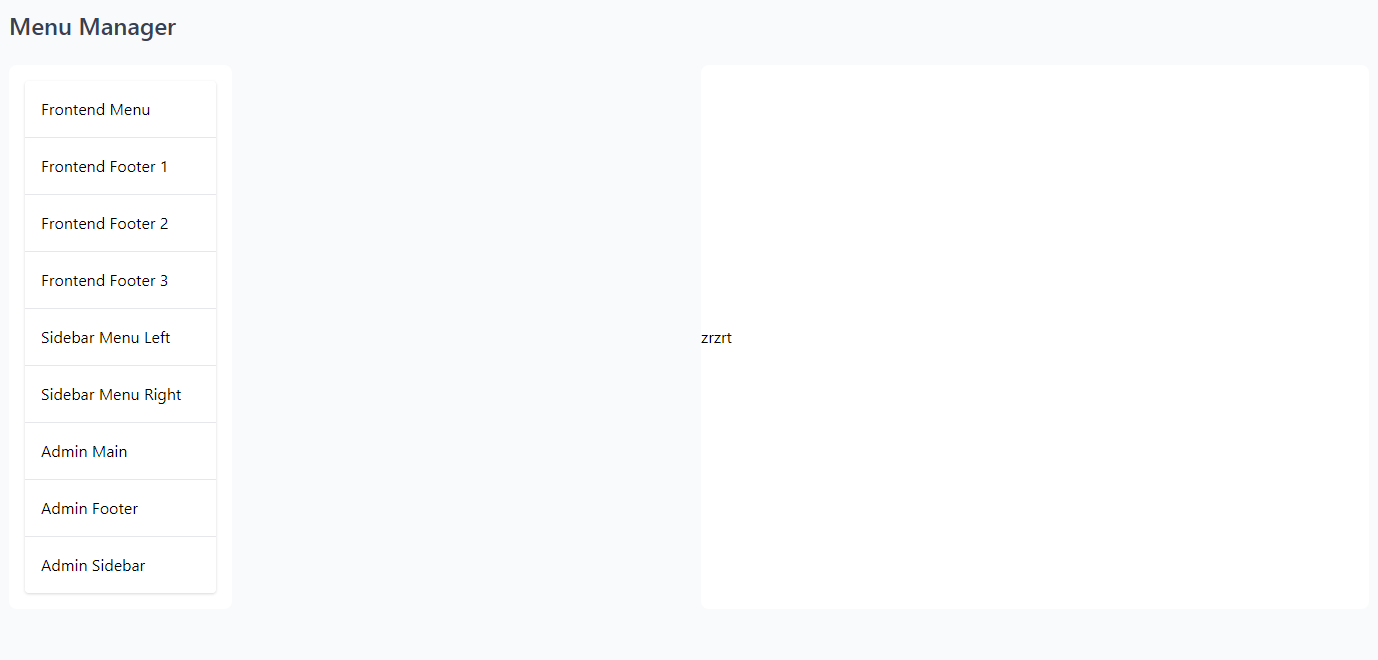
I don't know how to put the second card near to the first card. There is a big gap. It is recognized as if the first card is similar size as the second card.
How I can fix this?
Beta Was this translation helpful? Give feedback.
All reactions