ADA compliance question for keyboard navigation #1944
Replies: 4 comments 4 replies
-
|
Hey! Please follow the issue template when reporting an issue, which includes providing a reproduction. Without that we can’t do anything to help unfortunately. |
Beta Was this translation helpful? Give feedback.
-
|
Hey! Thank you for your question! Once the The This implementation is based on the ARIA Best Practices for a Menu Button https://www.w3.org/WAI/ARIA/apg/patterns/menu/ If you don't see this behaviour in your own application, then there might be an implementation problem. If this is the case then I would recommend to create a minimal reproduction repo so that we can take a look. If this is not the behaviour you expect, then I would love to learn more about the issues you are currently having because currently with the previous shared example (https://headlessui-react-511pyixf5-tailwindlabs.vercel.app/menu/multiple-elements) I am able to open/close and navigate all menu's using the keyboard without any mouse interactions. Hope this information helps! |
Beta Was this translation helpful? Give feedback.
-
|
Hey there both, the nav is currently live on https://ketochow.xyz. Once a top-level Nav.Button has been tabbed to and enter has been selected to open it, the focus lands on the Menu.Items container and arrow keys nor tabbing will allow someone to select the Menu.Items within. Is there something we should change about our implementation? |
Beta Was this translation helpful? Give feedback.
-
|
You'll have to share your implementation for us to be able to help, the rendered output doesn't tell us how it's actually been put together. If accessibility is important for your site btw you should make sure to add focus styles — right now the menu button looks the same whether it's focused or not focused. My best guess is you aren't making your links the actual
|
Beta Was this translation helpful? Give feedback.
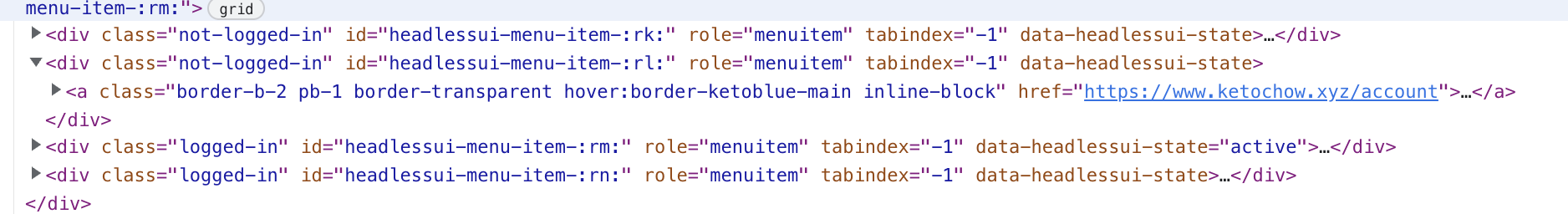
Uh oh!
There was an error while loading. Please reload this page.
-
Hey there all,
When using a keyboard to navigate, I can tab to select the main Menu.Button in the top nav, then I hit enter to open that panel but by default Menu.Items container box is selected by default. This is stopping the user from being able to select any of the inner links (Menu.Item) with their keyboard then hit enter to navigate to those links. Is this a known issue that already has a fix coming up or is there anything we can do asap to correct this for our disabled customers?
Beta Was this translation helpful? Give feedback.
All reactions