How to install for specific platform? #5436
-
|
Hi, Sorry if this is a stupid question, I've got Is there something I can do to only install what's needed and reduce the space used? Install command in my I have found a bit of a workaround by switching to yarn and cleaning up after it but not keen on depending on yarn v1 I suppose I could also just delete all the unneeded versions manually when using Thanks |
Beta Was this translation helpful? Give feedback.
Replies: 1 comment
-
|
Have went with this Another option would be to use the rust binary (installed in a different docker build stage) but there are some slight differences and it's a similar end image size: |
Beta Was this translation helpful? Give feedback.
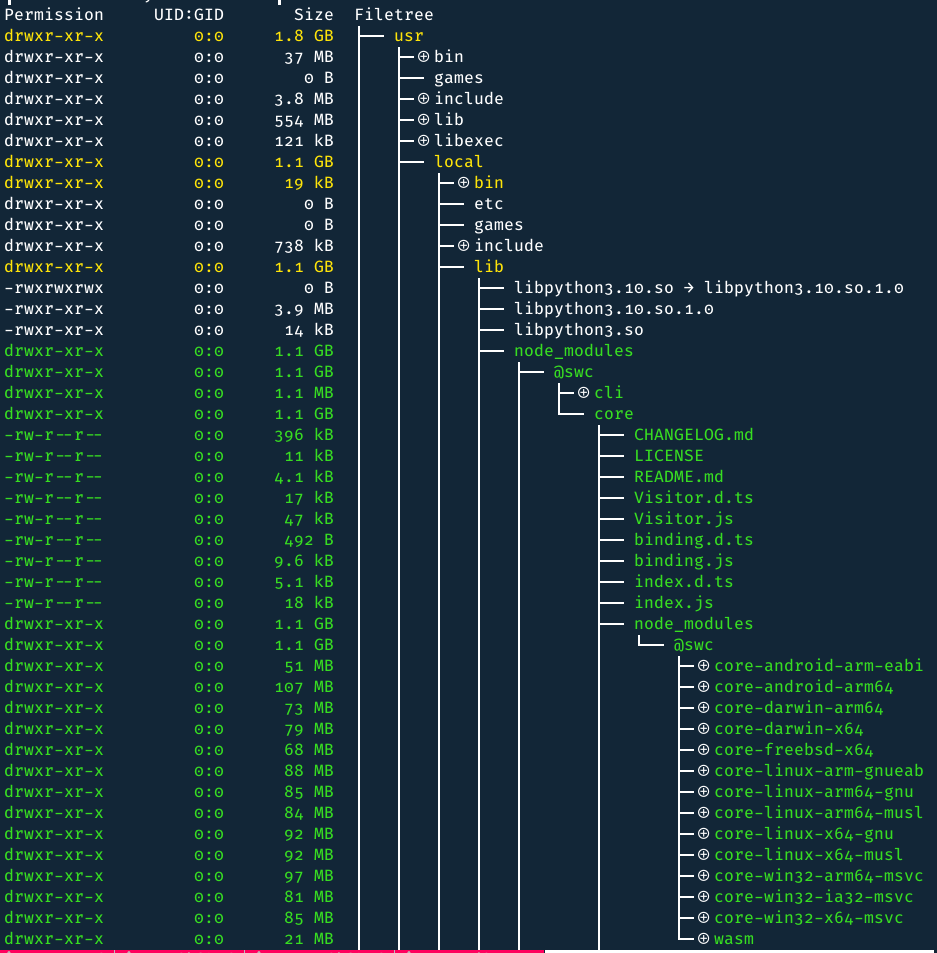
Have went with this
Another option would be to use the rust binary (installed in a different docker build stage) but there are some slight differences and it's a similar end image size:
https://crates.io/crates/swc_cli