Thumbnail images not showing up in Assets #6772
Unanswered
larsjanssen6
asked this question in
Troubleshooting
Replies: 2 comments 11 replies
-
|
I think those URLs are correct as Statamic will resize the images with Glide. Are you getting any errors from those image URLs? |
Beta Was this translation helpful? Give feedback.
0 replies
-
|
@duncanmcclean thanks for your reply. I only see this: When I visit a url it keeps loading: https://snuffelbox.nl/cp/thumbnails/c251ZmZlbGJveF9zdG9yYWdlOjoxMC5wbmc=/small I'm not seeing any errors in my laravel log 🤔 |
Beta Was this translation helpful? Give feedback.
11 replies
Sign up for free
to join this conversation on GitHub.
Already have an account?
Sign in to comment
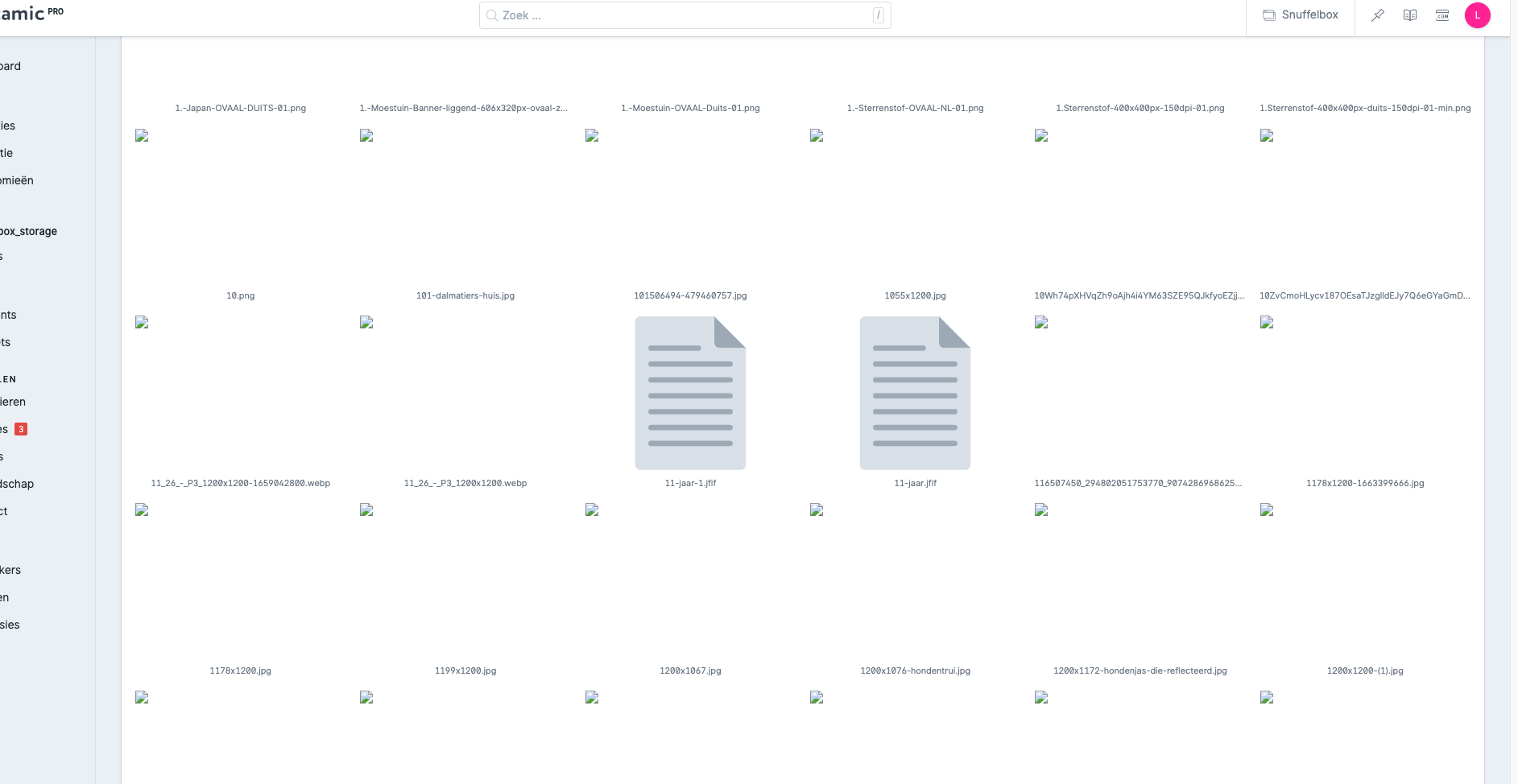
Uh oh!
There was an error while loading. Please reload this page.
-
Hi,
I'm using s3 for storing my images. That's working however they do not show up when I view the assets (thumbnails).
The url seems to be wrong as well, it's:
https://mydomain.nl/cp/thumbnails/c251ZmZlbGJveF9zdG9yYWdlOjoxMV8yNl8tX1AzXzEyMDB4MTIwMC0xNjU5MDQyODAwLndlYnA=/small
But I would expect a link to digital ocean (where my bucket is).
What could be wrong here? On my blog etc. they are displayed correctly.
Beta Was this translation helpful? Give feedback.
All reactions