-
-
Notifications
You must be signed in to change notification settings - Fork 402
highlightVars
Sudhanshu Vishnoi edited this page May 3, 2018
·
11 revisions
With long algorithms in a specification, it can be useful to allow readers to click on variables marked up with <var> (e.g., Let <var>elem</var> be ...). By setting the respecConfig.highlightVars configuration option, readers can now click on vars in an algorithm to see where they are used.
var respecConfig = {
highlightVars: true
}It renders as:
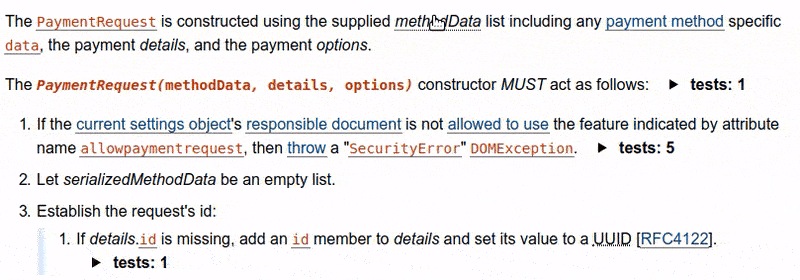
Note: This feature is only available in "live" Editor's Drafts. Because this feature relies on JavaScript, it's not exported out when a document is saved as HTML.
💖 Support ReSpec by becoming a sponsor via Open Collective. 💖
✨ View rendered version of this documentation at https://respec.org/docs/ ✨
- addSectionLinks
- authors
- caniuse
- edDraftURI
- editors
- favicon
- format (markdown)
- formerEditors
- github
- highlightVars
- isPreview
- license
- lint
- localBiblio
- logos
- maxTocLevel
- mdn
- modificationDate
- noTOC
- otherLinks
- pluralize
- postProcess
- preProcess
- previousDiffURI
- previousMaturity
- previousPublishDate
- prevRecShortname
- prevRecURI
-
processVersion(Deprecated) - publishDate
-
refNote(Deprecated) - shortName
- specStatus
- subjectPrefix
- subtitle
- testSuiteURI
- xref
- additionalCopyrightHolders
-
addPatentNote(Deprecated) - alternateFormats
- canonicalURI
- charterDisclosureURI
- copyrightStart
- crEnd
-
darkMode(deprecated, use dark mode) - doJsonLd
- errata
- group
- implementationReportURI
- lcEnd
- level
- noRecTrack
- prevED
- submissionCommentNumber
-
wg(Deprecated) -
wgId(Deprecated) -
wgPatentPolicy(Deprecated) -
wgPatentURI(Deprecated) - wgPublicList
-
wgURI(Deprecated)
a11ycheck-punctuationlocal-refs-existno-headingless-sectionsno-http-propsno-unused-varsno-unused-dfnsinformative-dfnprivsec-sectionwpt-tests-exist
Handled by ReSpec for you.
- data-abbr
-
data-cite(Not recommended) - data-dfn-for
- data-dfn-type
- data-format
- data-include-format
- data-include-replace
- data-include
- data-link-for
- data-link-type
- data-local-lt
- data-lt-no-plural
- data-lt-noDefault
- data-lt
- data-number
- data-oninclude
- data-sort
- data-tests
-
data-transform(Deprecated) - data-type
- dir
- lang