Replies: 2 comments 3 replies
-
|
That happens because What is it precisely that you want to do? |
Beta Was this translation helpful? Give feedback.
-
|
@cipher222 As @krakxn mentioned above you cannot navigate the files and that is why you are facing the issue. Here are the tips to use the command line and through it, you can easily find your folder and files. Now you have to tell your here are tips:
In the command line, type After every Hope it will help you. |
Beta Was this translation helpful? Give feedback.
Uh oh!
There was an error while loading. Please reload this page.
Uh oh!
There was an error while loading. Please reload this page.
-
I am at lesson 15 where we are writing to our constants folder containing the .json objects. I had trouble with not being able to find the file so I manually cd'd directory by directory until I was in the constants folder and when I tried to cd into the networkMapping.json I got the (cd: not a directory: addressMapping.json) error. I have replicated this error as seen below. Any idea on why this might be happening?
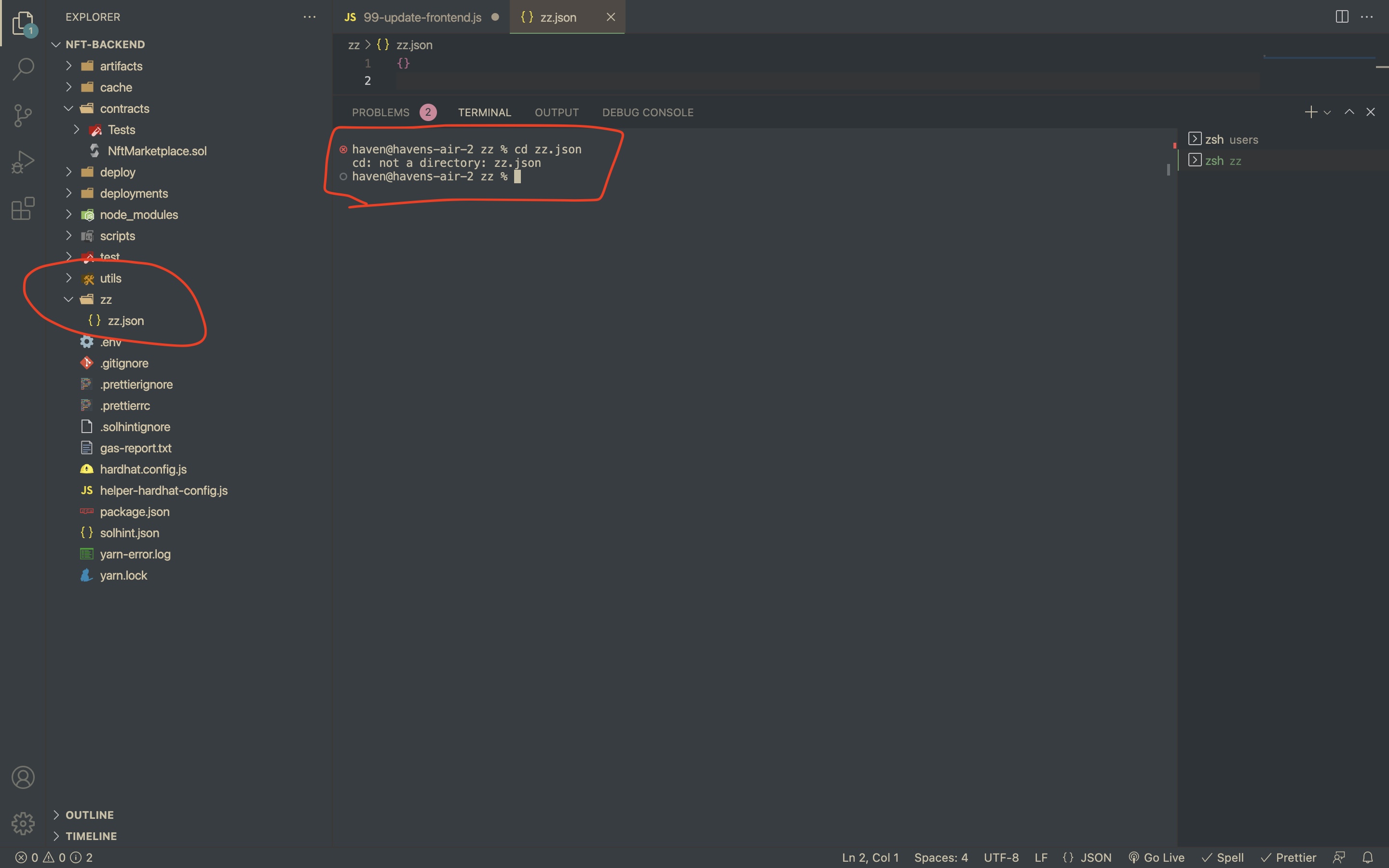
I even tried dragging and dropping the file into my terminal after writing cd and still got this error
I have also tried using bash instead of zsh
Beta Was this translation helpful? Give feedback.
All reactions