-
|
The command I don't typically use I checked after the installation: there was a folder by the project-name, But, when I checked http://localhost:3030/ (as mentioned here), there was no server running anything on it. Slidev installation output (multiple errors)
$ npm init slidev@latest
npx: installed 22 in 2.04s
●■▲
Slidev Creator v0.19.6
✔ Project name: … slidev
Scaffolding project in slidev ...
Done.
✔ Install and start it now? … yes
✔ Choose the agent › npm
> esbuild@0.12.6 postinstall /home/sugatoray/slidev/node_modules/esbuild
> node install.js
> vue-demi@0.9.1 postinstall /home/sugatoray/slidev/node_modules/vue-demi
> node ./scripts/postinstall.js
npm notice created a lockfile as package-lock.json. You should commit this file.
npm WARN notsup Unsupported engine for @slidev/cli@0.19.6: wanted: {"node":">=14.0.0"} (current: {"node":"10.19.0","npm":"6.14.4"})
npm WARN notsup Not compatible with your version of node/npm: @slidev/cli@0.19.6
npm WARN notsup Unsupported engine for @slidev/theme-default@0.19.1: wanted: {"node":">=14.0.0","slidev":">=0.19.2"} (current: {"node":"10.19.0","npm":"6.14.4"})
npm WARN notsup Not compatible with your version of node/npm: @slidev/theme-default@0.19.1
npm WARN notsup Unsupported engine for @slidev/theme-seriph@0.19.1: wanted: {"node":">=14.0.0","slidev":">=0.19.3"} (current: {"node":"10.19.0","npm":"6.14.4"})
npm WARN notsup Not compatible with your version of node/npm: @slidev/theme-seriph@0.19.1
npm WARN notsup Unsupported engine for @slidev/client@0.19.6: wanted: {"node":">=14.0.0"} (current: {"node":"10.19.0","npm":"6.14.4"})
npm WARN notsup Not compatible with your version of node/npm: @slidev/client@0.19.6
npm WARN notsup Unsupported engine for @slidev/parser@0.19.6: wanted: {"node":">=14.0.0"} (current: {"node":"10.19.0","npm":"6.14.4"})
npm WARN notsup Not compatible with your version of node/npm: @slidev/parser@0.19.6
npm WARN notsup Unsupported engine for @vitejs/plugin-vue@1.2.3: wanted: {"node":">=12.0.0"} (current: {"node":"10.19.0","npm":"6.14.4"})
npm WARN notsup Not compatible with your version of node/npm: @vitejs/plugin-vue@1.2.3
npm WARN notsup Unsupported engine for @slidev/types@0.19.6: wanted: {"node":">=14.0.0"} (current: {"node":"10.19.0","npm":"6.14.4"})
npm WARN notsup Not compatible with your version of node/npm: @slidev/types@0.19.6
npm WARN notsup Unsupported engine for fs-extra@10.0.0: wanted: {"node":">=12"} (current: {"node":"10.19.0","npm":"6.14.4"})
npm WARN notsup Not compatible with your version of node/npm: fs-extra@10.0.0
npm WARN notsup Unsupported engine for import-from@4.0.0: wanted: {"node":">=12.2"} (current: {"node":"10.19.0","npm":"6.14.4"})
npm WARN notsup Not compatible with your version of node/npm: import-from@4.0.0
npm WARN notsup Unsupported engine for open@8.2.0: wanted: {"node":">=12"} (current: {"node":"10.19.0","npm":"6.14.4"})
npm WARN notsup Not compatible with your version of node/npm: open@8.2.0
npm WARN notsup Unsupported engine for vite@2.3.6: wanted: {"node":">=12.0.0"} (current: {"node":"10.19.0","npm":"6.14.4"})
npm WARN notsup Not compatible with your version of node/npm: vite@2.3.6
npm WARN notsup Unsupported engine for windicss@3.1.2: wanted: {"node":">= 12"} (current: {"node":"10.19.0","npm":"6.14.4"})
npm WARN notsup Not compatible with your version of node/npm: windicss@3.1.2
npm WARN notsup Unsupported engine for yargs@17.0.1: wanted: {"node":">=12"} (current: {"node":"10.19.0","npm":"6.14.4"})
npm WARN notsup Not compatible with your version of node/npm: yargs@17.0.1
npm WARN optional SKIPPING OPTIONAL DEPENDENCY: fsevents@~2.3.1 (node_modules/vite/node_modules/fsevents):
npm WARN notsup SKIPPING OPTIONAL DEPENDENCY: Unsupported platform for fsevents@2.3.2: wanted {"os":"darwin","arch":"any"} (current: {"os":"linux","arch":"x64"})
added 291 packages from 1165 contributors and audited 292 packages in 6.438s
36 packages are looking for funding
run `npm fund` for details
found 0 vulnerabilities
> slidev@ dev /home/sugatoray/slidev
> slidev --open
internal/modules/cjs/loader.js:638
throw err;
^
Error: Cannot find module 'fs/promises'
at Function.Module._resolveFilename (internal/modules/cjs/loader.js:636:15)
at Function.Module._load (internal/modules/cjs/loader.js:562:25)
at Module.require (internal/modules/cjs/loader.js:692:17)
at n (/home/sugatoray/slidev/node_modules/jiti/dist/v8cache.js:2:2472)
at Object.<anonymous> (/home/sugatoray/slidev/node_modules/vite-plugin-components/dist/index.js:476:17)
at Module.o._compile (/home/sugatoray/slidev/node_modules/jiti/dist/v8cache.js:2:2778)
at Object.Module._extensions..js (internal/modules/cjs/loader.js:789:10)
at Module.load (internal/modules/cjs/loader.js:653:32)
at tryModuleLoad (internal/modules/cjs/loader.js:593:12)
at Function.Module._load (internal/modules/cjs/loader.js:585:3)
npm ERR! code ELIFECYCLE
npm ERR! errno 1
npm ERR! slidev@ dev: `slidev --open`
npm ERR! Exit status 1
npm ERR!
npm ERR! Failed at the slidev@ dev script.
npm ERR! This is probably not a problem with npm. There is likely additional logging output above.
npm ERR! A complete log of this run can be found in:
npm ERR! /home/sugatoray/.npm/_logs/2021-06-07T19_18_56_095Z-debug.log
{ Error: Command failed with exit code 1: npm run dev
at makeError (/home/sugatoray/.npm/_npx/40430/lib/node_modules/create-slidev/node_modules/execa/lib/error.js:60:11)
at handlePromise (/home/sugatoray/.npm/_npx/40430/lib/node_modules/create-slidev/node_modules/execa/index.js:118:26)
at process._tickCallback (internal/process/next_tick.js:68:7)
shortMessage: 'Command failed with exit code 1: npm run dev',
command: 'npm run dev',
escapedCommand: 'npm run dev',
exitCode: 1,
signal: undefined,
signalDescription: undefined,
stdout: undefined,
stderr: undefined,
failed: true,
timedOut: false,
isCanceled: false,
killed: false }System Informationecho $(arch) && \
echo $(uname -r) && \
echo "===============" && \
lsb_release -a && \
echo "===============" && \
cat /etc/os-releasex86_64
5.8.0-55-generic
===============
No LSB modules are available.
Distributor ID: Ubuntu
Description: Ubuntu 20.04.2 LTS
Release: 20.04
Codename: focal
===============
NAME="Ubuntu"
VERSION="20.04.2 LTS (Focal Fossa)"
ID=ubuntu
ID_LIKE=debian
PRETTY_NAME="Ubuntu 20.04.2 LTS"
VERSION_ID="20.04"
HOME_URL="https://www.ubuntu.com/"
SUPPORT_URL="https://help.ubuntu.com/"
BUG_REPORT_URL="https://bugs.launchpad.net/ubuntu/"
PRIVACY_POLICY_URL="https://www.ubuntu.com/legal/terms-and-policies/privacy-policy"
VERSION_CODENAME=focal
UBUNTU_CODENAME=focal |
Beta Was this translation helpful? Give feedback.
Replies: 1 comment
-
Solved 👍I was able to resolve the installation issue using the following steps. See Option 2: Update Node.js with NPM (Node Package Manager) in this document.
Output of steps: (1, 2, 3)
(base) sugatoray@alpha-ubuntu:~$ npm cache clean -f
npm WARN using --force I sure hope you know what you are doing.
(base) sugatoray@alpha-ubuntu:~$ sudo npm install -g n
[sudo] password for sugatoray:
/usr/local/bin/n -> /usr/local/lib/node_modules/n/bin/n
+ n@7.3.0
added 1 package from 2 contributors in 0.875s
(base) sugatoray@alpha-ubuntu:~$ sudo n stable
installing : node-v14.17.0
mkdir : /usr/local/n/versions/node/14.17.0
fetch : https://nodejs.org/dist/v14.17.0/node-v14.17.0-linux-x64.tar.xz
installed : v14.17.0 (with npm 6.14.13)
Note: the node command changed location and the old location may be remembered in your current shell.
old : /usr/bin/node
new : /usr/local/bin/node
To reset the command location hash either start a new shell, or execute PATH="$PATH"Output of step: 4
(base) sugatoray@alpha-ubuntu:~$ npm init slidev
npx: installed 22 in 6.284s
●■▲
Slidev Creator v0.20.0
✔ Project name: … slidev
Scaffolding project in slidev ...
Done.
✔ Install and start it now? … yes
✔ Choose the agent › npm
> esbuild@0.12.7 postinstall /home/sugatoray/slidev/node_modules/esbuild
> node install.js
> vue-demi@0.9.1 postinstall /home/sugatoray/slidev/node_modules/vue-demi
> node ./scripts/postinstall.js
npm notice created a lockfile as package-lock.json. You should commit this file.
npm WARN optional SKIPPING OPTIONAL DEPENDENCY: fsevents@~2.3.1 (node_modules/vite/node_modules/fsevents):
npm WARN notsup SKIPPING OPTIONAL DEPENDENCY: Unsupported platform for fsevents@2.3.2: wanted {"os":"darwin","arch":"any"} (current: {"os":"linux","arch":"x64"})
added 293 packages from 1165 contributors and audited 294 packages in 154.929s
37 packages are looking for funding
run `npm fund` for details
found 0 vulnerabilities
> slidev@ dev /home/sugatoray/slidev
> slidev --open
●■▲
Slidev v0.20.0
theme @slidev/theme-seriph
entry /home/sugatoray/slidev/slides.md
slide show > http://localhost:3030/
presenter mode > http://localhost:3030/presenter
remote control > pass --remote to enable
shortcuts > restart | open | edit
[@vue/compiler-sfc] <script setup> is still an experimental proposal.
Follow its status at https://github.com/vuejs/rfcs/pull/227.
[@vue/compiler-sfc] When using experimental features,
it is recommended to pin your vue dependencies to exact versions to avoid breakage.
Live DemoMakeGIFs_Slidev_demo_no-audio.mp4 |
Beta Was this translation helpful? Give feedback.
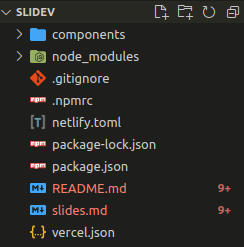
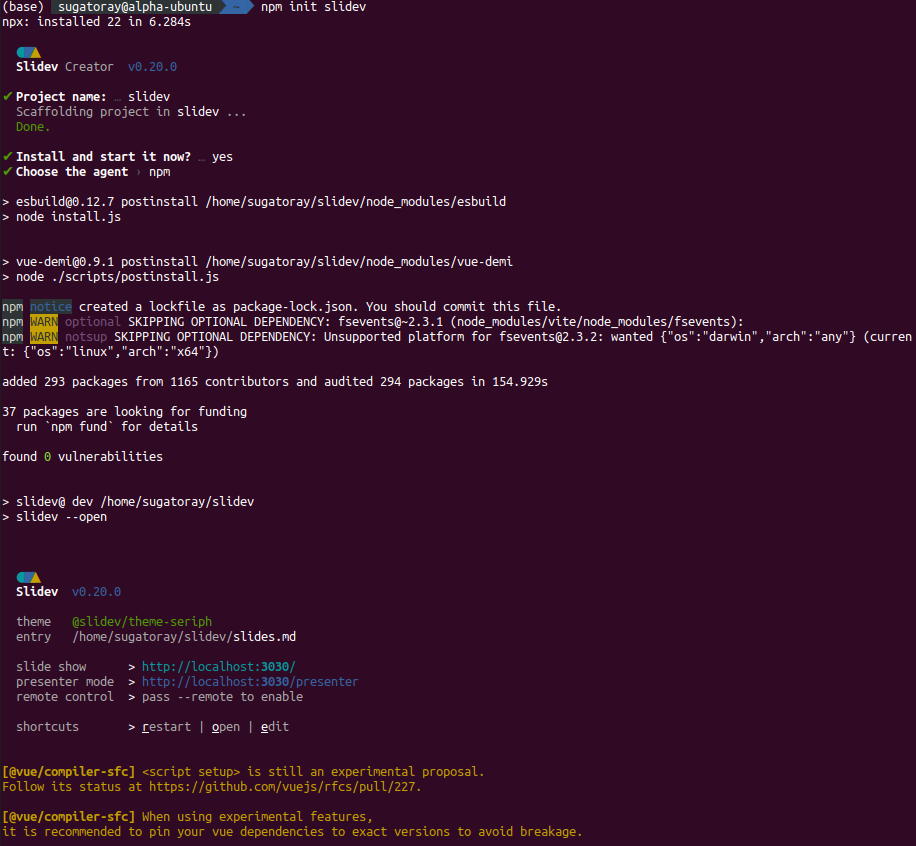
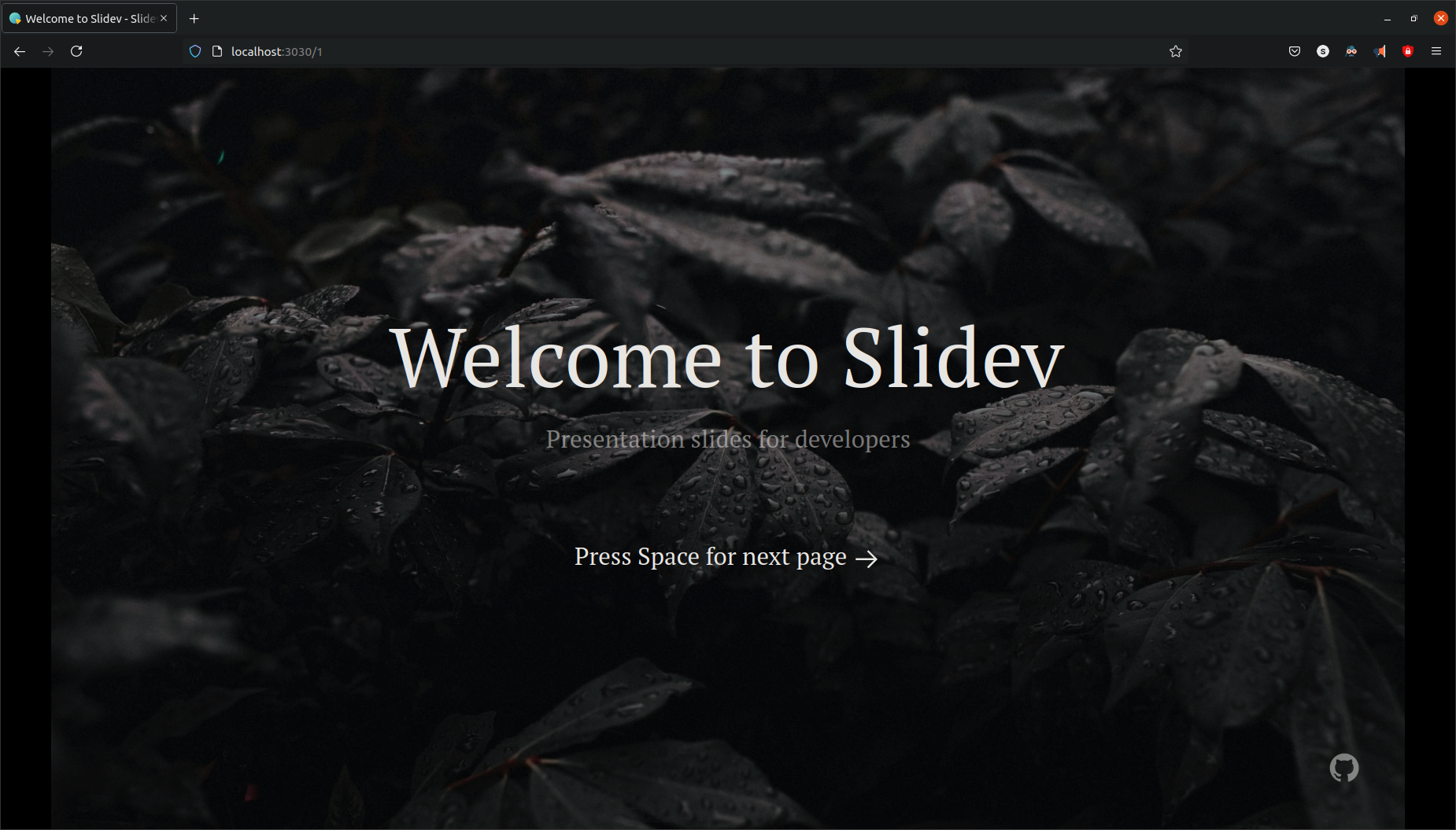
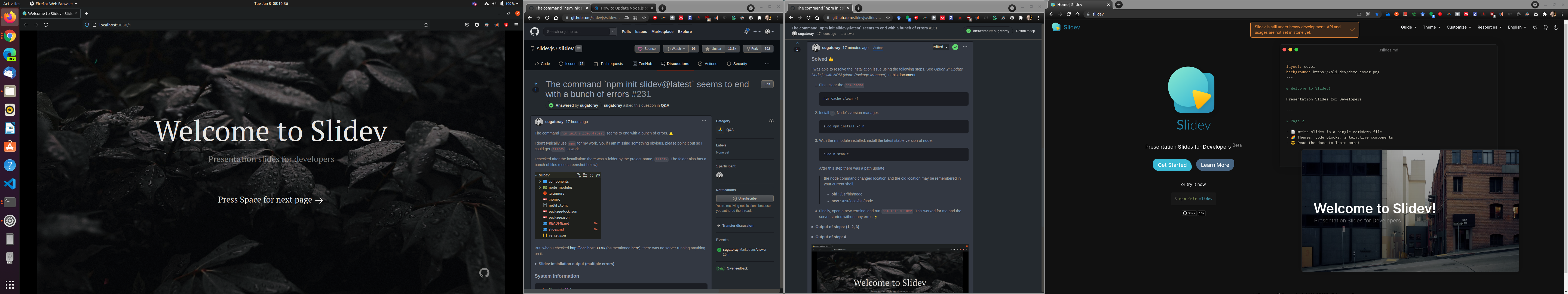
Solved 👍
I was able to resolve the installation issue using the following steps. See Option 2: Update Node.js with NPM (Node Package Manager) in this document.
First, clear the
npm cache.Install
n, Node’s version manager.With the n module installed, install the latest stable version of node.
After this step there was a path update:
Finally, open a new terminal and run
npm init slidev. This worked for me and the server started without any error. ⚡Output of steps: (1, 2, 3)