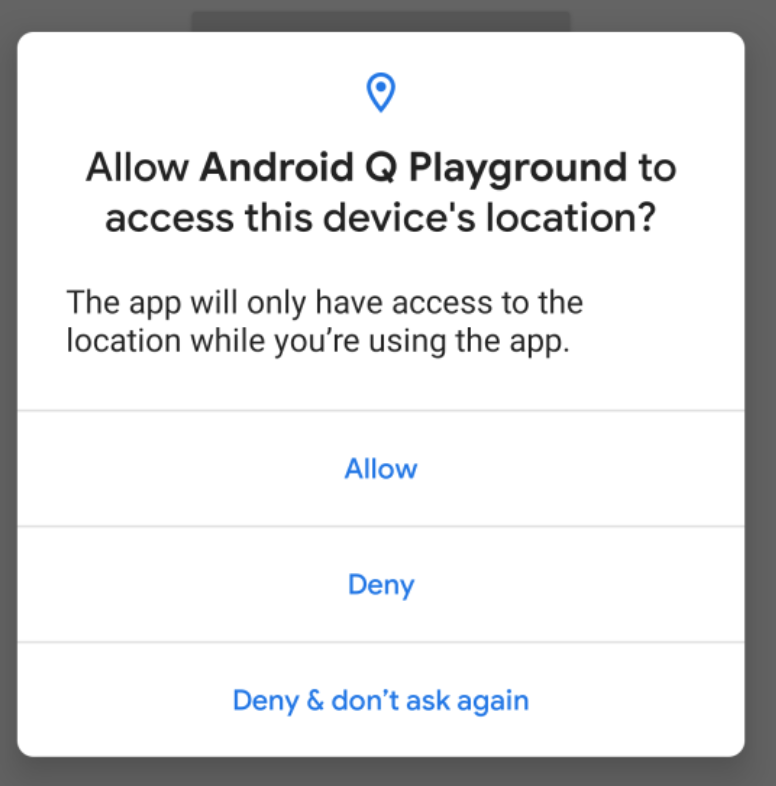-
Notifications
You must be signed in to change notification settings - Fork 5
Description
Summary:
Reference issue: saltedge/sca-identity-service-example#55
Task:
- 1. On application setup or within the enrollment procedure (if you decide to go with logic described under point 1.3 here) - ask user for permission to collect his GPS data.
- Text update: "The information on your location will be collected at the time when you authorize action. The collected information will be used for accurate Transaction Risk Analysis"
- 2. User's location by GPS should determine the 'latitude' and 'longitude', collected data should be sent with action authorization response, see reference issue
- 3. Additionally, method of user auhtorization, either Passcode or Biometrics - should be collected and sent with action authorization response, see reference issue
- 4. Please update Mobile SDK accordingly
UPDATE
User flow:
PROTOYPE = "SCA geolocation" page in default Figma file.
1) "Access to device location" (granting permission) when provider sets it as mandatory
A. Geolocation access after successful enrollment.
Once new connection is finished, user sees system window "Allow Salt Edge Authenticator to access this device's location?", with options "Allow only while using the app" and "Deny".
- User taps on "Allow only while using the app"
- Access is granted (good-case scenario), system dialogue window closes, user can tap on "Done" to finish the enrollment.
- If GPS is turned on, then all the following authorization requests will get geolocation info while app is in use only
- User taps on "Deny" (see paragraphs B & C)
- Access to device location is not granted, system window closes, user can tap on "Done" to finish the enrollment
- On "Connections" page, the connection status is "Grant access to location data" (see C for details)
B. Geolocation access if "Denied" after enrollment
If user denied to grant permission for Salt Edge Authenticator to grant access to geolocation data, then user should be asked about it once again later.
User got pending action authorization.
- For pending authorization request, by tap on "Allow" or "Deny", user sees dialogue window with explanation why is geolocation data required with title "Grant access to location", description "Your service provider is requesting you to provide your location data every time you are authorizing an action for accurate risk analysis.", and buttons "CANCEL" and "PROCEED".
- Button "CANCEL" just closes the dialogue window (loop)
- Button "PROCEED" opens again the system window with question "Allow Salt Edge Authenticator to access this device's location?", with options "Allow only while using the app", "Deny" and new one "Deny & don't ask again" (when same app asks this for second time).
- User sees system window to grant access to location service for the second time.
- User taps on "Allow only while using the app". Access is granted, system dialogue window closes, user can tap on "Allow"/"Deny" to authorize action.
- User taps on "Deny", system window closes and we have a loop (by tap on "Allow"/"Deny", dialogue window from point 1 is opened again)
- User taps on "Deny & don't ask again", system window closes. The next time user taps on "Allow"/"Deny", dialogue window from point 1 is opened again, but the dialogue window now should have buttons "CANCEL" and "GO TO SETTINGS". Button "GO TO SETTINGS" opens "App info" page in Android Settings, where user has to manually grant permission to Location services.
As a result, it is required for user to grant permission to access geolocation services for this specific provider. Until then, user cannot authorize any action.
C. Connection status if access not granted
If user did not grant the access to location user can see a different connection status:
- On "Connections" page, the connection status is "Grant access to location data" and marked with yellow color (FFC130 - for both dark and light themes). The connection menu contains new field "Access to Location".
- By tap on "Access to Location", dialogue window opens with explanation why is geolocation data required with title "Grant access to location", description "Your service provider is requesting you to provide your location data every time you are authorizing an action for accurate risk analysis.", and buttons "CANCEL" and "PROCEED".
- Button "CANCEL" just closes the dialogue window is takes user to standard view of the "Connection" page
- Button "PROCEED" opens again the system window with question "Allow Salt Edge Authenticator to access this device's location?", with options "Allow only while using the app", "Deny" and "Deny & don't ask again" (when app asks this for second time).
- If user has previously answered "Deny and dont ask again" when asked about granting permission to location data, then the dialogue window should have buttons "CANCEL" and "GO TO SETTINGS"
- Button "GO TO SETTINGS" opens "App info" page in Android Settings, where user has to manually grant permission to Location services.
2) "Enable GPS" (turn on location service) when provider sets geolocation data as mandatory
mandatoryIf access to geolocation data is granted for Salt Edge Authenticator app, but GPS service is currently disabled/turned off, then when user got pending action authorization, by tap on "Allow" or "Deny", user sees dialogue window with title "Enable GPS", description "Please enable GPS. Your service provider is requesting your location for accurate risk analysis.", and buttons "CANCEL" and "ENABLE"
- Button "CANCEL" just closes the dialogue window
- Button "ENABLE" should turn on the GPS service.
- If button "ENABLE" cannot directly turn on the GPS service, then, as a fallback option, user should be taken to "Location" settings in Android Settings, where he turns on GPS manually and once he is back to Salt Edge Authenticator, he is allow to authorize action via "Allow" and "Deny" buttons.
3) "Access to device location" and enabling GPS when provider sets it as optional
- Access to geolocation. After enrollment, ask user once for the access to location data
- if user taps on "Allow while using the app" - good, let's collect this data during action authorization and if GPS service is turned on
- if user taps on "Deny" - user does not want to share this data, and app should not ask user again about it (for this provider)
- there is no change in Connection status
- Enabling GPS:
- Don't ask user to turn on GPS when authorizing the action, even if access to location data permission is granted
Thanks!