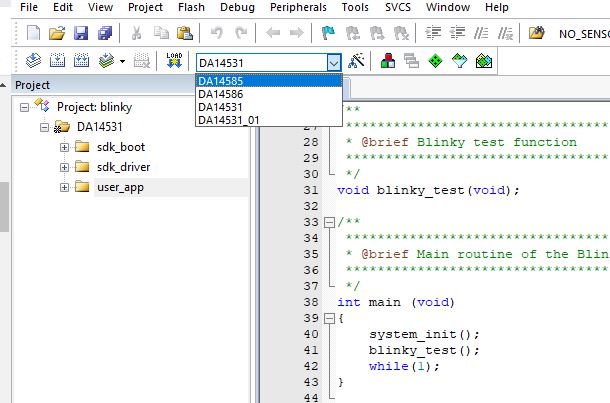This is the repository storing example for the DA145xx family.
For information about the DA145xx platform and how to bring up your development kit, please refer to the Getting started User Manual
To run any of these SW examples, the user needs:
- DA1453x/DA14585/DA14586 hardware.
- Keil µvision.
- e2 studio(New Update llvm compiler version support)
- It is essential to always download and use the latest version of Renesas SDK6. These demo examples are continuously synchronized with the most recent SDK6 release unless otherwise specified.
-
First, download the SDK from the Renesas website.
Creating an account and accepting the license agreement are required to download the SDK. -
Enter the projects folder and clone this repository:
> cd projects > git clone https://github.com/dialog-semiconductor/BLE_SDK6_examples.git
-
Open the project file (.uvprojx) you are interested in in Keil µvision.
-
Select your target:
-
Build the project:
-
Run:
Note: It is highly recommended the user creates files that are added in the src folder of the SW example.
| Name | Boards | Description |
|---|---|---|
| accel-Sensor |   | This example shows how to acquire data from an I2C accelerometer and send the measurements with BLE notifications using a DA14531 or DA14585/586 device Keywords: I2C accelerometer, BLE notifications |
| active_scanner |   | This example shows how to setup the DA145xx device in active scanning mode, On advertising data report, the data is formatted and pushed on the UART Keywords: scanning mode, advertising data, UART |
| advertising |   | This example shows how to Use a button to switch between advertising methods, Go for sleep and wakeup , Timer callback is used Keywords: button, advertising, Sleep, Wakeup up |
| ble-Midi |   | This example shows how to create MIDI service on DA145xx BLE device Keywords: MIDI, BLE |
| BLE2IR |  | This example provides an implementation of a Simple RCU using a custom BLE profile Keywords: Remote Control Unit |
| ble_temperature |   | This is Simple example showing how to interface the DA14585/586 and DA14531 with the Thermo 8 click board™ Keywords: MCP9808, Thermo 8 click board, I2C |
| burst_adv |   | This is a simple example showing how to implement 'burst' advertising on the DA14531 and DA1458x devices Keywords: Burst advertising, UART |
| button_Wakeup |   | This example shows how to configure a DA14531 or DA1458x device to send notifications to a BLE central by button presses Keywords: notification, BLE, Button presses |
| central |   | This project is intended to illustrate to the user How to scan for peer devices and how to parse advertisement data during the scan process + BLE connection Keywords: BLE, Central |
| central_Security |   | The main example purpose is to demonstrate the basic pairing, encryption and bonding process on central side Keywords: pairing, encryption, bonding |
| Coexistence |   | The example provides guidelines on how the WiFi coexistence feature can be enabled on the SDK Keywords: WiFi coexistence, BLE |
| External processor Renesas |  | The goal of this example is to show how to load a program into the RAM of the DA14531 via a Renesas microcontroller EK-RA2E1. Keywords: EK, RA2E1, DA14531 RAM, External MCU |
| hibernation |  | This example demonstrates the Hibernation and the State aware hibernation features on the DA14531 Keywords: Hibernation, State aware hibernation |
| HID-Gamepad |   | A DA14585/6 HID gamepad demo project. Used to demonstrate the usage of HID features over BLE with HOGPD profile. Keywords: HID gamepad, BLE HOGPD profile. |
| I2C-Master-Slave |   | This example describes how to perform I2C data buffer transmission/reception between two boards in asynchronous mode (non-blocking communication). The project is split in two parts: the Master Board and the Slave Board. Keywords: I2C, Master-slave |
| ibeacon |   | This is an iBeacon implementation for the DA14531, DA1458x Keywords: iBeacon, payload parameters, advertising interval, UUID |
| ibeacon_Optim |  | The example demonstrates an optimized software implementation for ibeacon on the DA14531 Keywords: ibeacon, power optimization |
| L2CAP |   | This project is intended to illustrate to the user how to do a peer feature request for determining peer DLE capability and how to request DLE and utilize larger packets to enhance throughput Keywords: L2CAP, DLE, throughput |
| MCube-Accel |  | Sample software application to interface Dialog DA14585/586 BLE SoC's with mCube MC36xx (MC3672/35) accelerometers. Keywords: I2C, MC36xx (MC3672/35) accelerometers. |
| multi_con_periph |   | This example demonstrates how a single peripheral can be connected to more than one central. Keywords: Central, peripheral, connection |
| multirole |   | The example demonstrates the capabilities of the DA14531/58x as a Central and a peripheral i.e. scan and advertise role Keywords: Central, peripheral, scan, advertise roles |
| pressure_sensor |   | This is Simple example showing how to interface the DA1458x and DA14531 with the PRESSURE 5 CLICK Board™ Keywords: BLE, PRESSURE 5 CLICK Board™ |
| Quuppa Tag Emu |  | this is the QUUPPA Tag Emu Demo on the DA14531 Keywords: Quuppa Intelligent Locating System™, real-time location, BLE, Tag |
| reset_Indication |   | The current SW example demonstrates how to issue and identify the different kinds of reset on the DA14531 and DA14585/586 devices as well as identifying if the device run into a Hardfault or an NMI interrupt. Keywords: Reset, source |
| scan_request_track |   | This example demonstrates how a peripheral device can track if it is scanned and which central device performs the scanning procedure Keywords: scan, central, track |
| segger_rtt |   | This example illustrates to the user, how to use SEGGER RTT in conjunction with the DA145xx family. Keywords: Segger RTT |
| simple_beacon |   | The main purpose of this Software Εxample is to demonstrate creating a Non-Connectable Advertising application example Keywords: Beacon, Non, Connectable Advertising |
| social-distancing |   | This example configures a DA14531 device to be used for social distancing purposes Keywords: DA14531, social distancing (SDT) |
| SPI-Master-Slave |  | This example describes how to perform SPI data buffer transmission/reception between two DA14531 devices via DMA. The project is split in two parts: the Master Board and the Slave Board. Keywords: SPI, Master-slave |
| STM32-external-processor |  | The goal of this example is to show how to load a program into the RAM of the DA14531 via a STM32 microcontroller Keywords: STM32, DA14531 RAM, External MCU |
| svc_data_beacon |   | The main purpose of this software example is to demonstrate creating a Non-Connectable Advertising application example that includes service data. Specifically, this example illustrates the idea of including Service Data from a 16-bit UUID as defined by the Bluetooth SIG Keywords: Beacon, Non, Connectable Advertising, UUID |
| Timer1 |  | This software example demonstrates the usage of the TIMER1 hardware block. The SW example exposes the basic functions that TIMER1 offers Keywords: Timer 1, DA14531 |
| usb_preloaded |  | The main purpose of this software example is to provide the source files containing the firmware for the preloaded binary in the DA14531 USB kit. Keywords: USB, DA14531, OTP unique random address, BD address, UART print |
| wakeup_ext_timer |  | This example configures a DA14531 device to be used as an Eddystone beacon. Keywords: Eddystone beacon, TPL5010EVM, Wakeup |
| Weight Scale |  | The goal of this example is to show an implementation of a generic BLE profile by showing a weight scale implementation Keywords: Weight Scale |
Not all the examples will run on the latest version of the SDK6, the tested version is indicated in the Readme. If you find and example that needs porting to the latest version please report it in the issues.