New-PnPTeamsTeam not working but not throwing error #816
Unanswered
EkiThomasContini
asked this question in
Q&A
Replies: 0 comments
Sign up for free
to join this conversation on GitHub.
Already have an account?
Sign in to comment
Uh oh!
There was an error while loading. Please reload this page.
-
Hi all,
Hope I'm submitting this issue at the right place :)
We are trying to create Teams linked to existing Microsoft 365 groups using
New-PnPteamsTeam. Unfortunalely, it seems not working for me from Windows PowerShell neither Azure functions PS scripts. I Was able to do it from the Graph API itself, with the token I got fromGet-PnPAccessToken(So I'm assuming that the permissions are similar).My App Registration is using a certificate to login, and has Groups.ReadWrite.All permissions.
Do you know why I could get this issue?
Can you try to reproduce the same behaviour?
Expected behavior
New-PnPTeamsTeam -GroupId $groupId, a Teams team should be created and connected to the specified Microsoft 365 Group.New-PnPTeamsTeamwithout-GroupIdparam, it should create a new Microsoft 365 Group then the Teams teamActual behavior
When using
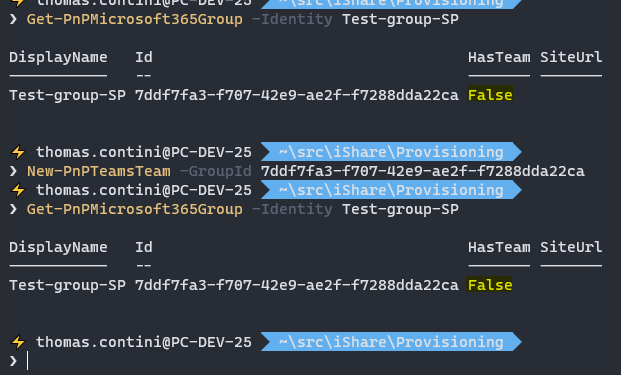
New-PnPTeamsTeam -GroupId $groupId, the cmdlet takes a long time to execute, then return nothing. Teams team is not created. Not working connecting as App neither as Tenant AdminWhen using

New-PnPTeamsTeamwithout-GroupIdparam, it is indeed creating a new Microsoft group but not the related Teams team. the cmdlet is not throwing any error. Not working connecting as App neither as Tenant AdminSteps to reproduce behavior
New-PnPTeamsTeamwith or without mentionning agroupId(you can reproduce actions as I described them on pictures)
What is the version of the Cmdlet module you are running?
Using PnP.Powershell v1.6.0
Which operating system/environment are you running PnP PowerShell on?
[x] Windows
[x] Azure Functions
Beta Was this translation helpful? Give feedback.
All reactions