-
|
Hello! I've been performance-optimizing my R3F app with rendering on demand. In the documentation, the next chapter is about re-using geometries and materials, so I thought I'd do it too. I observed however that I got a different color tone when I created the material as a constant, outside the component tree. The documentation doesn't mention this issue. After fiddling around a bit I discovered the discrepancy is on the https://codesandbox.io/s/upbeat-tess-zv4wfi Would anyone mind telling me why I am getting different colors in this particular situation? What would I need to change to get the right box to have the same color as the left? Cheers! |
Beta Was this translation helpful? Give feedback.
Replies: 3 comments
-
|
Alright I've been playing around with this and reading up on color management in three.js (linear-sRGB vs sRGB) and solved it: R3F converts colors to linear-sRGB as it processes them in the tree of components, and uses sRGB encoding as output by default. If you create your own colors (and materials) as global values for performance optimizations, you will do so using three.js's own I'll see if it's possible to update the documentation to include this! |
Beta Was this translation helpful? Give feedback.
-
|
the correct solution isn't convertSRGBToLinear but import * as THREE from 'three'
THREE.ColorManagement.legacyMode = falseyou need this if you're dealing with colors created in global space, and it needs to be set first, before any color. if that color were inside a canvas component it would be safe. the problem is with three itself, they are aware of it but it won't change until they manage colors by default. |
Beta Was this translation helpful? Give feedback.
-
|
Yep that's even a better solution, because you don't need to create a Thanks for your help and contributions to the open source community! |
Beta Was this translation helpful? Give feedback.
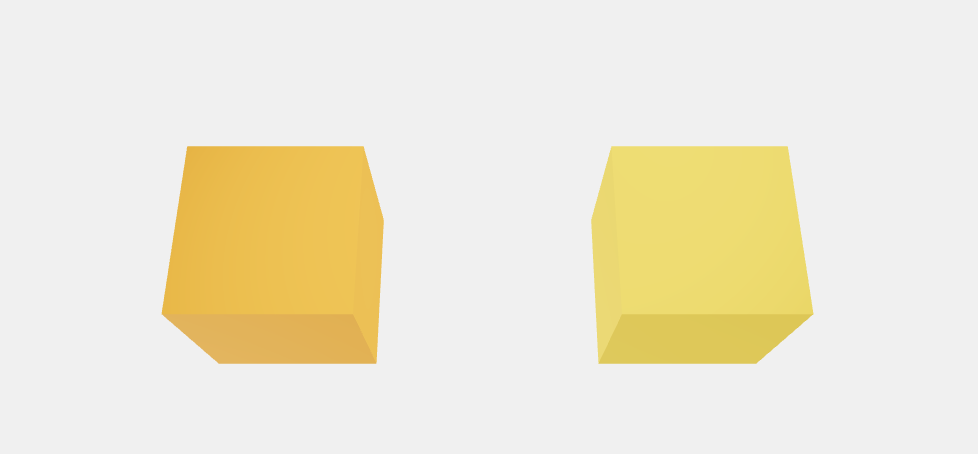
the correct solution isn't convertSRGBToLinear but
you need this if you're dealing with colors created in global space, and it needs to be set first, before any color. if that color were inside a canvas component it would be safe.
the problem is with three itself, they are aware of it but it won't change until they manage colors by default.