Replies: 2 comments 4 replies
-
|
I've seen this before with React dev tools / non production builds. Could help! |
Beta Was this translation helpful? Give feedback.
1 reply
-
|
i think that's more of a problem with devtools and chrome, or with your laptop and/or operating system. on mac (m1) it's always 60fps. events can still be expensive on the cpu, combined with react devtool overhead which is hundreds of times more than production it could be problematic. but i doubt this is something that can be helped on our side. |
Beta Was this translation helpful? Give feedback.
3 replies
Sign up for free
to join this conversation on GitHub.
Already have an account?
Sign in to comment
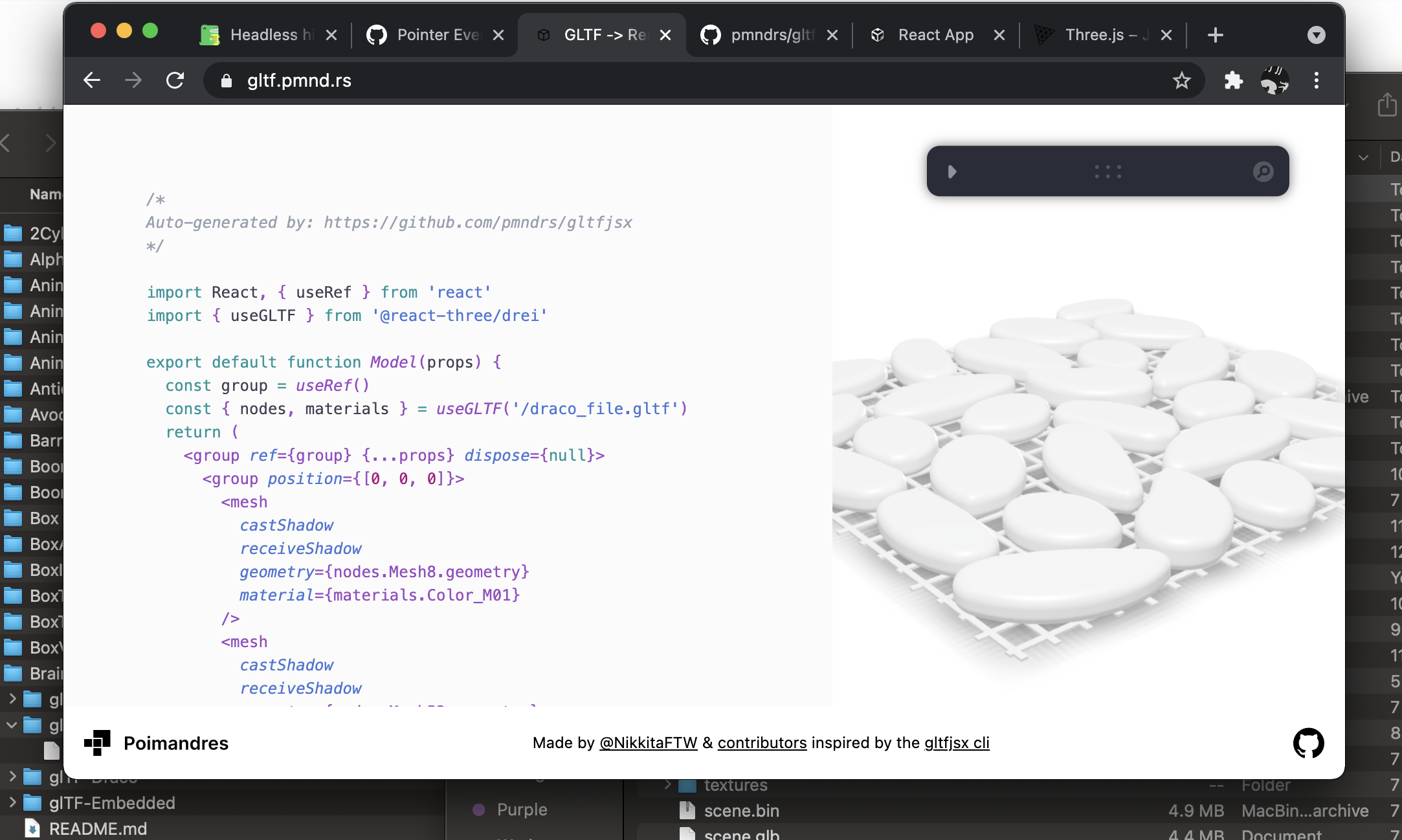
Uh oh!
There was an error while loading. Please reload this page.
-
Hi everyone,
New to r3f and I am having trouble debugging a problem. I see some serious FPS drop when working with meshes that have pointer/drag events. ( when chrome devtools is open )
https://codesandbox.io/s/holy-brook-cgnqg
The mesh is moderately complex and a simple shape does not exhibit this. I have tried using meshBounds and stopPropogation with no luck. Seems to be fine when devtools is closed but it is definitely annoying and is a signal of something not doing what I think it should be doing. Anyone experience this before? Any thoughts on how to further debug it?
Thanks! George
Beta Was this translation helpful? Give feedback.
All reactions