-
|
Hi, thanks for the awesome work. I'm trying to install macOS on my hades canyon (NK), FWIW it currently has win10 installed, I've created a bootable usb on my mbp but it wont boot to the installer screen. I see the opencore entry in boot menu (F10), but once i press enter it does nothing and just gets back to boot menu. I already tried making an installer for monterey, big sur and catalina, and used diferent versions of the hac-mini.pkg as well. has anyone been in that scenario before? Thanks in advance. |
Beta Was this translation helpful? Give feedback.
Replies: 1 comment
-
|
After some testing, i finally got it to work. Had to hack my way in though. As mentioned earlier, OpenCore entry appeared in boot menu. But nothing happened once i pressed enter. Long story short, i selected Show boot menu in Boot Options from the and used UEFI built-in shell, once in there i got to the efi file (i.e.: FWIW, i got to the installer but Catalina won't work, system reboots after 3 to 4 mins in the installation process but macOS was not installed, i got a working installation with Big Sur. Thanks again. |
Beta Was this translation helpful? Give feedback.
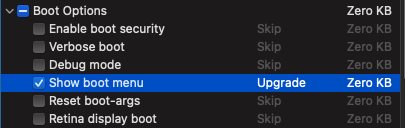

After some testing, i finally got it to work. Had to hack my way in though.
As mentioned earlier, OpenCore entry appeared in boot menu. But nothing happened once i pressed enter.
Long story short, i selected Show boot menu in Boot Options from the
HaCMini.pkgand used UEFI built-in shell, once in there i got to the efi file (i.e.:
fs1:\EFI\OC\OpenCore.efi) and boot it.FWIW, i got to the installer but Catalina won't work, system reboots after 3 to 4 mins in the installation process but macOS was not installed, i got a working installation with Big Sur.
Thanks again.