Read-only HDD #27
Replies: 0 comments 5 replies
-
|
ntfs can be problematic when used under Linux, and especially when writing too it. While the Linux support is there i wouldn't recommend using it particularly for writing too. What is the output of the In Cockpit check the Logs sections for additional information if the mount was successful or not, You will most like need to plug it into a windows machine and run chkdsk, then cleanly disconnect the drive and reconnect to RetroNAS. I don't think we'll support ntfs moving forward, its a closed source product and the Linux support should be considered "best effort" |
Beta Was this translation helpful? Give feedback.
-
|
Converted to Discussion, this is a configuration use case question not a functional issue with RetroNAS |
Beta Was this translation helpful? Give feedback.
-
Beta Was this translation helpful? Give feedback.
-
|
Thank you very much for the answers, I decided to back up everything and format it to leave it the way you indicated, then I install a driver for windows to be able to view the hd as you said, I hope I solve it, working, then I just do it RGBuntu reads what's on the HD that all the systems I have here will be able to pull retronas games. |
Beta Was this translation helpful? Give feedback.
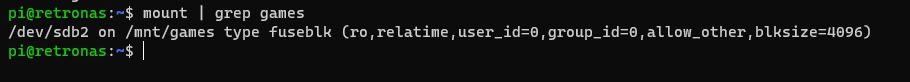
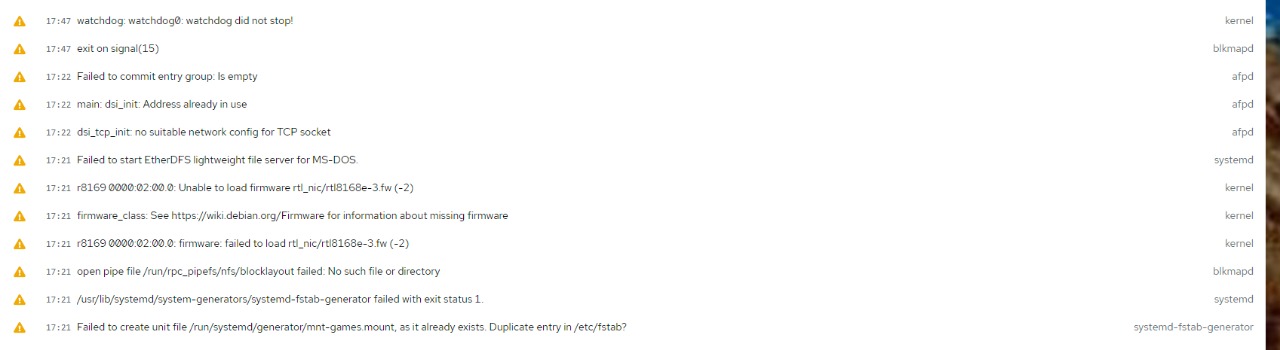
Uh oh!
There was an error while loading. Please reload this page.
Uh oh!
There was an error while loading. Please reload this page.
-
I can't copy or edit files on my HDD, even accessing retronas from another PC, I even took the hd out of the pc with retronas and put it in a case and test it on another machine and I can copy and paste, edit files quietly, if I put it in retronas I always get a read-only message
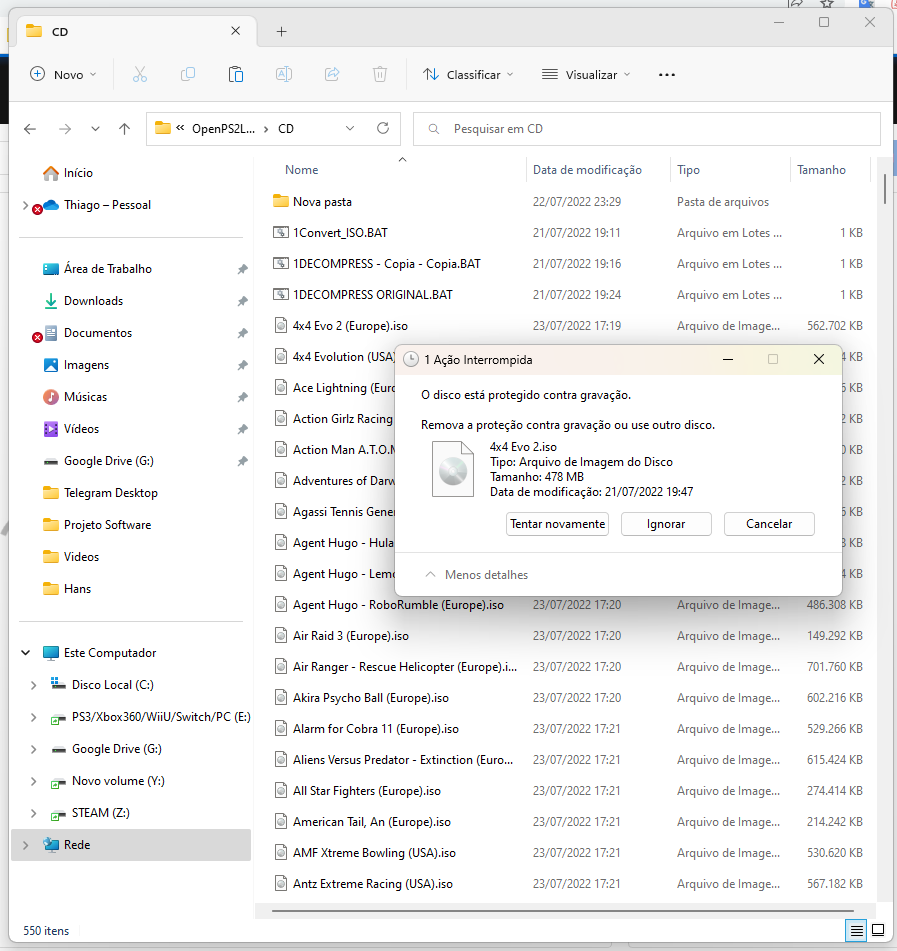
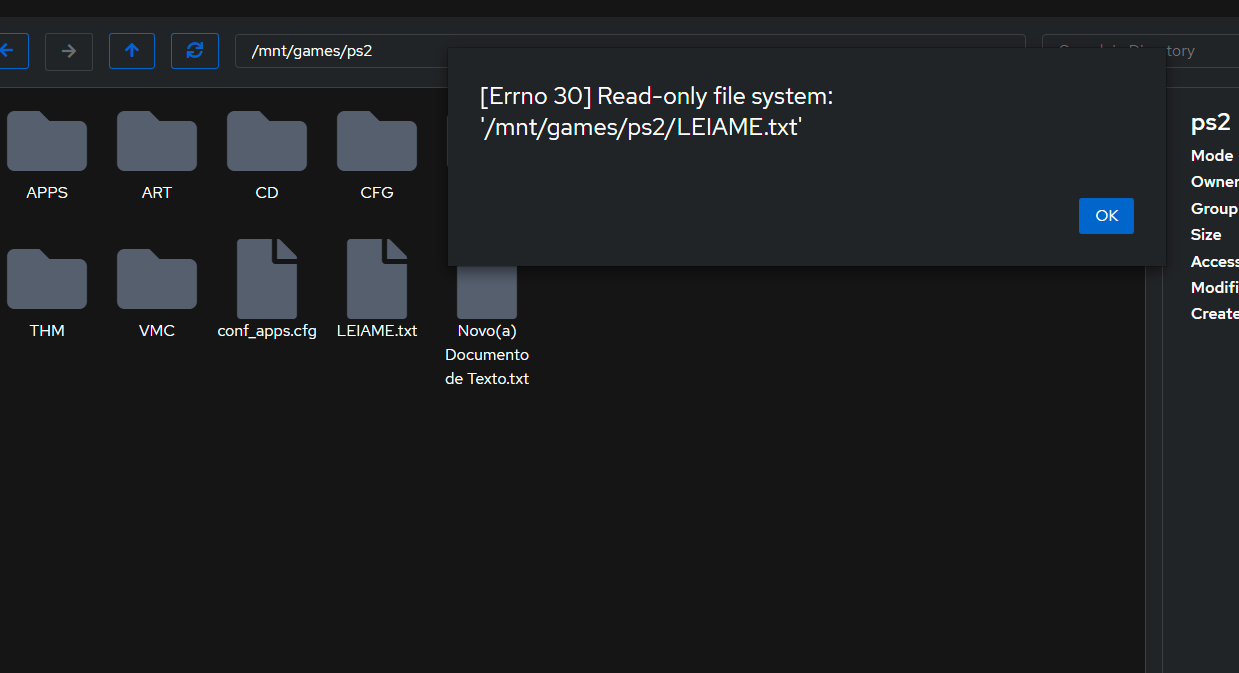
Even with the recording options selected in the file, the error persists:
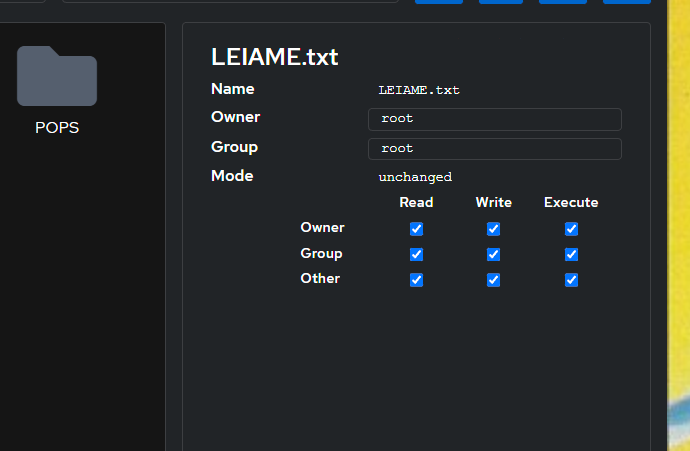
My fstab configuration for games HDD:

Everything else works ok, ps3, ps2 and xbox 360 loading games normally, I just can't add more games or rename files over the network because of this error
Beta Was this translation helpful? Give feedback.
All reactions