Replies: 2 comments
-
|
I ran I am seeing here that my stack networks are in the 172.2x.xx range: My containers are in the 172.17.xx.xx: I am going to continue to investigate. More to follow. Thanks! |
Beta Was this translation helpful? Give feedback.
0 replies
-
|
I manually created a Thanks! |
Beta Was this translation helpful? Give feedback.
0 replies
Sign up for free
to join this conversation on GitHub.
Already have an account?
Sign in to comment
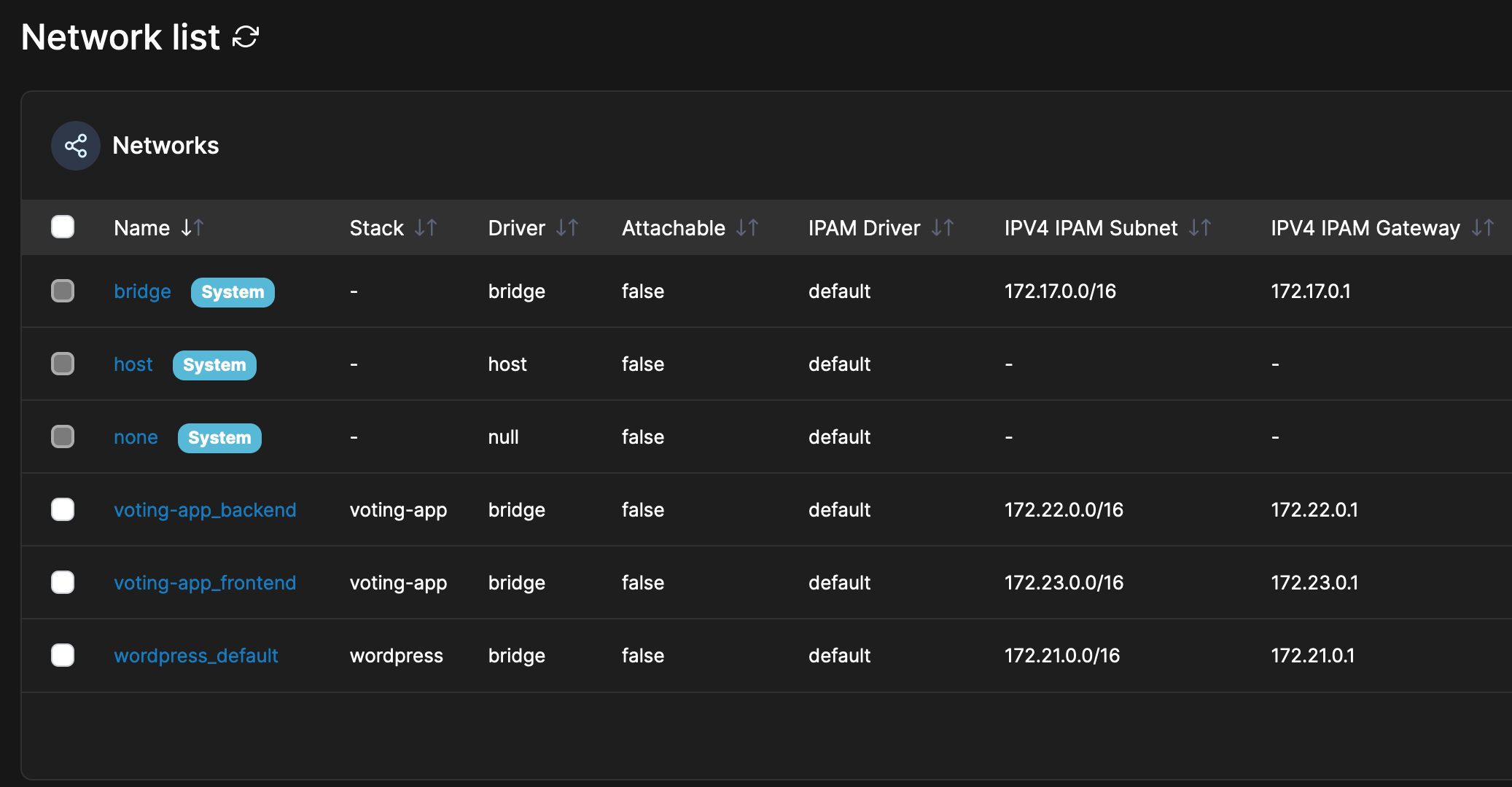


Uh oh!
There was an error while loading. Please reload this page.
Uh oh!
There was an error while loading. Please reload this page.
-
I have posted this to a closed issue, not sure if anyone reads there, so I have created a new issue.
Hello, I had the same issue with Portainer managing Docker on my Synology NAS. I did run
docker network prune. I was expecting new stacks to get their networks starting at172.17.0.0/16, as the original poster also expected.However, new networks created from running stacks are now getting their default IPAM IPs like this:
subnet: 192.168.16.0/20 gateway: 192.168.16.1Is this ok too or have I broken my docker installation? Can I revert this so that ist back in the "docker default" network range of 172.17.0.0/16? I mean both IP ranges point to private network segments, but all docker tutorials kinda use the 172.xx.xx.xx networks.
I made a screenshot to clarify: https://imgur.com/8JCTjy4
edit: other sources indicate an IP range of 192.168.16.x might relate to
macvlannetworks. I checked the network in Portainer and it definitely says it runs inbridgedriver mode.edit2: not sure if this is relevant, but the docker networks on the NAS get the container IPs by DHCP (at least it's set to get IP automatically on network generation, which gives me the 192.168.16.0/20 range. Here the increment is even worse, next network I made was at 192.168.32.0/20)
Originally posted by @mx2k in #6237 (comment)
Beta Was this translation helpful? Give feedback.
All reactions