Replies: 2 comments 6 replies
-
|
The background is added by Here is a fixed aspect ratio for your image: https://www.colehaan.co.id/media/catalog/product/w/2/w25355_a.jpg?optimize=high&bg-color=255,255,255&fit=bounds&height=1216&width=1082&canvas=1082:1216 |
Beta Was this translation helpful? Give feedback.
-
|
Hi @vovayatsyuk I made the changes as above. But now for only one store website it is not working. In here images are showing proper on first load before lazy, but after some seconds its showing with white background. Also hover images are showing proper without white background..!! Is there any other configuration for swatches and images ? I am using above code for image resize. Can you please help me once again on it? Thanks |
Beta Was this translation helpful? Give feedback.
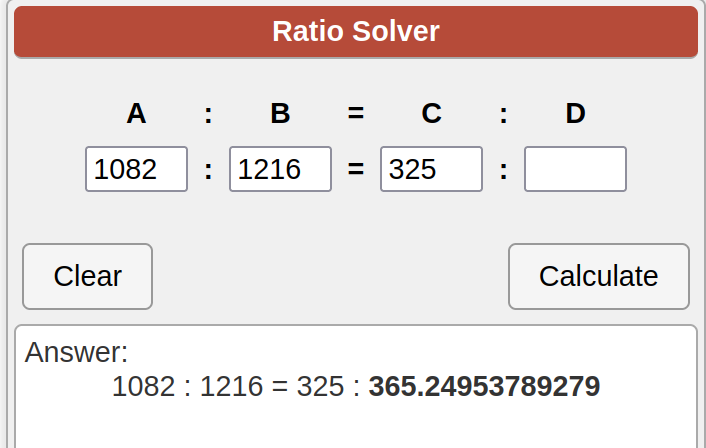
Uh oh!
There was an error while loading. Please reload this page.
-
Hi,
We enabled breeze responsive images on the website from Admin panel. Now all the images are getting resized by added background on it. Can you please guide me to remove this background and show the default image with responsive too.
You can cehck here: https://eeupgrade.colehaan.co.id/zerogrand-overtake-golf-shoe-2010015-w25355.html
Image Url : https://www.colehaan.co.id/media/catalog/product/w/2/w25355_a.jpg?optimize=high&bg-color=255,255,255&fit=bounds&height=1216&width=1216&canvas=1216:1216
Thanks
Beta Was this translation helpful? Give feedback.
All reactions