Text Editor's Status Bar #773
-
|
I bought the Watcom compiler for Windows in the 1990s and thought that the status bar at the bottom of the Watcom Text Editor worked differently then, as compared to v2 today. So I'm trying to understand how it works now. When modifying the source code (changing "Line:" to "line:" in weditor.ini for example), it does not change in the bottom-most status bar within viw.exe. Does anyone know where the text for it is stored before rendering (like "Line:", "Col:", "Mode:", etc.)? |
Beta Was this translation helpful? Give feedback.
Replies: 7 comments 6 replies
-
|
In OpenWatcom version of VI editor is status line configurable by statusstring line in configuration file. What is probably new is binding configuration file into executable, see EDBIND utility. The important is if you change anything in configuration file you must re-bind appropriate file into VI executable to be permanent change. Next you must delete your own local copy of configuration file (where your setup changes are) from your profile to be new configuration file version loaded from VI executable. Below is list of all "binded" files to executable (much more then in old "Watcom" version). VI GUI version list of binded files: |
Beta Was this translation helpful? Give feedback.
-
|
You can change it in your profile in weditor.ini. by example on my Windows 10 it is located in |
Beta Was this translation helpful? Give feedback.
-
|
Sorry if I confused you. |
Beta Was this translation helpful? Give feedback.
-
|
I think I understand. The following is what is in my weditor.ini; I don't remember changing it before. set statusstring = "Line:$5L$[Col:$3C$[Mode: Setting these to your numbers made it better. My "overstrike" doesn't fit in the section after I press the Insert key on the keyboard. I noticed the F9 dialog box does not allow dragging components to the status bar; it shows me the "can't do that" symbol: the circle with a diagonal bar going across its diameter. Might you know why that is? |
Beta Was this translation helpful? Give feedback.
-
|
It looks like re-sizing of section size by mouse doesn't work, but I can drag and drop fields from F9 palette to status bar and rearrange it. this is for statussections = 78 137 250 317 |
Beta Was this translation helpful? Give feedback.
-
|
I checked re-sizing of status bar sections on 16-bit Windows version and it works. |
Beta Was this translation helpful? Give feedback.
-
|
Anyway in VI for 32/64-bit Windows is bug, because you cannot resize each section by mouse by moving vertical bar between sections. |
Beta Was this translation helpful? Give feedback.
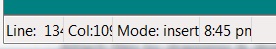
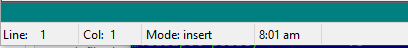
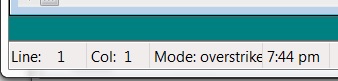
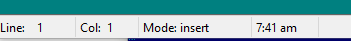

You can change it in your profile in weditor.ini. by example on my Windows 10 it is located in$M$ [$|$T$[$H"
C:\Users<user name>\AppData\Roaming\Open Watcom\weditor.ini
But this change is your user local change.
Anyway what you show is related to the font change.
On my system I have no such problem.
I use default status bar setup
statussections = 78 137 250 317
statusstring = "Line:$5L$[Col:$3C$[Mode:
statuswindow
dimension 0 23 7 24
border -1
text 0 7 17
hilight 15 0 0
endwindow
to reconfigure it from GUI you can press F9 and move field from pallet and put it on your preferred position
or you can change statussections manually to what you preferred.
Could you give me a copy of your conf…