-
|
So here is my tasks with css adjustment no strikethrough for completed tasks I wonder what can I do make the task displayed in tasks query block also follow the same style? |
Beta Was this translation helpful? Give feedback.
Answered by
sinh-x
Jul 27, 2022
Replies: 1 comment 1 reply
-
|
I figured out after learned that I can inspect element in Obsidian using The xpath css selection is |
Beta Was this translation helpful? Give feedback.
1 reply
Answer selected by
sinh-x
Sign up for free
to join this conversation on GitHub.
Already have an account?
Sign in to comment
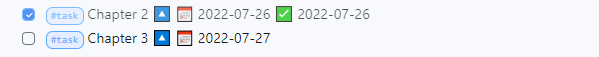
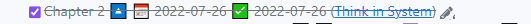
I figured out after learned that I can inspect element in Obsidian using
Ctrl + Shift + IThe xpath css selection is