How one can change / edit an existing query (mobile version)? #1932
-
|
This question is for a mobile phone version. Suppose I created a query. Now, I want to change / edit this query, adding, for example, more filters. What I see, instead of the query, is a list of tasks (as expected). Of course, I can edit each task, but how can edit the query? Sometimes, after pressing to the beginning of the first task in the list, the program goes to some other notes. Sometimes, when I go back to the query note (by pressing the triangle button on the phone), I see the query itself, not the list of tasks. So, sometimes it works, and sometimes it doesn't. And I cannot figure out a proper sequence of actions to go back to the inital query that I can edit. |
Beta Was this translation helpful? Give feedback.
Replies: 1 comment 2 replies
-
|
I'm just guessing, but it sounds like maybe it's worth checking out these docs on the different Obsidian modes. https://help.obsidian.md/Editing+and+formatting/Editing+and+previewing+Markdown#Live+Preview It's super non-obvious, but when you are in Live Preview mode, you have to know to click on the very top-right hand corner of the code block to make it give you a cursor and allow editing. |
Beta Was this translation helpful? Give feedback.
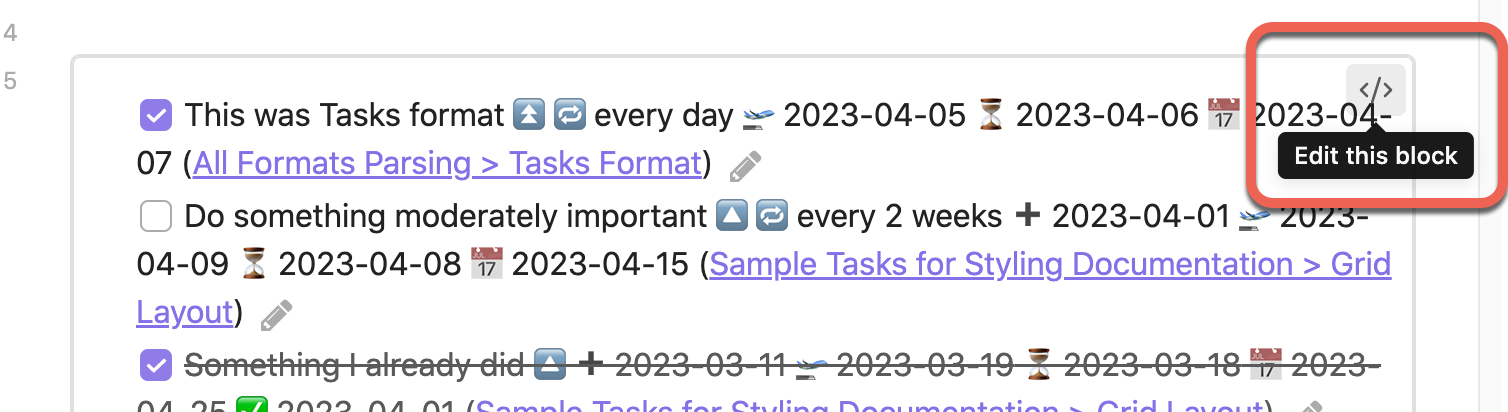
I'm just guessing, but it sounds like maybe it's worth checking out these docs on the different Obsidian modes.
https://help.obsidian.md/Editing+and+formatting/Editing+and+previewing+Markdown#Live+Preview
It's super non-obvious, but when you are in Live Preview mode, you have to know to click on the very top-right hand corner of the code block to make it give you a cursor and allow editing.