How to disable the popup window when edit a task, in vim mode it need press esc twice to go back to normal mode? #1326
-
|
Like I said in the title. or like the Various complement |
Beta Was this translation helpful? Give feedback.
Answered by
claremacrae
Nov 18, 2022
Replies: 1 comment
-
|
Hi @woshichuanqilz, That auto-suggest feature is documented here: There is a section in that page on settings that shows how to turn it off if you don't want it. There are some other settings documented too. |
Beta Was this translation helpful? Give feedback.
0 replies
Answer selected by
claremacrae
Sign up for free
to join this conversation on GitHub.
Already have an account?
Sign in to comment
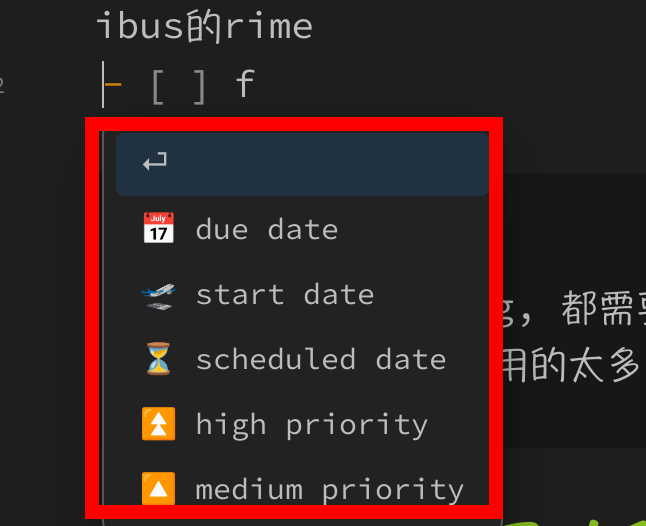
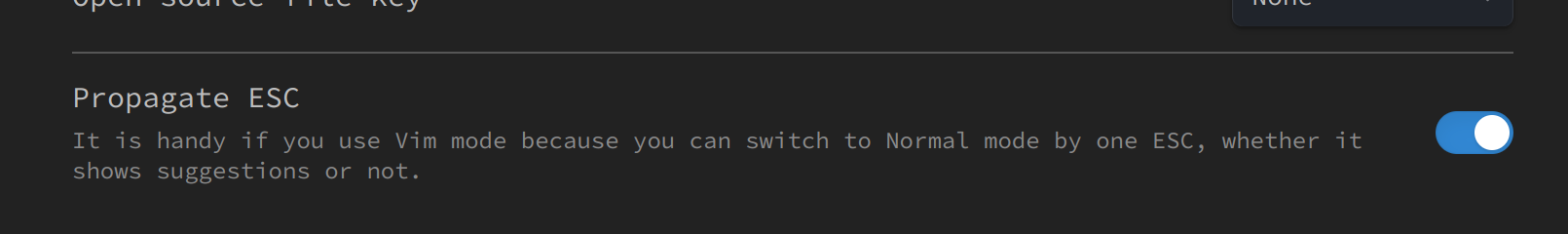
Hi @woshichuanqilz,
That auto-suggest feature is documented here:
https://obsidian-tasks-group.github.io/obsidian-tasks/getting-started/auto-suggest/
There is a section in that page on settings that shows how to turn it off if you don't want it. There are some other settings documented too.