3D multi scale tesselation #353
-
|
Hello Romain, I am able to create a 2D multi scale tessellation using the code below: The geometry looks fine for my application But when I am creating 3D model with a thickness of 0.001 using the code below : I am not getting exactly the same geometry as above with thickness 0.005. Thank you, |
Beta Was this translation helpful? Give feedback.
Replies: 3 comments 5 replies
-
|
@ravikiranbollineni : For 3D, seed positions are different in comparison of 2D |
Beta Was this translation helpful? Give feedback.
-
|
There are several problems in your command:
I assume that what you want is an extrusion of the 2D tessellation. In this case, the best probably is to proceed in 2D steps:
Visualize: Needs version 4.2.1-21. |
Beta Was this translation helpful? Give feedback.
-
|
@rquey Came across this post and I'm curious: is there a way to extrude 2d to 3d when doing a 3 scale tessellation? I didn't have any success because the seeds loaded will always be overwritten on the 2nd scale tessellation. |
Beta Was this translation helpful? Give feedback.
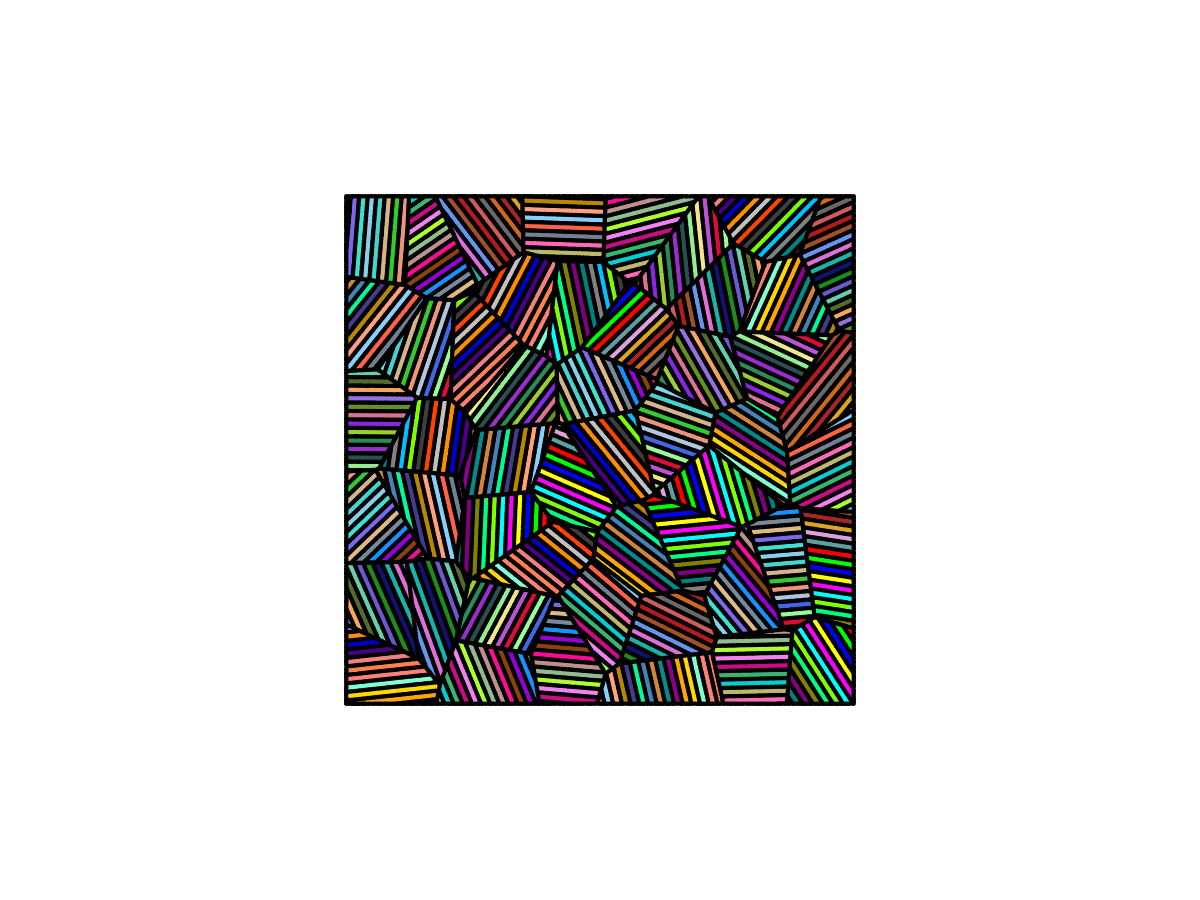
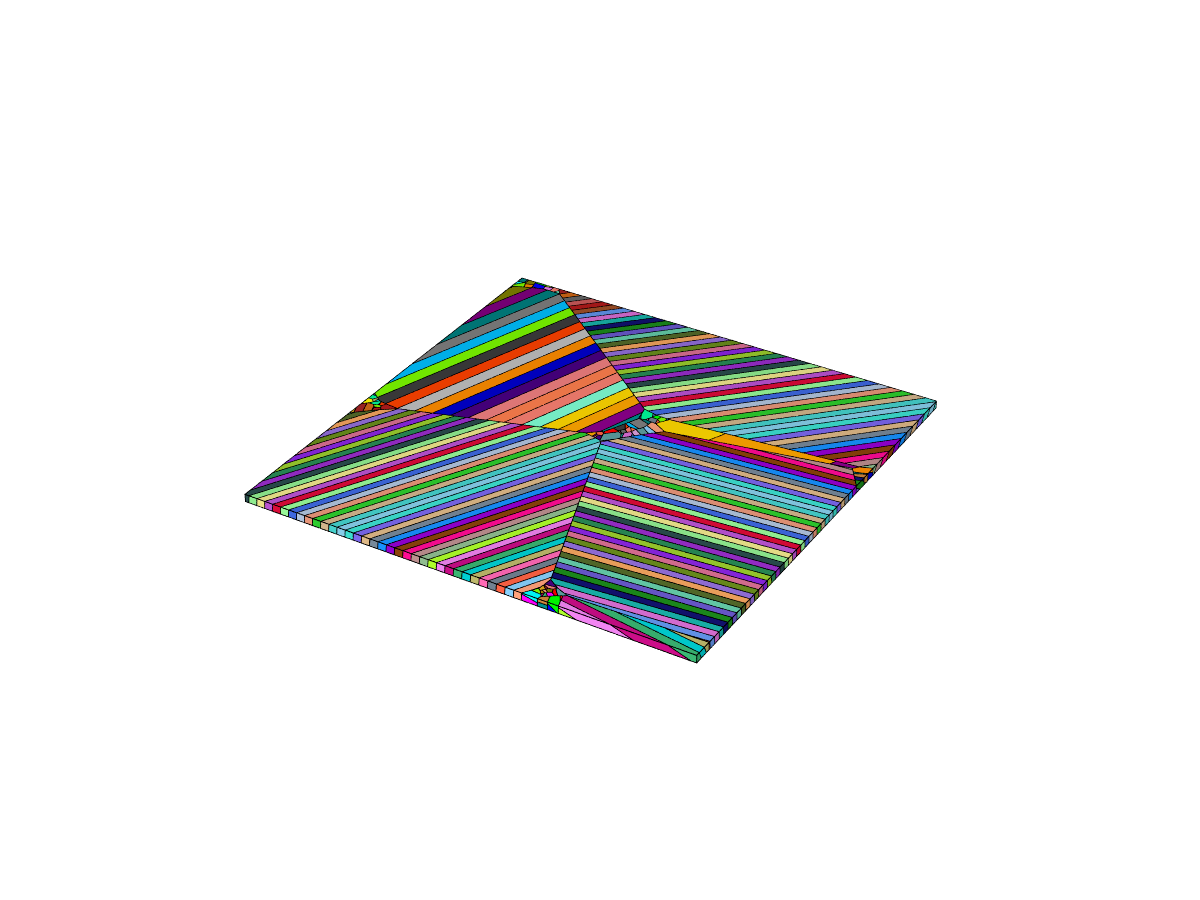
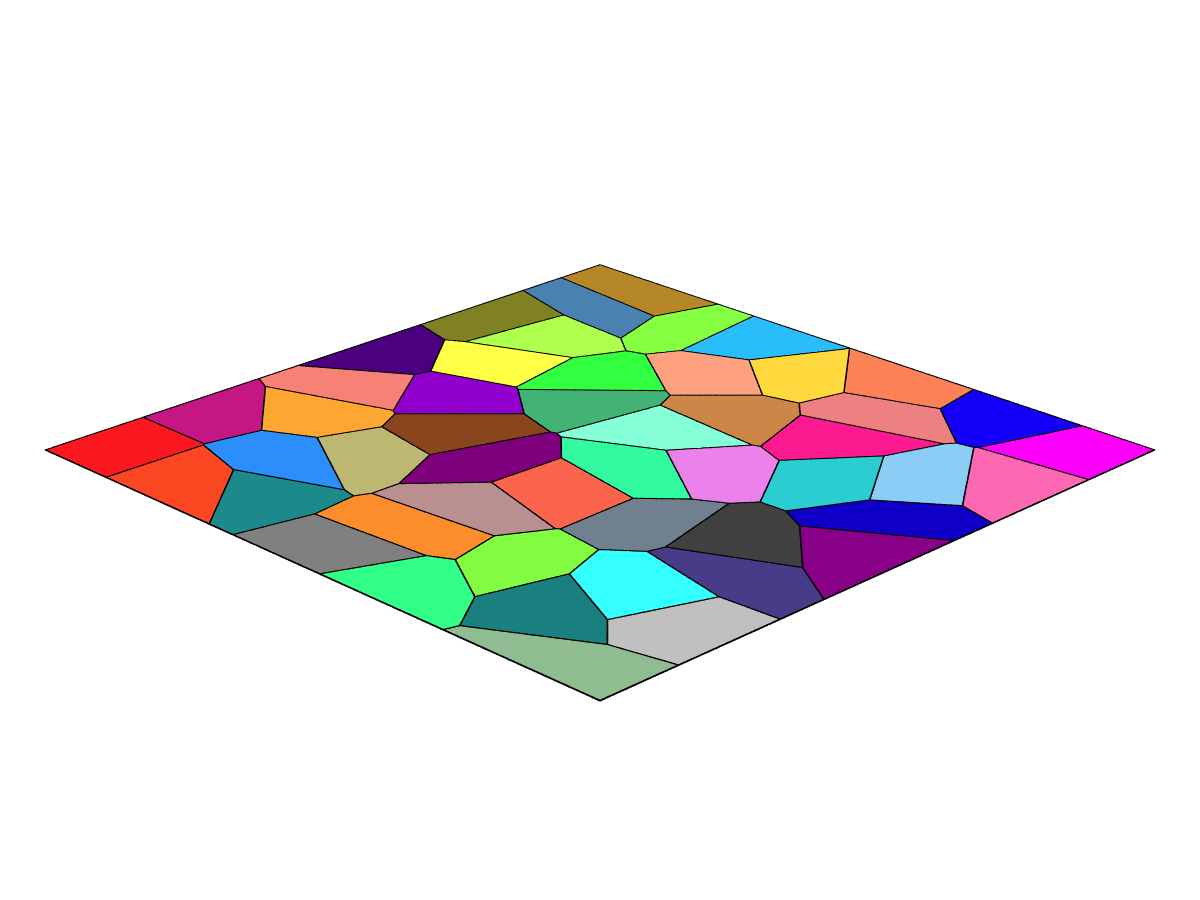
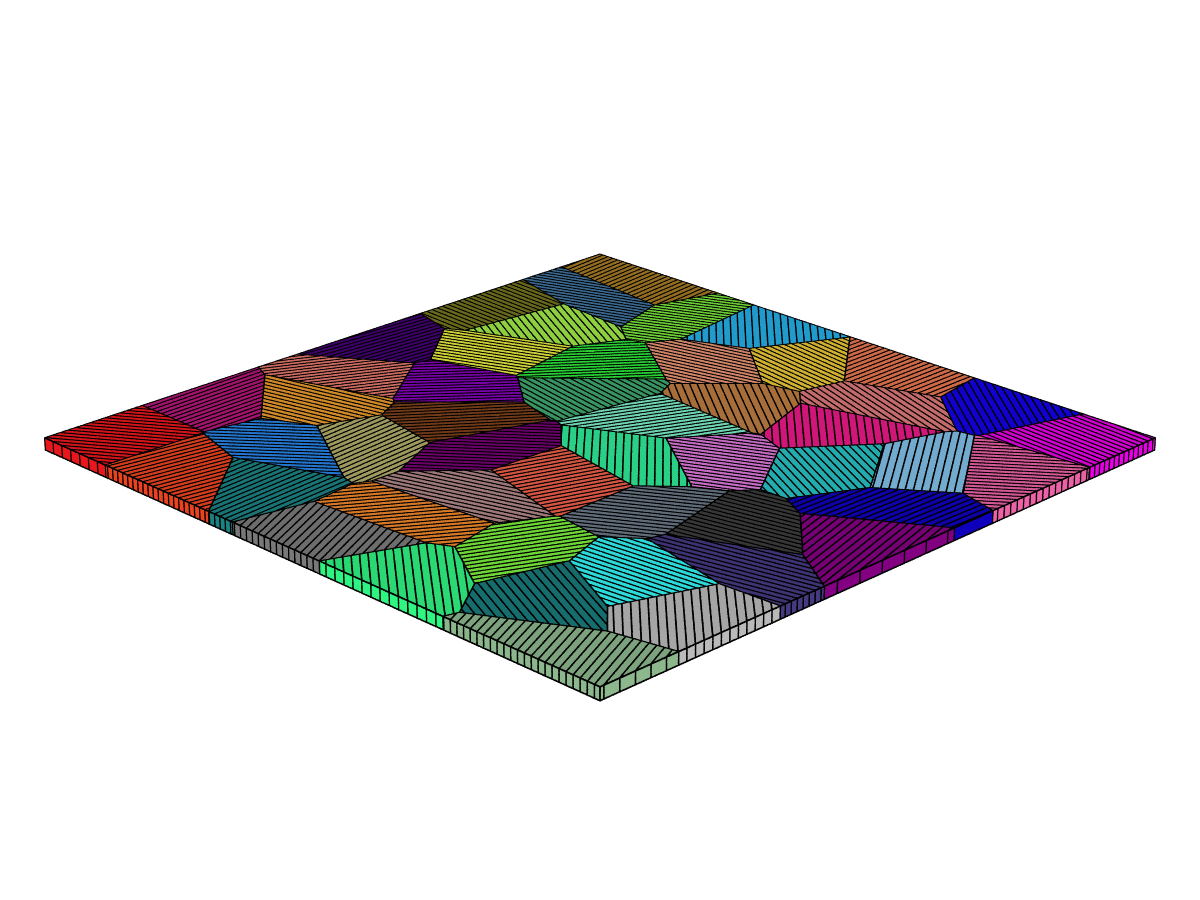
There are several problems in your command:
the domain is very thin compared to the average in-plane cell size, and so the
1-sphericitydistribution cannot be matched (cells tend to have much smaller sphericities than imposed).diameq:1is imposing equal-size cells, but this would require small sphericities. The structure you get is a (bad) compromise between these contradictory inputs. It is often possible to "detect" bad/contradictory/impossible inputs from the value of the objective function, which should rapidly become small with respect to 1 (as in your 2D case).In 2D, the lamella normals are in plane (x-y), while in 3D, they are 3D. This is why the 3D tessellation does not have…