-
Beta Was this translation helpful? Give feedback.
Answered by
rquey
Sep 7, 2021
Replies: 1 comment 3 replies
-
|
The thick lines are 1D elements and are controlled by |
Beta Was this translation helpful? Give feedback.
3 replies
Answer selected by
rquey
Sign up for free
to join this conversation on GitHub.
Already have an account?
Sign in to comment
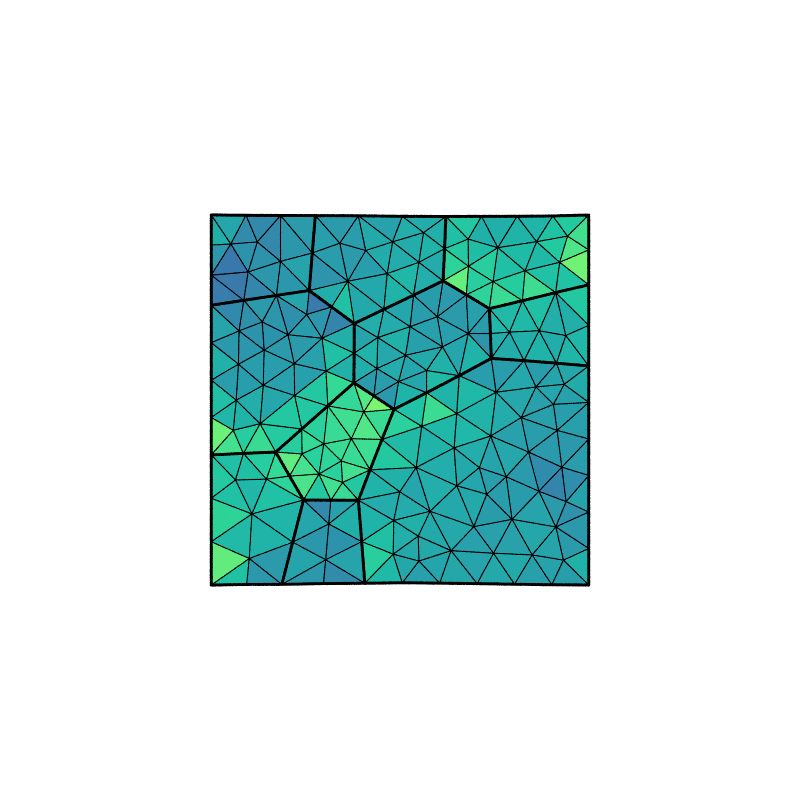
The thick lines are 1D elements and are controlled by
-showelt1dand-dataelt1drad. The thin lines are 2D element edges and are controlled by and-dataelt2dedgerad(can be set to 0).